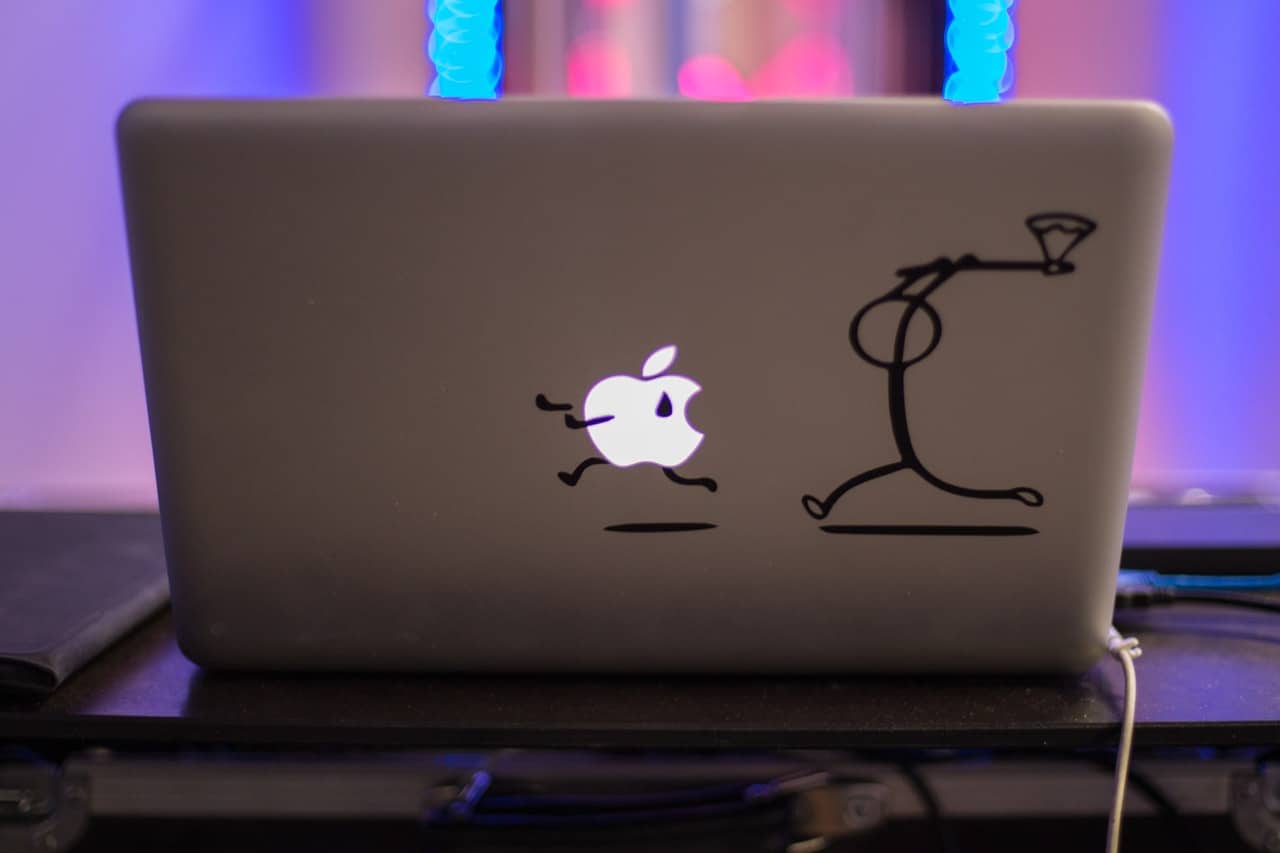So you loved applying your favorite stickers on your laptop, and now you think that it looks childish? Well, it happens with most of us who own a laptop. The only way to personalize a laptop is by applying stickers to leave a personalized essence on it.
But removing the stickers isn’t that easy as applying one, because you just can’t peel it off the laptop! If you think that it is the time to get rid of the childish stickers, then this guide will help you for sure.
Here are some sure-shot ways to remove stickers from the laptop.
How to Remove Stickers from Laptop
1. Solvents
You can use some solvents to remove the sticker from the laptop without leaving the goo sticking to the laptop. But you cannot use all solvents as most of them can damage the laptop while voiding the warranty.
So what solvents can you use then?
- WD-40
- Goo Gone
- Lighter Fluid
- Mineral Spirits
These are mild solvents and can dissolve the adhesive of the sticker, making it loose and easy to remove. There are some other solvents you can use i.e., rubbing alcohol, vinegar, acetone, and Windex, which are beneficial in removing stickers from the laptop.
Take a small ball of cotton and apply the solvent on the edges of the sticker. Don’t pour it strictly on the sticker as the solvent can enter inside the laptop through the ports, and boom your laptop is out of warranty due to liquid damages, if any!
After applying the solvent, leave it as it is for a couple of minutes before you wipe off the stickers. So you have removed the sticker successfully? Good Job! Now take a damp cloth and remove the residual so that there’s no solvent sticking on the laptop.
Note: Always wear gloves while using solvents to protect your skin from irritations and allergies.
2. Mild Abrasives
If you don’t have any solvent available around the house, then you can use mild abrasives to remove the stickers. But make sure that you are using a mild abrasive in order to protect your invaluable laptop from getting scuffed.
The best examples of mild abrasives are Scotch Brite Pads, magic erasers, baking soda, and toothpaste. Abrasives work well on fresh stickers as the sticker goo isn’t that hard. You have to be very careful while using abrasives as the tiniest of mistakes can leave a scratch on the laptop.
Always keep a microfiber cloth at hand when using abrasives to remove stickers. Rub the damp cloth to remove the goo after you have removed the sticker successfully.
3. Hair Dryers and Heat Guns
So using solvents and abrasives didn’t help remove the stickers? With a heat gun or a hairdryer, you can remove the sticker indeed! The primary benefit of using a heat gun is to heat up the goo so that the sticker loosens itself and you can remove it on the go.
Use a hairdryer or a heat gun on the lowest heat setting to safeguard your laptop from heat damages. Also, don’t focus the heat on a particular area, and keep it moving on the edges of the sticker.
Keep a plastic scraper handy so that you can peel off the sticker once it starts getting loose. Using a hairdryer or a heat gun helps in removing all types of stickers, even the stubborn ones, as goo cannot withstand the heat.
After removing the sticker, wipe off the surface with a damp microfiber cloth, and there you are with a clean laptop free from all childish stickers!
Also Read: How to Quickly Clean Touchscreen Laptops
4. Oil-based Materials
Using oil-based material is inexpensive as well as tried and tested hack to remove stickers from laptops. These include petroleum jelly, tea tree oil, mineral oil, and substances with moisturizing properties.
Apply a little amount of any of these oil-based substances on the sticker and let it sit for around 5-7 minutes. Make sure that you are not applying it anywhere close to the ports and the gaps of the laptop. Oil-based materials are excellent for uncoated stickers.
So you had applied a plastic-coated sticker that’s even more stubborn than an uncoated one? If yes, then apply some more quantity of any of these substances and let it seep inside the sticker for some time.
Take a plastic scraper and try to peel off the sticker. After successfully removing the sticker, wipe off the surface immediately with a damp cloth to remove the oil, and the residual goo.
Note: if you are planning to leave the oil-based material overnight applied on the sticker, then drop this plan! It can lead to discoloration of the particular area on the laptop, which is non-fixable.
Few Tips on How to Safely Remove Stickers
I understand the excitement of removing the stickers, but here are some things you should keep in mind while getting started with any of the aforementioned hacks.
Turn Off the Laptop
Turn off the laptop and take the power cord out of the wall outlet before using any of the sticker removal tips. Experts recommend that you should never use abrasives and any other metallic element on your laptop when it is powered on.
Turn the laptop off, and then go ahead with the process.
Do Not Use Solvents and Abrasives on MacBook.
Apple recommends that you should never use solvents and abrasives on the MacBook or any other Apple device for removing the stickers. It can even result in voiding the coverage plus, you can damage or scratch the surface of the MacBook because these laptops are made using metal.
How to remove stickers from MacBook then? Continue reading to get the answer!
Wear Gloves and Glasses for Protection
Use gloves and protective glasses while removing the stickers. The protective gear will keep you safe while scraping off the sticker, and you can do the task easily without getting harmed.
The Apple-Approved Ways to Remove Stickers from MacBook
Apple says that you should shut down the device before starting with the cleaning process. Now remove the charging adapter from the wall outlet, and prepare for the cleaning.
Take a soft lint-free cloth and dampen it in the water! Scrub it gently over the sticker and try to remove it. Apple doesn’t recommend using abrasives, aerosol sprays, and solvents as these can damage the laptop.
You can only use a damp cloth or a hairdryer (not recommended by Apple) to heat up the sicker a little bit to remove it successfully.
How to Remove Sticker Residue From Laptop
So you were able to remove the sticker, but the sticker residue is still there, making the laptop look bad? Removing goo is much easier than removing the sticker, and you can use the following substances to wipe it off from the laptop.
1. Rubbing Alcohol
Rubbing alcohol or Isopropyl is excellent for cleaning the inside of your laptop and the outside. All you have to do is take a cotton ball dipped in Isopropyl and rub it on the goo gently.
You can even place the cotton ball on the goo stain to blot it. Wipe off the surface with a damp wipe to clean the alcohol and the residues of goo.
2. Windex
Windex works well in removing the goo from multiple surfaces, including glass. Spray a little amount of Windex on the goo and rub it with a rag or a lint-free cloth. Make sure to protect the ports of your laptop from Windex solution.
3. Goo Gone
Goo Gone is specifically for removing goo, and you can use it to remove the stains effectively.
4. Toothpaste
Just like cleaning your teeth, the toothpaste can also eliminate the goo stains. Spread pea-sized toothpaste on the stain, and rub it with a lint-free cloth. Now use a damp cloth to clean the toothpaste and the stain.
Is It A Good Idea to Take Off The Stickers from the Laptop?
It depends on what type of stickers you are planning to remove. The license key, serial number sticker, and the warranty seal enhance the value of your laptop, so you shouldn’t remove them if not required. However, if you have no plans to sell your laptop and it’s out of coverage, then you can remove these stickers too.
Conclusion
With these easy hacks, you can remove stickers from your laptop. Also, the tips are ideal for most of the laptops, including metallic and plastic-bodied. Take extra precautions while cleaning MacBooks as abrasives, and solvents can damage the surface.
This complete guide on how to remove stickers from the laptop will definitely help you to get rid of the stickers you don’t want on your laptop anymore!