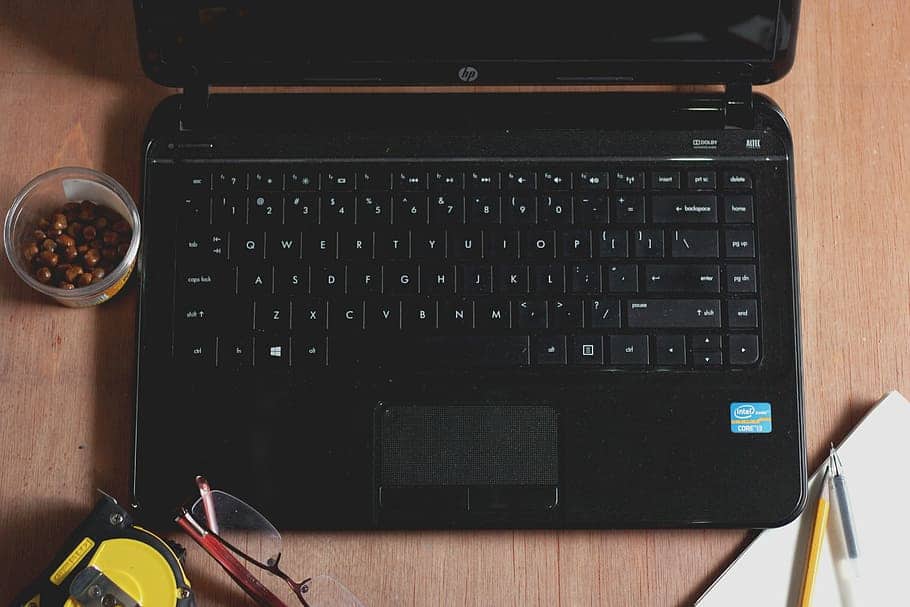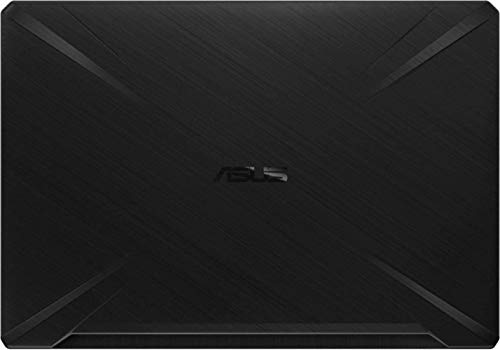ASUS and HP are two of the most reputed laptop brands there ever have been and both can make some jaw-dropping laptops for various needs and budgets.
This can make the whole process of picking between each brand confusing irrespective of whether you need something for gaming, programming, graphic designing, or 3D animation.
But not anymore. In this detailed ASUS vs. HP post, we cover the pros and cons of each brand so you can make a more informed buying decision.
The Main Differences
HP rates higher on the popularity charts due to better durability and customer support but in terms of functionality, ASUS does not lag far behind. Both have a wide array of laptops for all budgets and needs. HP manufactures better business laptops while ASUS’s line of gaming laptops that includes TUF, ROG, Zephyrus is hard to beat.
ASUS VS HP Laptops
1. For Gamers
For gamers, pretty much both brands have something exciting to offer. Let’s start by taking a look at HP.
HP
Modified by Computer Upgrade King, this HP Omen 15 is one of the best choices for any professional gamer that loves graphic-intensive and streaming.
Why?
Well, for starters, the laptop comes with one of the latest and most powerful processors i.e. the i9-9880H 8-Core Processor that clocks at 4.5GHz.
Furthermore, with the 64GB RAM, 2TB NVMe SSD + 2TB HDD, NVIDIA GeForce RTX 2080 (8GB) Max-Q gives you all the space and speed you will ever need thus allowing you to play FIFA 20, Fortnite, etc. at full settings.
And to ensure your eyes do not get strained with all the gaming, the crystal clear 15.6”, 4K display has an Anti-Glare coating.
But keep in mind this laptop will cost you well over $2000. Though there are variants that you can check, if you want something cheaper with HP, go with the HP Pavilion Gaming Laptop.
The Pavillion is suited for anyone who enjoys playing multiplayer games like Overwatch, Fortnite, PUBG, etc.
Though not as powerful as the Omen, Pavillion still has some great features like the GTX 1050Ti (4GB) graphics card, i5 processor, Full -HD display, and yet costs less than $800.
- Brand New in box. The product ships with all relevant accessories
ASUS
With the ROG Mothership GZ700, ASUS is not pulling any punches. This is power and portability in a gaming laptop like you have never seen before.
Many call this the gamers Surface Pro. The reason being its detachable keyboard. Yup, the keyboard can be detached and placed at your convenience like in the video below.
Oh, and there is a kickstand as well at the back that pops out so you can place the screen for comfortable viewing (because when it comes to hard-core gaming, there are no compromises right?).
And if you go with the Full-HD display, it comes with a 144Hz, 3ms refresh rate so you never have to worry about ghosting, blurring, etc. ever again.
As for the specs go, well, check out its jaw-dropping specs for yourself (hint, PCWorld called it CRAZY).
- Overclocked NVIDIA GeForce RTX 2080 8GB GDDR6 (Base: 1575 MHz, Boost: 1880 MHz, TDP: 200W)
- Overclocked Intel Core i9-9980HK Hexa-Core Processor, with liquid metal
- 17.3” 144Hz Full HD IPS Type display with NVIDIA G-SYNC
- 64GB DDR4 2666MHz RAM | 1.5TB PCIe M.2 SSD in RAID 0 (512GB x3) | Windows 10 Pro
- Gigabit Wi-Fi 6 (802.11ax) | Thunderbolt 3 | USB-C with DisplayPort 1.2 | HDMI 2.0
All in all, if you have the big bucks, the MotherShip will stand by you for years and years without needing any upgrades or repairs (it is just that freaking good).
But if you do not have $4000+ to spend, no problem, ASUS still has you covered.
The ASUS TUF 17.3” Full-HD laptop costs less than $1000 and comes with all the specs and features needed to run the latest titles like GTA V, FIFA 20, Fortnite, etc. smoothly.
It is this combination of speed, power, and affordability that has made the TUF one of the most recommended ASUS laptops for 2022.
- The powerful AMD Ryzen 7 3750H Quad-Core (2. 3GHz base frequency, up to 4. 0GHz burst frequency) APU is quick and versatile, with quad cores and eight threads capable of cutting through day-to-day work.
- 17. 3" IPS-Level Full HD Widescreen LED Display (1920 x 1080) Display boasts impressive color and clarity. NVIDIA GeForce GTX 1650 Graphics backed by 4GB GDDR5 dedicated video memory for an ultrafast, advanced GPU to fuel your games.
- 8GB DDR4 2400MHz Memory for full-power multitasking; 512GB M. 2 NVMe PCIe SSD for faster performance and better reliability; Pci-e SSDs are great for major gaming applications, multiple servers, daily backups, and more.
- 802. 11 Wireless-AC + Bluetooth 4. 2, 1 x USB 3. 1, 1 x USB 2. 0, 1 x HDMI 2. 0
- Windows 10 Home 64-bit; RGB backlit keyboard allows you to enjoy comfortable and accurate typing, even in dim lighting.
If you want a mid-range ASUS gaming laptop. I would recommend going with the ASUS ROG Strix G. The laptop provides a better build and cooling than the TUF thanks to its 12V fans and anti-dust technology. Plus, you can even adjust the fan modes based on your usage.
It further sports an i7-9750h Hexa-Core processor, 16GB RAM, 1TB SSD, and a dedicated 4GB GeForce GTX 1650 graphics card which is well above the minimum requirements of many games.
In the end, the choice comes down to your budget and brand preference.
- Nvidia GeForce RTX 2070 8GB GDDR6
- Intel Core i7-8750H Hexa-Core Processor
- 144Hz 3ms 17.3” Full HD (1920x1080) IPS Type Display
- 16GB DDR4 2666MHz RAM | 512GB NVMe PCIe SSD + 1TB FireCuda HDD | Windows 10 Home
- 802.11ac Wave 2 Gigabit Wi-Fi | Quad antennas and ROG RangeBoost technology provides up to 30% wider coverage
Winner: ASUS as they have a wider range of gaming laptops
2. For Business Use
While gaming laptops are also ideal for business purposes, these usually lack the classy, stylish finish one seeks. So here’s what HP and ASUS have to offer on the business front.
HP
The HP Envy 17 comes with both classic looks and top-notch features (it is more than your ordinary business laptop). The laptop features a 10th Gen i7-10510U processor which is one of the fastest in its class and even clocks at 4.90GHz.
Further amping up the speed of the laptop is the 1TB SSD and 16GB RAM. And as a bonus, the laptop also has a dedicated 4GB, GeForce MX250 graphics card that also supports some light gaming.
Yup, have fun with your squad winning chicken dinners over the weekend.
Further sweetening the deal is the 3 Years McAfee Internet Security deal that comes with the purchase FREE. The webcam and microphone are excellent ensuring your words and pictures are crystal clear during those official Zoom meetings.
Adding to the clarity is the large 17.3 Full-HD display. So when you are bored, feel free to enjoy a movie or your favorite TV series along with your hubby.
- Include Windows 10 Professional, HP Warranty, 3 Years McAfee Internet Security(1 device) Activation Key on HP box, BEST LAPTOP by HP Authorized Partner
- Newest 10th Generation Intel Core i7-10510U (1.8 GHz, up to 4.90 GHz, 8 MB cache, 4 cores) + NVIDIA GeForce MX250 (4GB GDDR5 dedicated)
- 1TB PCIe NVMe M.2 SSD, 16 GB DDR4-2666 SDRAM (2x8GB), 17.3" diagonal FHD WLED UWVA (1920x1080) (Touch), HP Wide Vision HD Webcam with Dual Digital Microphone
- DVD Writer, Intel 802.11b/g/n/ac (2x2) Wi-Fi and Bluetooth 5 Combo(MU-MIMO supported), Bang & Olufsen, dual speakers, HP Audio Boost, HP Imagepad with multi-touch gesture support
- 1 headphone/microphone combo; 1 USB 3.1 Gen 1 Type-C (Data Transfer Only, 5 Gb/s signaling rate); 1 USB 3.1 Gen 1 Type-A (HP Sleep and Charge); 2 USB 3.1 Gen 1 Type-A (Data Transfer Only)
If you would prefer something convertible, HP’s Pavilion x360 is a standout of this kind. It comes with an i5 processor 8GB DDR4, 128GB SSD. Yup, that is not a lot of space but considering this laptop costs less than $1000 I’d say it is a bargain.
It is not perfect and has its set of flaws such as a loud fan but with its camera, mic quality, 14” Full-HD display, and stylish design, it is a great buy for all your presentations, conference calls, and other business needs.
ASUS
ASUS doesn’t have much to offer like HP especially when it comes to convertible laptops, however, there are a few noteworthy laptops.
One of those is the ASUS Zenbook 13. This comes with an 8th-Gen i7-8565U processor, 16GB RAM, and a 512GB SSD. With that, your laptop won’t just boot in seconds but can easily handle running multiple tabs and apps.
It also has a Full-HD screen with a WideView feature that gives you clear pictures from multiple angles making it easy to view movies and TV series with your friends. Also, adding is to that 95% screen-to-body ratio
It also has a special ErgoLift feature where the keyboard automatically adjusts to an angle by the screen angle to give you a comfortable typing experience.
It is also pretty lightweight so carrying it around should be easy.
- Powerful & fast for effortless on-the-go computing: 8th generation Intel Core i7-8565U processor, 512GB PCIe NVMe SSD & 16GB RAM
- Durable & reliable: meets the ultra-demanding MIL-STD-810G military standard for reliability and durability, undergoing a punishing testing regime
- Long battery life: powered by a high-capacity battery that won’t let you down
- Exclusive ErgoLift design: an engineering masterpiece designed to automatically tilt the keyboard to the most comfortable typing position, plus it improves cooling and audio performance
- Professional Grade: use Windows your way with Windows 10 Professional and hardware TPM security
On the convertible front, the ASUS VivoBook Flip 14 is a good buy, especially for budget buyers. It lacks the features for high-end or graphics-intensive work.
That is because it only comes with 64GB storage, Intel Celeron N4000, and 4GB RAM. Though one feature that really catches our eye is the 14” display which is Full-HD and delivers good picture quality.
The touchscreen is also pretty responsive and changing the laptop from one mode to another takes merely a few seconds.
- Powerful & efficient Intel Celeron N4000 1.1GHz (Turbo upto 2.6GHz); 64 eMMC storage, 4GB LPDDR4
- Featuring Windows 10 in S mode operating system with 1 year of office 365 included; Webcam: VGA Camera
- 14" Glossy screen with a Nano Edge FHD display with wide view technology and a touchscreen with upto 178° viewing angle optimized for entertainment
- 13” wide, 0. 6” thin with 0. 3” bezel for a stunning 73% screen-to-body ratio; aluminum chassis and lightweight at 3.3 pounds.
- Portable and convertible 2 in 1 laptop with four viewing modes: Tablet, tent, stand, and laptop.
Winner: HP. They have a wider range of laptops that are more durable.
3. Customer Support
HP
To tell you the truth, HP’s support services have been on the downtrend for a couple of years now especially when it comes to phone services and web services. It is a bit of a hit or miss.
The biggest problem when you contact them through the website is their over-reliance on Chatbots and virtual assistance (get me a freaking human on the phone dude). Getting to a human through all the questions that the chatbot asks can take some time.
Oh, and did I tell you, you will have to sign in at least 2-3 times before you get to the virtual assistant?
Even when you do connect, replies aren’t exactly satisfactory. Equally, if not more unsatisfactory is their phone service. The reps are pushy when it comes to topics like warranty extension and solutions can take really long.
The best way alternative to connect to HP and get quick-fire solutions is their social media. Response time with both Facebook and Twitter was impressive. Furthermore, you can also find solutions via their community page.
ASUS
ASUS customer support does only slightly better when it comes to phone and chat services. While getting to chat with a human is easier, solutions can take longer. For example, it took us around 25-minutes to get to a solution for increasing screen vividness, and even then it wasn’t exactly satisfying.
The best part about their phone support was the politeness of the support staff but when it comes to solving queries, a little bit of training can do wonders since you will often find the staff putting you on hold in order to look for solutions.
Once again, social media support is the way to go. And we aren’t just talking about Facebook or Twitter but the FAQ section on their official page is a great source of information as it answers a lot of how-to questions.
Winner: ASUS, as they have a chat and social media services
Asus vs HP: The Verdict
Well, the choice is pretty obvious. If you are looking for high-end gaming laptops, The HP Omen checks pretty much every box in the book but if you want a cheaper gaming laptop, ASUS Legion is worth the consideration.
For those in need of a convertible laptop that will give you the freedom to work in tight spaces like when in an aircraft, etc. then ASUS is your brand as they have a wider range of convertible laptops.
As far as design and durability go, HP is the brand to beat as the cheaper/mid-budget models of ASUS lack the sturdiness one would expect, making HP the clear winner in terms of quality.