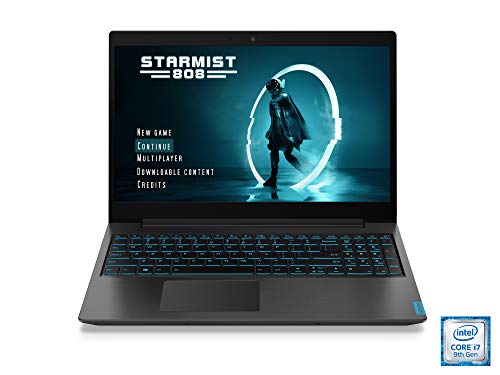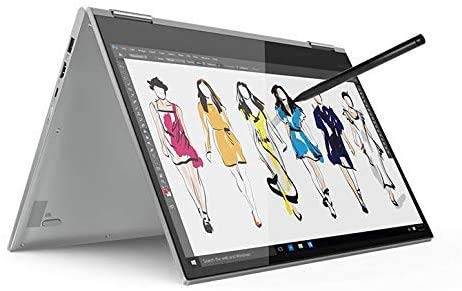Lenovo or Acer? Which brand should I go for?
If that’s what you are wondering as well, I am glad you found this blog. After using 5 Acer laptops and 8 Lenovo laptops in the past year, here’s my take on both brands.
This comparison also includes details about their customer services. So let’s dig right into it.
Lenovo vs. Acer
1. Gaming Laptops
Acer
If you are looking for a gaming laptop, Acer is hands down the winner in this battle. This is because of its Predator Triton 900 Series which is an absolute beast and one of Acer’s top laptops for 2022.
Why?
Well, it features the fast and furious 9th Gen, i9-9980hk Octal-Core processor. which has a turbo frequency of a whopping 5GHz. Supporting that is a 32GB RAM and a 1TB SSD. The SSD not only gives it tons of space but speed and durability as well.
- Acer Predator Triton 900 17.3" 4K UHD touchscreen gaming notebook Computer - AC adapter - Acer 2 year limited Warranty
- Type: Intel Core i9-9980hk Octal-Core
- Base frequency: 2.40GHz
- Max Turbo Frequency: 5GHz
- Cache: 16MB
Yup, if you want to future-proof your laptop eliminating the need to upgrade, this the laptop for you. The only problem is its 60Hz display but otherwise, it is worth every penny.
Need something cheaper? The Predator Helios 300 and Predator Triton 700 are few options that pack a punch above their weight. With the Helios 300, you even get a 144Hz Display, 3ms Response Time. That’s value for money amazing considering it costs less than $2000.
- 9th Generation Intel Core i7-9750H 6-Core Processor (Upto 4. 5 gramHz) with Windows 10 Home 64 Bit
- NVIDIA GeForce GTX 1660 Ti Graphics with 6 GB of dedicated GDDR6 VRAM
- 15. 6" Full HD (1920 x 1080) Widescreen LED-backlit IPS display (144Hz Refresh Rate, 3ms Overdrive Response Time, 300nit Brightness & 72% NTSC)
- 16 GB DDR4 2666MHz Memory, 512GB PCIe NVMe SSD (2 x PCIe M. 2 Slots | 1 Slot Open for Easy Upgrades) & 1 - Available Hard Drive Bay
- Backlit Keyboard | LAN: Killer Gaming Network E2500 | Wireless: Killer DoubleShot Pro Wireless-AX 1650 WiFi 6 802. 11ac | 4th Gen All-Metal AeroBlade 3D Fan
Lenovo
Lenovo also has some good laptops especially if you are looking for a lower range laptop. The Lenovo IdeaPad L340 can handle titles like PUBG, Fortnite, Overwatch. And yet costs less than $1000 (yes, you heard that right).
- With 9th-generation Intel Core i7-9750h Processor, 8GB DDR4 RAM, 1TB HDD + 256GB NVMe SSD Storage, This gaming notebook has all the power you need to outshoot, outrun, and outsmart anyone
- The 15.6-Inch Screen delivers a stunning full HD IPS Display with 1920 x 1080 resolution, anti-glare technology, 250 nits, 45% Color gamut
- Nvidia GeForce GTX 1050 graphics deliver faster, smoother gameplay and more power-efficient performance
- This Lenovo Gaming notebook is game ready - are you? With cool blue ambient lighting, extended battery life (up to 9 hours), and a 720P HD camera with privacy shutter, you'll be ready to play anytime, anywhere
- Final product may vary slightly from image
Lenovo doesn’t offer much that can compete with the Triton 900. But if you have a higher budget and prefer Lenovo, you can go with the Lenovo Legion 7000 or the Lenovo Legion Y545.
Winner: Acer
2. Laptops for Programming, Graphics Designing, and Video Editing
Well, here’s where Lenovo comes to the party.
Lenovo
The latest Lenovo Yoga 2 in 1 laptop comes with features to impress. The touchscreen in tandem with the stylus makes sketching and painting a breeze. Oh, and the Stylus comes free with the laptop.
Also, it is convertible so you can work with the laptop in tent mode or tablet mode for better mobility. Yup, you can now finish a last-minute change while at the airport, the beach, or at your favorite cafe.
Plus, it comes with powerful specs allowing you to run designing or programming apps. Oh, and you can do that even with browser tabs or other apps running in the background.
To top it all, it comes with a large 15.6” display with a 4k resolution so you never miss out on the minutest of details. In short, this is the ultimate combination of speed, power, and portability for those that live life on the go.
If you are looking for something on the cheaper side there is the Lenovo Flex 14. It comes with an i5 processor, 128GB SSD, and an integrated graphics card.
- With a 1920 x 1080 full HD touch screen display and the powerful and efficient AMD Ryzen 5 3500U mobile Processor, you can work, stream, and game for hours, along with Radeon Vega 8 for fast video and photo editing. Includes HDMI, USB-C, and USB 3.1 inputs
- Comprehensive, built-in, ongoing protection with Windows 10 helps protect you against viruses, malware, and ransomware
- Convenient true block privacy shutter allows you to physically close your PC's webcam whenever you're not using it
- With the included active pen, you can draw or take notes directly on the screen, anywhere you go
- Up to 10 hours of battery life with recharge technology to power your laptop computer up to 80% in just one hour
Acer
As far as Acer goes, we were most impressed by the Acer Spin 3. This is another good convertible laptop that goes toe to toe with the Lenovo Yoga for the processor, RAM, etc.
The only places it does miss out on are the graphics card and the Display which is only Full-HD. But if you are a student looking for a mid-range laptop, Spin 3 is the way to go and worth every penny.
- 8th Generation Intel Core i7 8565U Processor (Up to 4.6GHz)
- 14 inches Full HD (1920 x 1080) Widescreen LED backlit IPS Multi Touch Convertible Display
- 16GB DDR4 Memory & 512GB PCIe NVMe SSD
- Rechargeable Active Stylus; Thin 0.38 inches Bezel; Dual Front Facing Speakers; 802.11acWi Fi featuring 2x2 MU MIMO Technology
- Just 0.78 inches Thin, 3.75 pounds and Up to 12 Hours of Battery Life
Winner: Lenovo
3. Chromebooks
If you want a Chromebook both brands have something to offer but for us, the Acer R11 was a real standout.
Acer
What’s special about the R11 is that it combines both speed and power. While most Chromebooks have a MediaTek processor, this one has an Intel Celeron N3060. This in tandem with the 4GB RAM gives ample power to run many tabs and apps together.
It supports all your Google Apps and that includes Google Docs Google Sheets, etc. So if your work revolves around those apps, this is the ideal choice.
Oh, and it is convertible with an 8-10 hour battery life so feel free to use it pretty much anywhere you want.
For all its speed and power, it does not feature a Full-HD display. Plus, it’s a tad smaller at 11.6-inches. If you need a bigger, Full-HD display, the R13 is worth considering. It features a 13.3″ screen and delivers better colors, contrast for more immersive viewing.
- Chromebook runs on Chrome OS - an operating system by Google that is built for the way we live today. It comes with built-in virus protection, updates automatically, boots up in seconds and continues to stay fast over time. (Internet connection is required)
- All the Google apps you know and love come standard on every Chromebook, which means you can edit, download, and convert Microsoft Office files in Google Docs, Sheets and Slides.Connectivity:802.11a/b/g/n/ac wireless LAN
- With the Google Play Store, you can access a rich library of apps, games, music, movies, TV, books, magazines, and more, all from your Chromebook.
- Chromebooks come with built-in storage for offline access to your most important files and an additional 100GB of Google Drive space to ensure that all of your files are backed up automatically.
- Intel Celeron N3150, 11.6 inch HD Touch Display, 4GB Memory, 32GB eMMC, Up to 10-hour Battery Life, Convertible Laptop; Maximum Power Supply Wattage: 45 Watt
Lenovo
Moving on to Lenovo, it brings to you the C330 Chromebook. While this Chromebook has a MediaTek Processor, it provides you more space than the R11 with a 64GB eMMC. It is also more durable, stylish, and responds to gestures and commands in a jiffy.
But like everything, the C330 isn’t without its flaws. For starters, it also does not have a Full-HD screen but it is an IPS display. This means it puts less strain on the eyes and captures colors well.
Furthermore, it costs higher compared to R11.
- Aspect Ratio:16:9
- Get high performance when you need it – The Chromebook C330 boots up in seconds and features easy-to-use Chrome OS, plenty of memory and storage, and so much more
- Sleek, stylish, and secure, this 360⁰ convertible laptop is less than 1-inch thin and about the weight of a hardback book, with an 11-inch touchscreen display that's perfect for day-to-day computing and multimedia, on or offline
- The Lenovo Chromebook C330 is easy to use, offers built-in virus protection and keeps going with long battery life. No setup needed – Just login with a Google account so emails, maps, documents, and photos stay with you via cloud storage
- Built to connect, this notebook computer includes a variety of USB ports for effortless connectivity. Plus, stay in touch with the built-in camera. Bluetooth 4.2
If you are on a tight budget and want something cheaper, then I would suggest going with the Lenovo S330. It is another best-seller on Amazon and that is because of its low price point.
For less than $300, you get a Chromebook with 64GB eMMC storage, 4GB RAM, and a large 14-inch Full-HD display. Though keep in mind it won’t be as fast as the R11 as it has a MediaTek processor. It also isn’t a convertible Chromebook.
- Aspect Ratio:16:9
- High performance laptop: The Chromebook S330 is equipped with a MediaTek MTK8173C Processor, Chrome OS, 4 GB LPDDR3, 64 GB eMMC 5.1 and so much more
- Sleek and stylish design: Sleek, stylish and secure, the Lenovo Chromebook S330 is less than one inch thin and 3.3 pounds light with a 14-inch FHD display. Perfect for day-to-day computing and multimedia, on or offline
- Powerful processing: Perfect for all your daily computing needs, The Lenovo Chromebook S330 delivers a host of performance features. Enjoy powerful processing for daily tasks, LPDDR3 memory for multitasking, eMMC storage for quick boot-ups, fast software loading and additional 100 GB of cloud storage via Google Drive
- Built to connect us: Full I/O support comes standard on the laptop computer with USB-C, micro SD and USB 3.0 for effortless connectivity. Further, this Chromebook also features powerful 2 x 2 Wi-Fi ac with Bluetooth 4.1, a 720p webcam and two 2W speaker systems for effortless collaboration, all supported via a suite of collaborative apps via Chrome OS
Winner: Acer, as the R11 is pretty fast and easy to use.
Similar Comparisons:
4. For Everyday Use (Budget Laptops)
Do you usually use a desktop and need a laptop to backup all your data, the occasional movie, and light browsing? Or you are looking for a cheaper one for the kids that they can use for their homework and entertainment?. Either way, Acer is the brand for you.
Acer
With the Acer Aspire 5 Slim Laptop, you can get your hands on some great features for less than $500. This laptop comes with an AMD Ryzen 3 3200U Dual-Core Processor which clocks a speed of 3.5GHz. It also features 4GB RAM and a Vega 3 Graphics card.
With these specs, the laptop can handle all your presentations, browsing, etc. You could also catch a movie or stream your favorite TV show on it. And making that a delight is the large 15.6-inch Full-HD Display.
Furthermore, it is an IPS display so puts less strain on the eyes. It is also equipped with Wide Screen Viewing so you can watch from any angle. This means even 3-4 of you can watch movies without having to rotate, turn the laptop/screen every time.
But it isn’t meant for gaming or any other graphics-intensive task. Though considering it costs less than $500, that doesn’t come as a surprise either.
- Aspect Ratio:16:9
- AMD Ryzen 3 3200U Dual Core Processor (Up to 3.5GHz); 4GB DDR4 Memory; 128GB PCIe NVMe SSD
- 15.6 inches full HD (1920 x 1080) widescreen LED backlit IPS display; AMD Radeon Vega 3 Mobile Graphics
- 1 USB 3.1 Gen 1 port, 2 USB 2.0 ports & 1 HDMI port with HDCP support
- 802.11ac Wi-Fi; Backlit Keyboard; Up to 7.5 hours battery life
Lenovo
If you want something even cheaper than the Acer Aspire 5 Slim, Lenovo offers the IdeaPad S150. This costs less than $350. It is one of their newest models in the market and is both sleek and sexy.
Also, it has an 8 hours battery life, and the Microsoft Office 365 Personal pre-installed. so you can get to work as soon as the laptop is out of the box.
In case you didn’t know, the suite has the latest versions of Word, Excel, PowerPoint, Outlook, etc. This eliminates the need to install them later thus saving you precious time.
Another standout feature of this laptop is that it comes with an SSD (a feature rarely seen in a laptop so cheap). This makes it durable and ensures the laptop boots in seconds.
It also features a decent 14″ Full-HD screen for comfortable viewing. As for other specs, the laptop isn’t designed for high-end gaming or heavy usage. Though if you want to stream movies, browse, etc. you will have no trouble.
- AMD A6-9220e accelerated processor; Dual-core processing. AMD A6 APU handles the AMD Radeon graphics alongside the central processor to balance the load, enabling great performance, rapid multitasking and immersive entertainment.
- 14" display Typical 1366 x 768 HD resolution. Energy-efficient LED backlight. Ideal for Home, Student, Professionals, Small Business, School Education, and Commercial Enterprise, Online Class Ready, WLAN; Remote Learning, Zoom Ready,Google Classroom download separately for free
- 4GB DDR4 Memory for full-power multitasking; 64GB eMMC flash memory:This ultracompact memory system is ideal for mobile devices and applications, providing enhanced storage capabilities, streamlined data management, quick boot-up times and support for high-definition video playback.
- 802.11ac wireless LAN; 2 x USB 3.0, 1 HDMI 1.4; 1 headphone/microphone combo,AMD Radeon R4 integrated graphics
- Bundled with iPuzzle MousePad; Windows 10 Home 64-bit; Platinum Gray; Microsoft Office 365 1-year
Winner: Acer
5. Customer Support
Lenovo
When it comes to customer support we want our problem solved at the earliest, right? And that’s irrespective of whether you contact them via phone, chat, or email.
Well, as stated by us in our HP Vs Lenovo post, Lenovo’s customer support remains unmatched on all 3 fronts. To test it out we asked them a few questions about upgrading the laptop, not charging issues, etc. Their replies were spot on and quick.
We tested their chat services but users have reported that they are as good on the phone. Emails are responded to within 24 hours in most cases (well, no one is perfect, right?).
They also have a detailed FAQ page. Plus, you can also find relevant answers on their community and forum pages.
Acer
Acer has the most improved customer support, especially its phone services. But when it comes to chat and emails, there is still some room for improvement. Let’s say, they are 3.8/5 for now.
Like Lenovo, they too have a forum and community page that are worth checking out for solutions. There is also a YouTube Channel that is handy.
Winner: Lenovo
Acer Vs Lenovo: A Summary
If you are looking for a gaming laptop, Acer is definitely the brand to check out. But if you need something more budgeted then Lenovo’s Legion Series is worth checking out.
Talking about 2-in-1 laptops, Lenovo is the go-to brand for graphics designers and programmers. That’s because their laptops deliver better durability and speed.
As for Chromebooks, Acer takes the cake as their R11 is faster compared to Lenovo Chromebooks. The use of Intel processors is what makes them faster. If you are looking for better durability and customer support Lenovo is the brand for you.
Are you currently using or have used a Lenovo or an Acer laptop? Let us know in the comments section below to further help the readers make a better buying decision.
Acer VS Lenovo: The Main Differences
For gaming laptops, Acer is the obvious choice with some powerhouses in its lineup. Lenovo suits budget gamers. But Lenovo outdoes Acer for business laptops with its excellent convertible laptops. Acer is more affordable but Lenovo gives better durability and customer support.