Professional graphic designers may find it difficult to get the best laptop for graphic design. Their job is usually highly demanding, and the need for better RAM and graphics as well as processing power is high. In a nutshell, as a graphic designer, the best tool of trade should deliver a fast and powerful processor, huge system memory (RAM), high resolution, and color-accuracy display.
There’re tons of options in the market today. In most cases, designers are overwhelmed with choices to make on which computer is the best. Well, thanks to our extensive research, we can now guarantee you quality results for your search. We have looked into different laptops available now in the market and have come up with the best graphic design laptops.
Desktop PCs have been the fete for most graphic designers for the longest time now. The job is hardware intensive. However, the insatiable need for portability has seen the birth of modern technologies in laptops. You can now get a high-performing machine with strong features to deliver a quality graphic design.
These are lighter, faster, and more reliable laptops. We have looked at the best aspects of modern laptops that are best suited for quality graphic design tasks and came up with a comprehensive list of the best laptops for graphic design 2022.
The Best Laptops for Graphic Artists
#1: Apple MacBook Pro 16″
Obviously, if we list out the best laptops for graphic designing, Apple’s name is bound to be there. The latest 2021 Macbook Pro is as good as a laptop can get, whether it is the screen, processing power, or the overall experience.
- Apple M1 Pro or M1 Max chip for a massive leap in CPU, GPU, and machine learning performance
- Up to 10-core CPU delivers up to 2x faster performance to fly through pro workflows quicker than ever
- Up to 32-core GPU with up to 4x faster performance for graphics-intensive apps and games
- 16-core Neural Engine for up to 5x faster machine learning performance
- Longer battery life, up to 21 hours
It is equipped with Apple’s latest M1 Pro or M1 Max chip that is specially designed to run extensive hardware applications like 3D modeling and video editing. This chip is like an AMD APU with both a CPU and a GPU in a single die. Except, it’s way more powerful than the toys AMD makes.
The CPU has a 10-core architecture, making it twice as fast as regular Hexa-core CPUs, and it has a 32-core GPU that delivers four times faster performance than all previous MacBooks.
This overpowered M1 chip is supported by 16 gigabytes of superfast RAM, ensuring all your rendering and multitasking needs are properly met. And to take care of your storage needs, the laptop has a 512 GB SSD which will load, render and save all of your projects quickly and efficiently.
Now we come to the most impressive part of this machine, its screen. The MacBook Pro packs a 16″ widescreen panel, which is the biggest screen option available in the lineup.
Thanks to Apple’s ‘Retina Display’ technology, the screen is color accurate and delivers brighter whites and darker blacks. The P3 Color Gamut makes all the visuals come to life, and the 500 nits of peak brightness is a massively underrated feature.
All of this impressive hardware needs a large battery to function, so Apple put a giant 100 Whr battery in the MacBook. It is important to note that a 100 Whr battery is the biggest battery one can ever put in a laptop—the result? 11 hours of battery life.
Pros
- Amazing Keyboard
- Slim Bezels
- Superior Audio Quality
- Great build quality
- Powerful performance
Cons
- Display is not 4K
- Slightly heavy
- No full-size USB port
#2: ASUS ZenBook Pro Duo
The ASUS Zenbook Pro Duo is the most advanced laptop on this list. Under the hood, it houses an Intel i7 Hexa core processor, which makes it a total monster.
- ScreenPad Plus: 14 inch 4K matte touchscreen, giving your endless way to optimize your multitasking experience by extending the screen or split windows and apps on both displays
- 15.6 inch 4K UHD NanoEdge touchscreen glossy main display
- Latest 10th generation Intel Core i7-10750H Processor (12M Cache, up to 5.0 GHz) with NVIDIA GeForce RTX 2060
- Detachable palm rest and ASUS active stylus pen included. Military Grade : US MIL-STD 810G military-grade standard
- Fast storage and memory featuring 1TB PCIe NVMe M.2 SSD with 16GB DDR4 RAM
To render your projects faster, the laptop has 16GB RAM and an expandable 1TB SSD that allows you to store all your important files.
The nature of the work of a graphic designer requires them to have the best screens, and ASUS has very well taken care of that. It is packed with a 15.6″ IPS 4K OLED screen that makes sure you don’t skip past any visual detail while designing graphics.
What we like most about the ZenBook Pro Duo is its secondary display. Even though it might not be very useful for most people, it’s nothing less than a godsend for graphics designers.
You can use the secondary display to lay out all your color stencils and tools in one place and switch between them using a stylus.
However, both these screens can’t display your graphics clearly without a powerful GPU. And to take care of that, ASUS has fitted this beast with an NVIDIA GTX 2060 graphics card that comes with a dedicated six gigabytes of VRAM.
It is powerful enough to produce stunning visuals and easily take on any heavy-duty workload. Having such a powerful hardware mix at your disposal not only means you get to enjoy a seamless workflow but also future-proof your laptop for at least five years.
The icing on the cake here is its battery life. Even after having a dual-screen setup and over-powered configuration, the ZenBook Pro Duo can run smoothly for over eight hours, all thanks to its 71 Whr battery.
All these features easily make it one of the best laptops for graphic designers, and that’s exactly why it’s our top recommendation.
Pros
- Lag-free dual-screen setup
- ErgoLift keyboard
- Excellent screen quality
- Abundance of ports
- Best in class build quality
Cons
- Slightly Heavy
- Runs hot
#3: ASUS ProArt StudioBook Pro 15
Now, if you’re not a fan of the dual-screen setup and prefer the traditional style laptops but still wat the same power that the ZenBook Pro Duo boasts, then the ASUS ProArt StudioBook 15 might just catch your attention.
- 15.6'' UHD (3840*2160) NanoEdge matte display; 100% Adobe RGB; Pantone validated color accuracy; Delta E <1.5
- Intel Core i7-9750H (12M Cache, up to 4.5GHz) with Windows 10 Professional
- NVIDIA Quadro RTX 5000 with 16GB GDDR6 VRAM - RTX Studio Ready
- Fast storage and memory featuring 1TB + 1TB (2TB total) PCIe NVMe SSD (RAID 0) Hyper Drive and 48GB DDR4 Memory
- Extensive connectivity with HDMI 2.0, RJ45, USB-C Thunderbolt 3, USB 3.1 Gen 1 (*USB Transfer speed may vary. Learn more at ASUS website)
It’s packed with an equally powerful hardware configuration that includes a hexa-core intel i7 processor that clocks up to 5 GHz (in turbo mode). Just like Lightning McQueen, this laptop exudes speed.
And to cope up with the blazing-fast CPU, it also has a dedicated NVIDIA Quadro 5000 GPU with 16 gigabytes of VRAM.
Well, it kind of goes without saying, but this laptop will easily render anything you throw at it. It is designed for people who want the fastest performance without compromising the build quality or screen quality.
What’s extraordinary here is its data storage setup. This monster is packed with 48 GB RAM paired with a 2TB PCIe SSD, something really hard to come by at this price.
What it means is that you can open as many chrome tabs as you want without having to be bothered about your laptop slowing down a bit.
You can render 3D models, mint NFTs and even use ti to edit 4K FHD videos. And you will never fall short on storage, so you can easily build your offline stencil library.
Display-wise, ASUS has hit a home run with this one. It is equipped with a 15″ 4K OLED screen with excellent color accuracy, making it one of the best displays in the market today.
All in all, the ProArt series is tailored for visual artists, and the StudioBook Pro is one of their best offerings. It may be a little too overwhelming for beginners or students, but if you are a professional graphic designer, it is your best bet.
Pros
- Gorgeous 4K screen
- ISV certified
- Superior build quality
- Good thermal management
- Excellent speakers
Cons
- Only one year warranty
- Clumsy keyboard
#4: Dell XPS 17
If you are captivated by the looks of the MacBook but can’t buy one because you prefer Windows OS, then you will love the Dell XPS 17. It looks similar to a MacBook, weights almost the same but is loaded with much more features.
- Free Upgrade to Windows 11 when available (see below).
- POWERFUL PERFORMANCE: 11th Generation Intel Core i7 processors and NVIDIA RTX graphics power the most intensive creative pursuits
- STUNNING SCREEN: A 16:10 4-sided InfinityEdge display provides stunning edge-to-edge view. Plus, with 921k more pixels on UHD+, you’ll be more productive than ever
- EASY ON THE EYES: Eyesafe technology built into the screen reduces harmful blue light all while maintaining vivid color
- UP YOUR CREATIVE GAME: Take your creative projects to a new level with GeForce RTX 30 Series laptops delivering AI-acceleration in top creative apps
Talking about the performance, this laptop is equipped with an octa-core Intel i7 processor that has a max clock speed of 4.6 GHz. It’s an 11th Gen processor and belongs to the “11800H” class. It’s fast, passes the benchmarks with flying colors, and can easily run the most CPU-intensive applications.
To help the processor match its full potential, the XPS 17 comes with 16 GB RAM running at 3200MHz paired with a 512 GB M.2 PCIe NVMe SSD that has superfast data transfer rates and chops down the boot time almost to nil.
And obviously, you can’t buy a laptop for graphic designing that does not have a dedicated GPU. With the XPS 17, you get an NVIDIA GTX 3050 graphics card that comes with a dedicated 4GB VRAM.
This, combined with the i7 processor, allows for quick image processing and also powerful gaming at decent FPS on the side.
The screen of this laptop is one of our personal favorites. It boasts a massive 17″ UHD display with touch support. The images look so detailed and sharp that you can actually notice individual strands of hair on a character’s face while watching a movie!
Its color accuracy is one of the best in its class and is further supported by Dolby Vision technology makes the colors come to life.
To keep the power-hungry components running, Dell has put a 97WHr battery that gives it 11 hours of run time before needing to be plugged in.
Overall, the XPS 17 is a great laptop for graphic designing. Its only drawbacks are it’s slightly heavyweight and high pricing.
Pros
- Sleek aluminum chassis
- Four Thunderbolt 3 ports
- Excellent keyboard and touchpad
- Compact and portable design
- Great Speakers
Cons
- No USB A port
- Slight power drain while plugged in
#5: HP Envy 15
The Envy 15 is one of the most successful models HP has ever made. And after looking at the long list of features it has to offer at such an affordable price tag, it’s easy to understand why.
This laptop is what we call an allrounder. It is packed with a powerful hardware mix that consists of a 10th-Gen Intel Core i7 processor, NVIDIA GeForce GTX 1650 Ti GPU with a dedicated 4GB GDDR6 VRAM, 16 GB SDRAM running at 2933MHz, and a 512 GB PCIe NVMeM.2 SSD.
This configuration is more than enough to run all your favorite apps like Adobe Acrobat, Photoshop, or illustrator with ease.
It comes with a 15.6 inch full HD IPS display that is very color accurate and has 100% sRGB support. Not only that it, but is also touch-enabled, which enhances the overall experience of using the screen by many folds.
The screen is built along with an edge-to-edge glass design which makes it look stunning, but at the same time, it also makes the screen more susceptible to damage.
HP has also taken it up a notch when it comes to security by including a camera shutter button, mute microphone button, and integrated fingerprint reader. These nifty little features not only make your laptop more secure but also give you peace of mind.
It’s really hard to find weak aspects of this laptop that we can criticize, and the only few things that we felt could have been better were the Iffy touchpad and average thermal management.
Pros
- Powerful hardware mix
- Quiet operation
- Bright Display
- Stays cool under load
- Stylus included
Cons
- Bloatware
- Not compatible with Windows Hello
#6: Acer ConceptD 7 Pro
If you need a powerful PC without compromising on portability, Acer ConceptD 7 Pro is a great option to consider. It is packed with a robust hardware mix and boasts all the features to help you ace your graphic design projects.
- 9th Generation Intel Core i7-9750H 6-Core Processor (Up to 4.5GHz) with Windows 10 Professional 64 Bit
- NVIDIA Quadro RTX 5000 with MAX-Q Design with 16 GB of dedicated GDDR6 VRAM | RTX Studio Laptop
- 15.6" 4K Ultra HD (3840 x 2160) widescreen LED-backlit IPS Display | PANTONE Validated | Delta E <2 | 400nit Brightness | 100% Adobe RGB Color Gamut
- 32GB DDR4 2666MHz Memory | 2TB PCIe NVMe SSD in RAID 0 configuration (2 x 1TB)
- Amber Colored Backlit Keyboard | LAN Killer Ethernet E3000 Gigabit Ethernet LAN (Up to 2 5 Gbps) | Wireless Killer Double Shot Pro Wireless-AX 1650 802 11ax WiFi 6 featuring 2x2 MU-MIMO technology (Dual-Band 2 4GHz and 5GHz)
The ConceptD 7 comes with a 9th Generation Intel Hexa-Core processor that has a max clock speed of up to 4.5GHz. It is powerful enough to support software like Adobe Illustrator, Affinity Designer, and GIMP seamlessly.
Booting alongside the processor is an equally powerful Nvidia Quadro RTX 5000 series graphics card that has an insane 16 GB of VRAM. It also comes with the RTX Studio technology, which is very helpful for visual creators.
To take care of your multitasking needs, Acer has included an enormous 32 GB of DDR4 RAM with this model that runs at 2666MHz and works in harmony with the 2TB PCIe NVMe SSD.
The SSD drives are set up in a RAID 0 configuration (2 x 1TB drives), so even if one of them fails, you can always have the other to back you up.
Another highlighting feature of this laptop is its 15.6″ widescreen IPS panel with a 4K Ultra HD resolution. In a nutshell, this is the most color-accurate panel that you can find, and the screen is eye candy for visual creators.
The laptop also gives stiff competition to others in the same price range with a battery life that can last for up to 8 hours before needing a recharge.
Apart from all the major highlights, the CompactD 7 is packed with nifty little surprises like the Amber Colored Backlit Keyboard, superfast LAN Ethernet port with speeds up to 2 5 Gbps, WiFi 6 featuring 2×2 MU-MIMO technology that supports a dual-band interface (2 4GHz and 5GHz).
Pros
- Sleek and clean design
- Excellent display
- Powerful configuration
- Comfortable keyboard and mousepad
- Good selection of ports
Cons
- Expensive
- No SD card slot
#7: Gigabyte Aero 17 HDR XC
As a graphic designer, spotting errors in everything you see becomes more like a sixth sense. And if you are used to it, then you might find Gigabyte Aero 17 HDR XC a little hard to judge because it seems to not have any errors at all. It has a stunning body that houses a powerful performance.
- NVIDIA GeForce RTX 3070 Laptop GPU 8 GB GDDR6
- Boost Clock 1290 Mhz and Max Graphics Power of 105W
- NVIDIA DLSS for groundbreaking AI rendering
- 11th Gen Intel Core i7-11800H (2.3GHz~4.6GHz)
- 16GB Memory (64GB Max), 1TB SSD
Graphic designing is hardware-intensive work, and the octa-core Intel i7 11800H processor ensures that pace is never compromised.
To make sure you can run multiple processes at once with ease, it has 16 GB of RAM that can be upgraded to 64 GBs if you ever feel the need to.
And to take care of all your storage needs, it comes with a 1 TB SSD that also complements the laptop’s booting speeds.
Gigabyte has taken it up a notch in the graphic aspect by putting an NVIDIA RTX 3070 graphics card with 8GB of VRAM. The GPU also supports ‘NVIDIA DLSS,’ which is a groundbreaking AI rendering technology that instantly processes your 3D modeling tasks.
The streak of excellent specs continues in the display department as well. The large 17.3 INCH IPS 4K panel is like the Mona Lisa of laptop screens.
It is highly color accurate, and you can notice even the finest details while looking at the visuals. It has minimal bezels that are the cherry on top of the sundae as they enhance the overall aesthetic.
Powering all of those impressive components takes a toll on the battery life. The laptop is able to run for 5.5 hours at medium usage. However, it’s nothing to complain about compared to other laptops in the same price and performance range.
Pros
- Sleek design
- lightweight
- Stunning display
- Comfortable keyboard
- Great audio quality
Cons
- It runs hot under load
- Poor webcam placement
#8: Microsoft Surface Laptop 4
The Microsoft Surface series has had its fair share of success. The concept of putting Ultra high performance into smaller screens possible has worked out well for Microsoft under Microsoft Surface 4 laptop impressive without trying too hard.
- Power to do what you want with up to 70% more speed than before and an 11th Gen Intel Core processor.
- Thin, light, elegant design in choice of two sizes: light, portable 13.5” or larger 15” that’s perfect for split-screen multitasking.
- Show your best side on video calls with sharp video and image quality, even in low light, thanks to a front-facing 720p HD camera.
- Enjoy theater-like sound for movies and shows with Omnisonic Speakers backed by immersive Dolby Atmos6.
- Be heard loud and clear on calls with dual far-field Studio Mics that capture your voice and reduce background noise.
This laptop has a Quad-Core Intel I7 processor that clocks up to 4.8 GHz in turbo mode to run all of your graphic design applications. Multitasking and storing files on this laptop is a piece of cake, thanks to its 32 GB RAM and 1TB SSD.
And to take care of the applications that need visual processing power, the laptop has Intel Iris Xe graphics. The Iris Xe series is Intel’s first shot at discrete graphics cards, and they made sure to load it up with enough horsepower to run even the visually demanding applications with ease.
Another feature we love about this laptop is the battery life. Eleven hours of unplugged music streaming, editing, and browsing ensures that you can take a go at this machine for long periods.
The laptop’s screen is also fairly impressive, with a 13.5″ panel that offers great visuals. It is not as ambitious as the 4K or the 4K UHD panels found in other laptops on this list, but given the screen size, its resolution is appropriate.
With that said, one downside is that the screen is very reflective, which might be a problem for some, and the second is the big and bulky bezels that inadvertently draw your attention every now and then.
Overall, the Surface Book 4 is a great laptop. The newest addition in the series lives up to the ‘Surface’ legacy. If you can compromise a little bit on the performance for mobility, this laptop is for you.
Pros
- Powerful performance
- Lightweight
- Affordable
- Excellent battery life
- Good screen quality
Cons
- Not enough ports
- Bulky bezels
#9: ASUS Chromebook Flip
If you are a graphic designer looking for a compact and convertible laptop with a touch screen display, the ASUS Chromebook Flip is the one for you.
- 14 inch Touchscreen FHD 1920x1080 4-way NanoEdge display featuring ultra-narrow bezels (5mm thin) around each side of the display that allows for a 14 inch screen to fit in the body of a 13inch laptop footprint.
- The FHD display has a durable 360 degree hinge that can be used to flip the touchscreen display to tent, stand, and tablet mode.
- Powered by the Intel Core m3-8100Y Processor (up to 3.4 GHz) for super-fast and snappy performance. If you use a ton of tabs or run lots of apps, this has the power to get it all done with ease.
- 4GB DDR3 RAM; 64GB eMMC storage and 2x USB Type-C (Gen 1) and 1s Type-A (Gen 1) ports plus a super bright backlit keyboard.
- The lightweight (3lbs) all-aluminum metal body makes the C434 both durable and beautiful for a timeless look that will never go out of style.
Usually, convertible laptops go around for thousands of dollars, but ASUS came up with a pocket-friendly laptop that, to our surprise, actually performs very well.
All the credit for its superior performance goes to its impressive hardware configuration. This laptop has a dual-core Intel i3 8100Y processor, which might not seem like much, but it’s pretty impressive compared to other laptops in the same price range. It is paired with Intel 615 HD graphics, which is sufficient to carry out basic editing tasks on Photoshop and Acrobat.
Under the hood, you’ll also find 4GB RAM and 64GB EMC storage. Some of you might think that these specifications stand nowhere when compared with other laptops on this list, but it is important to note that this laptop runs Chrome OS, and ASUS has been able to unify the software and the hardware for maximum performance.
The Laptop has a 14 inches full HD screen with a NanoEdge display. The panel is great to look at, and the ultra-thin bezels greatly enhance the aesthetic. Not only that, but it is also touch-enabled and can be rotated a full 360 degrees to convert the laptop into a tablet.
The display’s color accuracy is commendable with 93% of the sRGB color gamut, and the brightness is also good at 286 nits peak. However, what we really liked most about this notebook is its sleek and minimalistic design that perfectly blends in when folded.
Now when you have a lightweight, low-power laptop, you can expect to have a great battery backup with it. The ASUS Chromebook Flip can last for about ten hours on mid-usage.
This might not be the perfect laptop for everyone, but if you are passionate about graphic designing but only pursue it as a hobby, or if you are on a very tight budget and want a device to get started with, this is a great option to consider.
Pros
- Sturdy build quality
- Affordable
- Value for money
- Convertible design
- Great battery backup
Cons
- Weak configuration
- Low-quality webcam
#10: Google Pixelbook Go
Google has their own version of a ChromeOS-based laptop called the Pixelbook, and they did it pretty nicely. It’s not the most powerful laptop that you can find on the market, but it’s not intended to be.
- Pixelbook Go lets you stay unplugged for up to 12 hours, so you don't need to carry a charger. And when you do need a charge, get up to 2 hours of use in just 20 minutes so you can keep going.
- Pixelbook Go is lightweight – barely 1kg. It’s 13 mm thin with a grippable design, making it easier to carry
- Pixelbook Go starts up in seconds, and makes working a breeze. The 8th Gen Intel Core processor is built for speed and responsiveness, powering everything you do. And when you need quick help, just ask Google.
- Pixelbook Go is designed to prevent things from getting off track. The Titan C security chip and built-in anti-virus software help protect your data. And Chrome OS updates automatically, always giving you the latest features and security.
- A backlit keyboard and Hush Keys make using Pixelbook Go comfortable and quiet. The touchpad is spacious and accurate, so you only need to use a light touch. The fanless design stays cool to let you comfortably use it on your lap.
Chromebooks are meant for light applications that don’t require a lot of resources. So you might be wondering why we put up a Chromebook on this list? It’s because it’s still an excellent entryway to graphic designing that fits in a tiny budget.
But don’t let that fool you into thinking that the laptop can’t do much. Powering this laptop is a dual-core Intel i5 8200Y processor which runs at a rapid 3.9GHz.
Despite being a lower-end processor, it delivers a powerful average performance as it is very well optimized.
It is equipped with Intel UHD 615 Graphics graphics and paired with 8GB RAM and 128 GB of internal storage.
It has a 13.3″ Full-HD LCD panel that looks great and has an excellent color accuracy at 72% NTSC. Most laptops coming at this price range have poor color reproduction, but that’s not the case with the Pixelbook Go.
Adding to that, the screen is also touch-enabled, which elevates the overall usability and enhances your experience as a graphic designer.
The battery life on this laptop is commendable, to say the least, as the Pixelbook can run for just above 11 hours on mixed usage. You can fully charge the laptop in under four hours and work all day without having to worry about the power.
All in all, if you are looking for an entry-level budget laptop to get started with graphic designing, the Google Pixel Go is a great option to consider. It provides the full Chrome OS experience at a very reasonable price.
Pros
- 1080p Webcam
- Affordable
- Excellent battery life
- Powerful speakers
- Fluid performance
Cons
- Chunky Bezels
- No SD slot to expand storage
What To Look for as A Designer when buying a Laptop
Memory is important: Graphic design can be very memory-demanding. Your laptop for graphic design should have enough RAM. System memory in design helps to deliver adequate information to the main processing unit. While multitasking the demand for system memory is high. It helps to maintain the smooth running of programs. To be on the safe side, consider a 4GB RAM that has speeds not less than DDR3 1600.
Graphics card: Unlike gaming laptops, the need for graphics memory in a laptop for graphic design is not as intense. For your budget machine, you can consider a machine that is not hardcore graphics. Using high RAM is a tradeoff you should think about. However, if you can afford a better graphics card, it comes with handy benefits.
Quality processing speed: A good CPU is necessary for a better graphic design experience. In most cases, a Core i5 or i7 processor will do well. The cost here should not be on the higher side. It can work with speeds reasonably sufficient and not much like in gaming machines.
Quality screen: While designing, the display is an important aspect of your work. It is advisable to consider a bigger screen. Do not go for a 13” machine in the name of cutting costs. This could be a dangerous move. From our experience, picking from 15 inches is reliable. I think 17-inch screens have proven to be very effective.
Portability: Graphic design is no longer a thing for the fixed position at home. You need a lightweight machine, that has a good battery and its size is reasonable to carry around. We have compiled the best graphic design laptops on the market today. Most people sacrifice some features for mobility. However, you can have it if you are keen to understand the various machines in the market.
FAQs
Is Mac best for graphic design?
MacBook Pro laptops top our list of the best laptops for graphic designers as no real surprise. The 16-inch MacBook Pro is the pinnacle of Apple’s MacBook Pro series, which has a much-deserved reputation for great build quality, design, and power among creatives and graphic designers.
Is a gaming laptop good for graphic design?
Gamers and designers have similar requirements and could use gaming laptops as they can handle complicated calculations and high-resolution graphics.
Do you need a graphics card for graphic design?
For advanced graphic design work, especially video work, you definitely need a graphics card. The integrated graphics card can handle these tasks if you are just getting started.
Is a laptop with an SSD better for graphic design?
There is no doubt that laptops with SSDs (solid-state drives) are best for graphic design. It reduces load times and improves system performance.




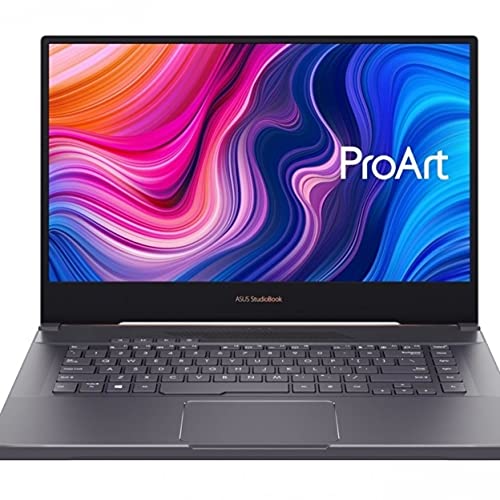






![Google Pixelbook Go - Lightweight Chromebook Laptop - Up to 12 Hours Battery Life[1] - Touch Screen - Just Black](https://m.media-amazon.com/images/I/41JUw7ODLXL.jpg)