If you are looking for a gaming laptop you certainly would have come across laptops from ASUS and MSI.
So, which brand should you go for? In this detailed MSI VS ASUS article, we review various factors to help you make an informed buying decision.


MSI stands for Micro-Star International and as mentioned earlier, if you are into gaming, it is impossible to not come across this brand for laptops. They manufacture some of the most advanced and powerful gaming laptops. But aren’t limited to just that. You can also find gaming keyboards, mouse, and other handy accessories.
Components
Let’s start with the processor. It is no secret that for gaming you require a powerful processor, gaming cards, RAM, etc. This is why most MSI laptops come with an 8th gen Intel processor. And if you are willing to pay the big bucks, you can get one with an i9 processor.
Graphics Card
As for graphics card, this can vary from power-packed models like the RTX 20 series to something lower-end yet versatile like the Radeon RX Graphics.
This ensures you get crystal clear graphics and do not have to play games on a lower setting.
Cooling
Laptops packing that much power needs a good cooling system which is why these laptops have about 11 heat pipes and 4 fans giving you 2x better cooling.
There are CNC Polished Copper Blocks and Aluminum die-casting alloy plates that provide greater durability and heat transfer to the cooling system.
The MSI series Raider and Stealth have the Shift Feature that lets you select multiple profiles. That means you can choose to either push your laptop to its bare limits or save battery.
As for the Thin and Leopard Series, these laptops feature a thermal cooling system that consists of 6 heat pipes and multiple fans.
Backlight Keyboard
The Titan Series comes with a special mystic light feature. That means it isn’t the keyboard that gets illuminated but the light spreads into the chassis adding to the feel of the laptop.
And you have full access to the lights. That means you can choose from over 16.8 million colors.
Display
You can choose between 15.6” to 17.3” inch displays and both of which are available with a 4K resolution giving you colors and gradients like never before whether it is games or movies.
But if you are a real gamer the thing you should focus other than the display size is the refresh rate and guess what, MSI will leave you amazed.
That is because the Titan Series comes with a whopping 240GHz refresh rate making it hands down the fastest gaming laptop ever.
As for the other series, these come with a refresh rate of 144GHz which is better than the 120GHz or 60GHz other cheaper laptops come with giving you a big advantage over the competition.
Killer DoubleShot Pro
Hate high pings? By allowing you to select the apps that should receive the highest bandwidth the Killer DoubleShot Pro ensures you never lose to lag spikes.
Design
You want your gaming laptops to look futuristic, elegant yet beastly and MSI knows that.
Did you know that the MSI Stealth GS75 is one of the smallest gaming laptops to sport a 17.3-inch display? That means you get the largest possible view in a compact and lightweight laptop.
But if you look at their prestige series, there is room for improvement. Compared to the gaming laptops, they are bland and lack the cutting-edge design I expected.
Customer Support and Warranty
Customer support is another letdown of MSI. They need to work on their website as it can be difficult to navigate around and look at laptop features. The striking red color over the website can be distracting.
Contacting them on their social channels means waiting for days to get a reply. You do not have to hold on when contacting their customer service team via phone but the replies to the problems were ineffective.
They are able to answer 2 of 5 questions we asked them during our testing.
The only upside is that MSI laptops come with a year of free tech support. Plus, unlike any other brand, MSI gives you one incident accidental damage where all replacement and repairs will be free (perfect for the clumsy you).
Innovation
Whether it is the mystic light feature, the 240GHz refresh rate, Killer DoubleShot Pro or their new cooling systems, we love the fact that MSI leaves no stone unturned in experimenting and giving us the best of the best features.
There is also their MSI GS65 Stealth Thin laptop which is one of the first laptops to come with an ultra-thin bezel on all 4 sides while keeping the webcam at its rightful place, the top.
And many of you may not know this but with the MSI App Player, you can run android apps on your Windows laptop.
Value for Money
Impressed with the features the MSI laptops can boast of? They have a laptop for every budget.
For professional gamers that need the absolute best, there is the GT75 Titan, GE75 Raider, GS75 Stealth Ultra Thin Laptop that costs between $3500 to $4500.
But if you do not want to spend big, the MSI GF63 Thin is available for less than $700. Other good laptops that cost less than $1000 include the MSI GL63, GP62 Leopard, MSI GV62.
Some mid-range laptops (costing between $1000 to $2000) that you might like include MSI GS63 Leopard, GL63, GL62M, GF75 Thin, GE63, GF65.
MSI has also expanded its range of laptops to some exceptional consumer laptops and workstations like the PS63 Modern, PS42 8RB Prestige, WT75, and the WS65.
ASUS
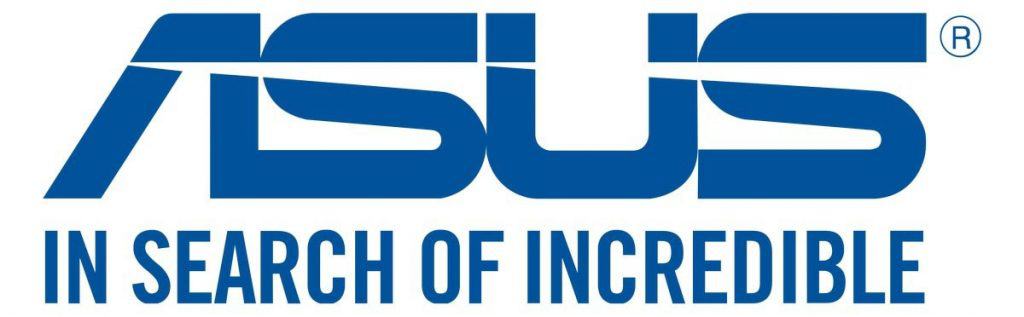
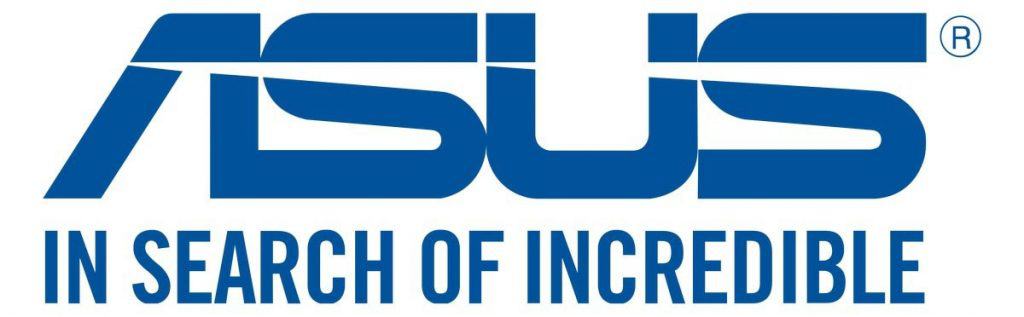
If you have read our Asus Vs Acer post, you will already have a brief idea about ASUS but if not, Asus was founded by ex Acer hardware engineers in 1989 and is a Taiwanese-based company with its headquarters in Beitou District, Taipei, Taiwan.
Now, let’s get down to business. Here’s more about their gaming and other laptops.
Components
Yup, ASUS did not start in the right direction when it comes to gaming laptops but they sure have gotten on the right track since.
Don’t believe us? Then you haven’t checked out their ROG Mothership GZ700 (it is the gaming laptop of the titans).
But that’s not all. There are also the ROG Zephyrus and ROG Scar Strix that can give any other brand a run for their money in terms of gaming with their 8th Gen and even 9th Gen i7 processors and i9 processors.
Yup, their laptops like the ASUS ROG G703GX have an i9 processor which is hands down the fastest ever so far. Moving over gaming laptop, there is the ZenBook Pro Duo that is ideal for video editing and graphics designing.
The mid-range business and personal laptops like the ASUS Vivobook come with an i3 processor or AMD Quad-Core processors. If you want something on the cheap like the VivoBook L203MA that costs about $200, it comes with an Intel Celeron processor.
Graphics Card
Their high-end gaming and business laptops also feature the RTX 2080 Graphics card that is capable of delivering eye-popping graphics.
The mid-range and budget laptops come with the GTX 1080, GTX 1050, GTX 1050Ti, or even the AMD Radeon Rx 560X. These can handle titles like Fortnite, PUBG, and some of the latest games like FIFA 20, Red Dead Redemption, etc. on lower settings.
Although, if you are specifically looking for laptops with ample graphics power to play PUBG or Fortnite, here are the best laptops for PUBG and Fortnite in 2021 (gamers, this is a must-read).
Cooling
Laptops like the ROG GX700 come with a detachable liquid cooling module and if ASUS is to be believed, it is just as good as the cooling you get with extreme gaming desktops.
It pumps coolant into the laptop while the pipes circulate it around the parts generating heat while the patented connection ensures there is no spillage.
I haven’t personally used the GX700 yet but if you have, comment below and let me know what you make of it. Most reviews seem to suggest it is pretty effective.
Most of the other laptops have multiple fans and vents to help keep the laptop cool when under extreme pressure while the Anti-Dust technology keeps ensures your laptop can go on for years with little maintenance.
Display
The size and quality of the display vary as per the price you are willing to pay. The best ones come with a large 17.3-inch.
The next best size is 15.6-inch. If you need something compact there are also laptops with 11.6-inch and 13.3-inch displays. The resolution can vary from 4k, Full-HD to even 720p.
The one place ASUS cannot beat MSI is the refresh rate. Even its most advanced gaming laptop, the Mothership has a 144GHz display. Not that 144GHz is bad thing but it is slower than the 240GHz MSI laptops come with.
Backlit Keyboard
The Aura Sync Technology gives you full control over the lighting of the keyboard (you can individually color each of the keys).
Moreover, you can even synchronize the lightning even to music and other aura sync products like keyboards, mouse, etc.
Design
Just like MSI, ASUS designs gaming laptops are sure to make people look twice (maybe even compliment your laptop).
They are elegant, stylish and more importantly, have a slimmer profile. But their designing masterclass isn’t limited to just their gaming laptops.
Even their Chromebooks and business laptops look just as elegant giving the edge to ASUS in the front.
Customer Support and Warranty
The most disappointing aspect of ASUS customer support was its phone service as their staff was only able to offer 2 out of 5 questions.
Their social media and online chat avenues fared much better though, once again, giving it the edge over MSI. Though keep in mind, to contact them via their website, you have to go through the ardent task of
All of their laptops come with a 1-year warranty but you cannot extend this warranty (something I am hoping they would change). Also, not all laptops have an accidental damage warranty. So if you are as clumsy as I am, you would want to go with MSI.
Innovation
If the ScreenPad on the Asus ZenBook Pro 15 told us anything about ASUS was that they are not scared to go out of the box. And while it was thought to be a huge gamble at first, it turned out to be a hit amongst the users.
In case you didn’t know, the ScreenPad is a touchpad that allows you to control music, .etc. In other words, it is like having an additional display.
Then there is also the ZenBook S13 which is considered to be one of the slimmest laptops ever with discrete graphics. There are also talk of a laptop with dual display coming soon.
And lastly, remember I mentioned the Mothership Gaming Laptop? What I didn’t tell you there was that this laptop comes with a detachable keyboard. This offers unmatched comfort to all gamers.
Value for Money
If you are looking for laptops cheaper than $500, you can go with the VivoBook L203MA which costs less than $250.
You can also go with the ASUS Vivobook Then and Light, the Vivobook 15 and Vivobook Flip 14 if you need a convertible laptop on the cheap.
For those that need a premium business and entertainment laptop, the ZenBook Pro 15 is your best bet. It comes with an i9 processor, GTX 1050 Ti graphics unit and an eye-catching 4K display
The gaming laptops can vary from $800 to $6500 meaning there is one for every budget.
For those that need a gaming laptop for less than $1000, the best options are the ASUS FX505DD (costs around $700), the Asus FX504, Asus TUF FX505DT, ASUS ROG G531GT-BI7N6, ASUS ROG Strix Scar, and the 2019 ASUS ROG G531GT.
For professionals, the laptops I would recommend are the ASUS Mothership, ROG Zephyrus S GX701GX, ROG G703GX, ASUS ROG Hero III, and the ROG Zephyrus S Ultra-Slim.
As for their Chromebooks, the best bang for the buck buy is the Chromebook C423NA but if you want something powerful, then go with the ASUS Chromebook C425. Some other recommended mid-range models include the Asus Chromebook Flip C214 and Asus C302CA.
MSI vs ASUS: Which is better?
For Gamers
Laptops like the MSI Titan come with a 240GHz refresh rate which is unparalleled. The ASUS Mothership does come with an i9 processor but the 144GHz refresh rate means we’ll give the win to MSI on this one.
Winner: MSI
For Business and Entertainment
With laptops like the ASUS ZenBook Pro 14, ASUS is the clear winner here. MSI only lately entered the market for workstations and consumer laptops and they have a lot to work on.
Winner: ASUS
Chromebooks
MSI does not manufacture Chromebooks which means this is another area that ASUS wins.
Winner: ASUS
MSI vs. Asus: Main Differences
Both MSI and Asus laptops have their benefits so you need to figure out what your needs are and how you will use your laptop. MSI has a clear focus on gaming laptops that impressive specs and edgy design. Asus, on the other hand, is the definite winner when it comes to business laptops and Chromebooks.
Conclusion
As you can see, MSI’s main focus is their gaming laptops and they justify that with laptops like the Titan. For other convertible laptops and Chromebooks, ASUS is the go-to brand.
If you have questions about an MSI or ASUS laptop that you are looking to purchase, do write about it in the comments section below or send us a message using the contact form.

