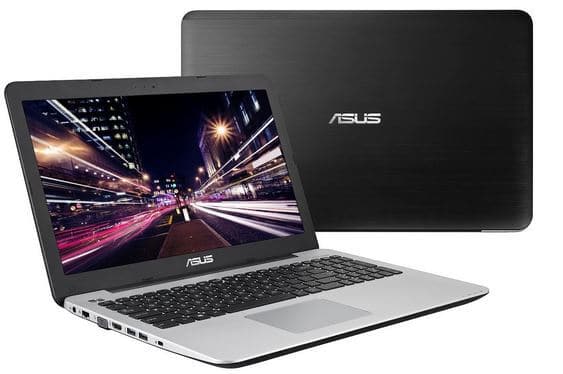For an informed decision on the best laptops for college students under $500, we have delved into the market research, and below are some of the issues you need to address when looking for the best, most affordable laptop for your college jobs.
Finding the best laptop for college students can be a tiring process, especially one that fits all your preferences. What’s more, this must be done keeping in mind the modest budget of a student. It sounds like a real task, doesn’t it?
For your convenience, we’ve conducted a thorough review of the ten best laptops for college students under $500. This review covers both the general and hallmark features offered by these laptops and how exactly they will cater to your needs. So, without further ado, let’s get right to it.
Top 10 College Laptops for College Students Reviewed
1. Acer Aspire 5 – Best Overall
- RAM: 8 GB
- Weight: 5.06 lbs
- Processor: AMD Ryzen 3 3350U
- CPU Speed: Up to 3.5 GHz
- Graphics: Vega 3 Graphics
- Storage: 256 GB SSD
- Display: 15.6″ (1920 x 1080)
The Acer Aspire 5 outperforms its competitors across a multitude of parameters. Its slim and lightweight design is perfect for the average college student who needs to walk a fair distance to their classroom from their hostel.
Or, if you’re a leisurely student who prefers to log in to the online class and go back to sleep, this laptop has a fingerprint sensor to secure your files while you’re dozing off in peace.
Of course, what really matters at the end of the day is how easily the Aspire 5 helps you get your work done. The most basic variant comes with 8GB RAM and 128GB SSD storage space, and it runs on the AMD Ryzen 3 3350U processor, giving you lightning-fast speed that you’ve never seen before.
The highly secure Windows 10 operating system offers great scope for personalization in addition to meeting your Office needs.
Compared to other laptops in the same range, the Acer Aspire 5 is certainly more easily portable and aesthetically superior. Its impeccable display quality is complemented by a wide range of ports to select from.
However, the standout factor is that this laptop is designed for multimedia purposes, allowing you to carry out a plethora of professional tasks on a single device.
While this laptop is certainly the best laptop for college students in this price range, it also does lag behind in some departments. Firstly, and most importantly, it’s not very well suited for high-end games (although you can still definitely host those very memorable FIFA nights!).
All in all, the laptop most definitely will get your work done at the highest degree of efficiency and professionalism. Its performance and design are top-class, making this one of our favorites.
What’s even better is that it falls within the price range of around $500, which is much more than reasonable for the features that this laptop is packed with.
Pros
- Easily portable
- Variety of ports
- Great performance
- Excellent mic quality
- Sleek and elegant
Cons
- No Backlit Keyboard
- Can’t run high-end games
2. HP 15 – Most Impressive Display
- RAM: 8GB
- Weight: 3.75 lbs
- Processor: 11th Gen, i5-1135G7
- CPU Speed: Up to 4.2 GHz
- Graphics: Intel Iris
- Storage: 256GB SSD
- Display: 15.6″ (1920 x 1080)
The HP 15 laptop is another great pick for any college student, with its 8GB RAM and 256GB SSD storage coupling to offer fifteen times faster performance than a conventional hard drive. It uses an Intel i5 11th-generation processor along with an Intel integrated graphics card so that speed is never a worry.
In addition to the performance, a huge differentiating factor for this laptop is its impressive graphics on an FHD anti-glare display. Your presentations will look absolutely stunning, and the movie night later is bound to hit differently. What’s more, its long battery life makes it perfect for working on the go, which is a given on any college campus.
Compared to most professional monochrome laptops, the HP 15 comes in a variety of colors, making it a treat to the eyes while also being a treat to work on.
Most college students know the pain of their laptop’s overheating and unsaved work getting lost due to frequent crashes. This PC perfectly solves that problem with smooth performance and an excellent thermal management system.
While most customers were very satisfied with this laptop, we noticed that the touchpad buttons were too stiff and the touchpad as well as inconsistent and glitchy. Additionally, just like the Acer Aspire 5, the HP 15 can also run most mid-tier games like Valorant and GTA 5 over 60FPS.
So if you’re a college student who needs a budget-friendly laptop, the HP 15 delivers one of the best bangs for your buck in the $500-range, and customers have pointed out that it certainly is worth the money they paid for it. Overall, this laptop with the most impressive display really does deserve your consideration.
Pros
- Max Portability
- Long Battery Life
- High cloud storage
- Android Integration
- Sound performance
Cons
- No headphone jack
- No SD card slot
3. Lenovo Chromebook Duet – Most Versatile
- RAM: 4GB
- Weight: 2.65 lbs
- Processor: MediaTek Helio P60T
- CPU Speed: Up to 2.0 GHz
- Graphics: Integrated ARM G72 MP3
- Storage: 128GB eMCP SSD
- Display: 10.1″ (1920 x 1080)
With its 2-in-1 (laptop and tablet) feature, the Lenovo Chromebook Duet already sets itself apart by being one of the most portable laptops ever.
Its touchscreen 10.1″ display detaches so you can take your work with you to the least conducive of environments and still get top-notch results. With 4GB RAM, 128GB SSD storage, and excellent power efficiency, this lightweight machine is ideal for multitasking, connecting, and working on the go.
The Chromebook is known for its versatility, speed, and security. It is based on the Chrome Operating System that comes pre-loaded with essential Google apps like Search, Hangouts, etc., with cloud backups. You can be sure that inefficient communication and unsafe storage will be the last of your worries.
Just when you think it doesn’t get better, you can also avail a one-year free trial of Google One cloud storage up to 100GB of data so that you can keep all your important documents and files in one safe space.
Another feature we love when it comes to this laptop is that it has both rear and front-facing cameras, allowing you to take selfies better while at the same time equipping you to capture stunning shots of the sunset on a display larger and clearer than your phone screen.
And speaking of the display, its high-resolution ensures that whether you’re studying or watching cricket with your friends, you are not let down by the viewing experience. Although it has no SD card support for storage, it should not bother you, given the large cloud storage capacity that it has to offer.
In our opinion, this laptop stands out if you’re on a low budget but also want to make an impact with the work you do. It has incredible features for its price range, making it a very worth-it buy as the most versatile laptop.
Pros
- Brilliant display
- Good audio
- Comfortable Keyboard
- Good battery life
- Efficient cooling system
Cons
- Comparatively stiff touchpad buttons
- Bloatware in the touchpad
4. Lenovo Ideapad 3 – Best Audio-Visual Experience
- RAM: 8GB
- Weight: 3.30 lbs
- Processor: AMD Ryzen 5 3500U
- CPU Speed: Up to 5.0 GHz
- Graphics: Radeon Graphics
- Storage: 256GB SSD
- Display: 14″ (1920 x 1080)
Here’s another beauty from Lenovo that we absolutely love. The Lenovo Ideapad 3 is a great find if performance, privacy, and quality of entertainment are what matters to you.
It’s a quick and quiet laptop with the clearest sound quality and display. A differentiating factor when it comes to this one is a physical shutter for your webcam (yes, it really is possible to live outside the Metaverse), ensuring maximum privacy.
The Ideapad 3 facilitates excellent connectivity, and its 8GB RAM, 256GB SSD storage works in tandem with an Intel AMD Ryzen 5 graphics processor so that performance and speed are never compromised.
Like most of the other professional laptops, this one also has Windows 10 pre-installed in it for you to get your work done in the smoothest and most streamlined manner.
Just as the keyboard feels exquisitely positioned under your fingers, the Abyss Blue color of this laptop looks absolutely stunning before your eyes, as compared to most low-budget laptops, which tend to be unattractive.
Furthermore, the narrow bezel FHD display and crystal-clear sound will turn every simple movie night into an incredible viewing experience.
Although it has three USB Type-A ports, an SD card slot, and an HDMI port, the laptop does not have USB-C input, but this is not a very necessary feature for a college student, so you’re not missing out on too much.
If you prioritize performance, privacy, and audio-visual quality, this is the one for you. At a very reasonable price range, it offers a multitude of features, leaving you satisfied and without a shred of doubt or regret regarding the purchase.
Pros
- Deep Keyboard
- Stylish and attractive
- Value for money
- Adequate memory space
- Durable build
Cons
- No USB-C port
- Average battery life
5. Dell Latitude E5440 – Most Value For Money
- RAM: 8GB
- Weight: 3.10 lbs
- Processor: 8th Gen, i5-4300U
- CPU Speed: Up to 2.9 GHz
- Graphics: Intel HD Graphics 3000
- Storage: 320GB HDD
- Display: 14″ (1600 x 900)
College students aiming for high productivity on a low budget should definitely check this one out. Sleek, enduring, and loaded with top-notch features, the Dell Latitude E5440 looks not only professional but also works professionally.
This laptop has one of the best keyboards in this price range, allowing you to type out your assignments with ease (and speed, if you’re like me and procrastinate as much as possible). Its keyboard has an adequately bright level of backlighting so that working in the dark is never an issue.
Moving on to the display, the Latitude E5440 has a matte HD+ high-resolution screen with an above-average level of brightness. The screen doesn’t cloud, and white spots are practically non-existent, giving you a highly satisfactory viewing experience.
This PC runs on 8GB RAM and 250GB SSD memory with an Intel i7 processor, which is easily more than enough for your laptop to help you sit down and work and then kick back and relax without any performance issues.
Some variants also have hybrid storage with an additional HDD drive of 64GB. Its solid build ensures endurance while at the same time accommodating a very efficient cooling system so that you never let off some steam from the laptop heating up.
The E5440 has just the right amount and types of input ports that any college student would need, along with long battery life. The standout factor, though, is the price range; not many laptops in the less than 500-dollar range are as durable and efficient as this one.
It certainly does deserve to be dubbed as the laptop with the most value for money, given its immaculate features. It’s a definite yes from us for the Dell Latitude E5440.
Pros
- High value for money
- Long battery life
- Highly durable
- Great Display
- Low Emissions
Cons
- Poor webcam quality
- Screen brightness is a tad low
6. HP 15-DY1036NR – Best for Professionals
- RAM: 8GB
- Weight: 3.75 lbs
- Processor: 10th Gen, i5-1035G1
- CPU Speed: Up to 3.6 GHz
- Graphics: Intel UHD
- Storage: 256GB SSD
- Display: 15.6″ (1920 x 1080)
The name may look complicated and pretty much impossible to pronounce, but the way it gets things done for you is the complete opposite. With a micro-edge bezel design, this laptop is sleek, light, and comfortably portable.
The HP 13-DY1036NR finds a solid middle ground between style, performance, and ease of usage, making this one absolutely ideal for professionals and college students looking to get work done quickly whether you’re at home, in the office, or in between on the go.
This model is loaded with the best processing power in this price range, with a 10th generation Intel i5 CPU. In addition to this, its 8GB RAM and 256GB SSD memory ensure that your laptop boots up rapidly.
It’s a life-changer; you’ll never have to worry about your laptop taking ages to open right when it’s the last minute to sign in to your online class after you overslept.
What sets the HP 15-DY1036NR apart in its class of laptops is the perfect number of good features (apart from the more generic ones) that every aspiring professional needs.
We love the fact that it has a fairly long battery life along with HP Fast Charge, which allows you to charge your device from 0 to 50% in 45 minutes.
Another great plus point is the HP True Vision HD webcam installed on the laptop. The camera quality makes sure that even your online meetings are as impressive, productive, and hassle-free as in-person ones.
What’s more, the 15-DY1036NR has a numeric keypad integrated into the keyboard, largely simplifying tasks like data entry which involve thousands of numbers.
This specs-rich, stylish and durable laptop falls within the affordable price range of around $500, making this one a great candidate for the best laptop for professionals.
Allowing you to work with simplicity, speed, and ease, you’ll never look back on this one. Just as the BIOS protection makes sure that your laptop is risk-free, we ensure that going for this laptop is a risk-free decision.
Pros
- Stylish and sleek
- Fast booting
- HD webcam
- Fast Charging
- Excellent value for money
Cons
- No backlit keyboard
7. Lenovo IdeaPad S340 – Most Privacy
- RAM: 8GB
- Weight: 4 lbs
- Processor: 8th Gen, i3-8145U
- CPU Speed: Up to 3.9 GHz
- Graphics: Intel UHD Graphics 620
- Storage: 128GB SSD
- Display: 15.6″ (1366×768)
This is another great find for laptops under $500, given that it has all the characteristics that every college student will love. The fast and efficient performance, solid graphics, a sound system of speakers (pun intended!), more than enough storage space, and all the privacy you can ask for. Honestly, what more does it need?
It offers 8GB RAM and 128GB SSD (variants are available with higher solid-state storage) powered by an Intel i3 8th generation processor, giving you high speed irrespective of whether you’re making a stunning presentation or even producing a song.
A regular trend we see with Lenovo is that they never miss when it comes to elegance, style, and general aesthetics. The Ideapad S340 comes in the Abyss Blue color, and the backlit keyboard adds to its attractive appearance.
Furthermore, it has an optimal number of ports and excellent wireless capabilities for great connectivity. Its slim, lightweight design is the cherry on top of the sundae with the portability that it offers.
The manufacturers certainly prioritized privacy and security when it came to this laptop. Exactly like the Lenovo Ideapad 3, this one too has a webcam shutter so that you have the choice as to when and what your camera sees.
Additionally, the Windows 10 operating system is pre-installed with a good security system so that the laptop can only work under your Midas touch while keeping out malware and threats.
Finally, the Ideapad S340 is exceptional for audio-visual purposes. It has a Dolby sound system which, along with the incredible narrow-bezel display, will make you feel like you’re sitting at a private movie premiere just for yourself.
For all that it has to offer, it’s both surprising and relieving when students see such a power-packed laptop perched comfortably in the below-$500 range. Without a doubt, it is certainly a great laptop with the most privacy at its price point, not to mention its other outstanding features.
Pros
- High level of privacy
- Fast and efficient performance
- Lightweight and slim build
- Dolby audio
- Stunning display
Cons
- Slightly Excessive heating under additional graphics load
- Can’t run high-end games
8. Microsoft Surface Go – Best Battery Life
- RAM: 8GB
- Weight: 1.15 lbs
- Processor: Intel Pentium
- CPU Speed: Up to 5.0 GHz
- Graphics: Intel Integrated
- Storage: 128GB SSD
- Display: 10″ (1800 x 1200 )
Compared to the previous seven laptops we’ve reviewed so far, this one is unique, and its name explains it all. With a high-quality touchscreen display, along with a detachable keyboard and a kickstand, the Microsoft Surface Go is the laptop equivalent of the classic Mercedes convertible you’ve always wanted. It can switch between Laptop, Tablet, and Studio Modes.
Specifically made for easy portability, this device is easily the best laptop for working on the go.
One feature on the Microsoft Surface Go, which we rarely see in most laptops, is an option to surface charge rapidly. Along with this, its long battery life makes this laptop the perfect travel companion for college-goers. Additionally, it has a multitasking USB-C port for ease of access while working on the commute.
With an Intel Pentium Gold chip and 8GB RAM/128GB SSD storage capacity, this laptop ensures smooth performance backed by the security offered by the Windows 10 Home OS.
Another great point feature of this product is that it solves a major problem that most college students face. With the ability to write as well as draw graphs and figures on the tablet PC, students can keep their written and typed notes in one place.
Given its compact size, stunning performance, and portability, there is negligible chance (if it was mathematically possible, we’d say zero chance) that this one will disappoint you.
The ability to switch between different modes, coupled with the touchscreen display, makes it ideal for students to work on, especially while traveling.
Pros
- Great portability
- Good battery life
- Multiple modes as per your convenience
- Comfortable Keyboard
- Good battery-life
Cons
- No USB-A port
- Hassle to repair without warranty
9. HP Chromebook x360 – Most Affordable Convertible
- RAM: 8GB
- Weight: 3.64 lbs
- Processor: i3-10110U
- CPU Speed: Up to 2.2 GHz
- Graphics: Intel UHD
- Storage: 64GB SSD
- Display: 14″ (1920 x 1080)
Here’s another Chromebook that’s a great choice for students but manufactured by HP this time. Just like the Lenovo Chromebook, the HP variant also is a 2-in-1 laptop-tablet that runs on Chrome OS, with a stunning 14″ touchscreen display. Ergonomically and elegantly designed, the laptop is a definite eye-catcher, and we’d put this right at the top of convertible laptops.
The combination of 8GB RAM and 64GB SSD storage space along with the Intel i3 CPU will never leave you longing for more speed or wondering which files to delete so that you can work comfortably. Another feature we love (and we know you will too) is the super-comfortable backlit keyboard and smooth, button-less touchpad.
Most laptops tend to shy away from important privacy features like fingerprint scanners and webcam shutters. On the contrary, the HP Chromebook x360 has both, ensuring that your work and personal life remain as secure and private as you want them to be.
With a variety of ports and the latest wireless technologies, connectivity could never be a worry when it comes to this laptop tablet. Furthermore, its solid build and sturdy hinges ensure that switching between the laptop and tablet modes involves no loose and unsteady shaking.
While a lot of laptops compromise on aesthetics for performance and vice versa, the Chromebook x360 does neither; it finds the right balance between the two, so we’re sure this pick will leave you very content.
While your peers will be lugging around slow and bleak-looking laptops, your Chromebook will surely stand apart as the best convertible 2-in-1 device in the less than $500 dollar range.
Pros
- Improved Security
- Great Performance
- Sturdy build
- Excellent connectivity
- Good battery life
Cons
- No HDMI port
- No 2k display
10. Lenovo IdeaPad 15 – Best Performance
- RAM: 12GB
- Weight: 3.74 lbs
- Processor: 11th Gen, i5-1135G7
- CPU Speed: Up to 4.2 GHz
- Graphics: Intel Iris Xe Graphics
- Storage: 256GB SSD
- Display: 15.6″ (1920 x 1080)
And finally, we come to our last laptop on the showpiece. The Lenovo Ideapad 15 boasts of the best performance for laptops in this price range, giving you unmatchable speed over its competitors.
This exquisite laptop has a triple-faceted use case: it’s great for personal, gaming, and business purposes. Let’s take a further look at the features that make this laptop the masterclass that it is.
With 12GB RAM, 256GB SSD storage capacity, and a top-class 11th Gen Intel Core i5-1135G7 processor, the Ideapad 15 offers processing speeds like no other laptop in its class.
Its Intel Iris Xe graphics coprocessor allows you to meet your personal, business, gaming, and entertainment needs all on one single device. The Windows 10 Home OS is ideal if you’re looking for easy personalization with well-designed themes and a secure, simple user interface.
Lenovo is known for great designs and superior looks, and this laptop is another testament to that. The Ideapad 15’s slim, lightweight and attractive structure means that you can slip it into your bag easily, and you’ll make heads turn when you pull it out. It has an LED-backlit keyboard, and its advanced cooling system ensures zero noise and little to no heating.
Overall, the Lenovo Ideapad 15 is one of the best laptops available in this price range. With its superb features, mainly its performance and speed, it is only beaten by the Acer Aspire 5 in terms of price.
However, it still is the best performing laptop, and since it covers a variety of uses, unlike other laptops which compromise on any one of gaming, personal and business purposes, it is a very worth-it investment.
Pros
- Best Performance
- Triple-faceted use case
- LED-backlit keyboard
- Stunning HD display
Cons
- Limited number of ports
Things Students Should Consider before Buying a Laptop
Battery life
It is important to look at the number of hours a laptop can offer without being on a power source. This means that you need to look for one whose battery life is longer without compromising the performance of the machine. Most college students, often move around and stay out in the open to work. You need a lasting battery for this reason.
Special software suites
Students are looking for the right machines that can allow them to work on their daily project works and assignments. Such suites include MS Office. Since they are involved in using the machine in the dark, a backlit keyboard might be necessary for a college student’s laptop.
Portability of the laptop
A very serious aspect to consider is how often one might be required to carry the laptop around. You need a machine that is not so heavy since you will be moving around with it.
Computing on a Budget
Everyone is looking for a top-end machine. However, getting a quality laptop while on a restricted budget of $500 could be daunting. You must be ready to trade-off a few areas to achieve the best deal. You cannot be realistic to look for a high-end machine with super features within such a budget. Careful understanding might be worth it. You can still get a good deal without breaking the bank.
You might be surprised at the much you can get with as little as $500. It is a matter of understanding the market and technology. The trends in pricing for technology products are usually overpricing current gear while underpricing the previous models.
All you need is to define the purpose of your laptop and look for the best matching specs and features in the market. From Windows to Google’s Chromebook laptops, college students can trust our extensive market research to get the best deals under $500.
FAQs
How much should I spend on a laptop for college?
Generally speaking, a budget of $500 should be sufficient to buy a laptop that will serve the vast majority of students well. When choosing a laptop, consider the size and weight, as well as a good screen and an SSD.
How much RAM does a typical college student need in a laptop?
8GB of RAM is usually enough for most students. You should consider 16 GB of RAM if you’re an engineering or business student who intends to process a lot of data with your laptop.
Can you use FAFSA to buy a laptop?
That’s right! You can actually use your financial aid to buy a laptop if it’s something you need for school. Tuition, room and board, travel expenses to school, textbooks, and school supplies are just some of the things students can afford with financial aid.
Conclusion
We hope that this extensive review helped lead you down at least one of ten paths to a great choice for a college laptop under half a grand. We know how hard it is to find the right fit which caters to you and the work you like to do, not to mention what kind of leisure activities make you feel right at home.
With the array of choices above, you have so many different combinations of features to choose from. You’re bound to find one that fits your preferences, and even if you aren’t, you definitely will have gained some idea about the different options available in the market.
Our personal recommendation after these reviews would be the Acer Aspire 5, whose features rightfully grant it the title of the Best Overall Laptop under $500. So, that’s it from us, and just like your new laptop, Godspeed!