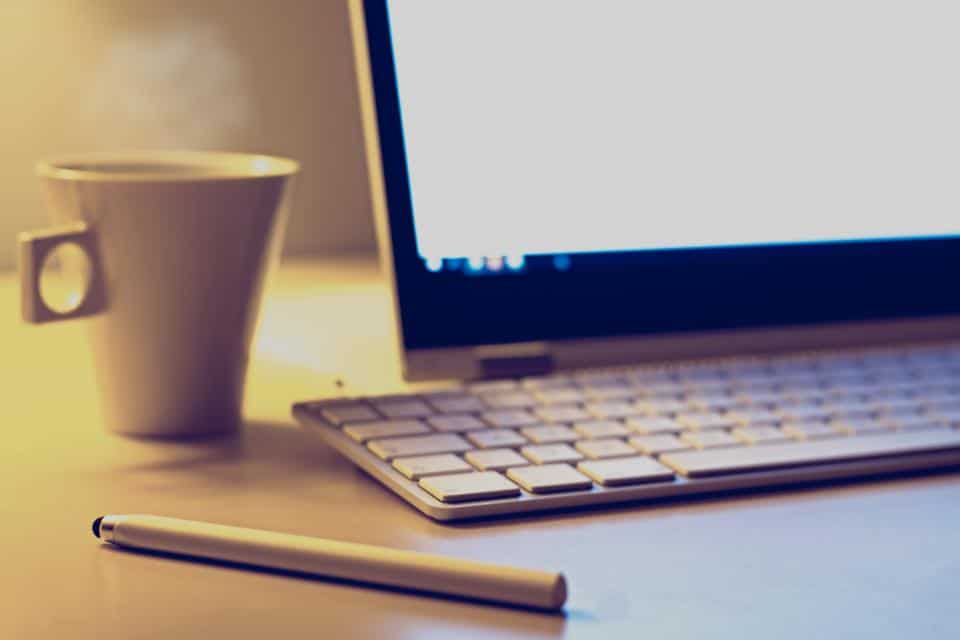Choosing the best laptop for 3D Modeling and rendering can be a daunting task. Therefore, one must strike a delicate balance between device performance, job requirements, and cost.
As expected, device performance takes precedence over the others. It is also imperative that one keeps themselves abreast of technological advancements in the field.
The best device should be compatible with the latest cutting-edge software and applications. Some of the best software for 3D modeling and rendering include 3D Max, SolidWorks, Auto CAD, Lightwave, Modo, Maya, and Revit. Consequently, expect any laptop compatible with these applications to serve you well.
Our Favorite 3D Rendering Laptops
#1: MSI WS65 (Most Compact)
The MSI WS65 laptop comes with the best contemporary processor from Intel, the Core i9-9980 HK. This makes it ideal for both design software execution and rendering.
It supports various 3D modeling and rendering applications including AutoCAD, SolidWorks, Maya, Revit e.t.c. Furthermore, its creator center allows for the adjusting of performance settings for the ISV applications.
Graphics matter a lot in 3D modeling and rendering. MSI WS65 ranks among the top choice devices thanks to its graphical capabilities. It is GPU dedicated and comes with the NVIDIA Quadro RTX 5000 16GB.
This essentially means that one can lodge very large and complex models in the computer and it wouldn’t have a problem, thus, making 3D rendering seemingly a piece of cake.
With a 15.6 inch screen to work with, this gadget features an amazing display resolution courtesy of the 1080p and 4K variants. Accordingly, it offers a superior color quality and provides a vivid depiction of my creations.
Further, its 4.2lb makes the MSI WS65 lightweight. This thin-framed device is designed to maximize vision while minimizing distractions. Its thin bezel provides a superb screen-body ratio for a compact chassis.
Consequently, this small laptop for 3D modeling is highly portable. Coupled with its up to 4 hours of battery life, one can easily rely on this device while working on the go.
Additionally, other important features include a good selection of ports with 3 USB 3.2 type C ports, a mini-port, and an HDMI port.
Drawbacks
The major drawback of the device comes with the pricing. However, even with its thrifty price tag, this laptop is worth its weight in gold!
Pros
- Powerful processor for CPU
- Powerful GPU and exceptional display quality
- Great device for a high end professional 3D modeling job
- A handy set of ports
Cons
- A large touchpad can potentially get in the way of typing
- Pricy.
#2: Asus Zenbook Pro Duo (Most Versatile)
The Asus Zenbook Pro Duo is the perfect embodiment of power, precision, and performance in a laptop. Fitted with the fastest processor in the market, the Core i9-9980HK CPU, it clocks insane speeds of up to 5.0GHz making it a leading laptop for 3D rendering.
Utilizing the NVIDIA GeForce RTX 2060 GPU, the Zenbook Pro Duo assists modelers to develop very realistic designs as the technology is way ahead of other graphics cards. Additionally, it assists in running some of the most sophisticated CAD applications such as Maya.
The 32 GB RAM support coupled with the 1TB SSD storage sets it apart from other devices. Moreover, it facilitates faster loading on operating systems. As such, it simplifies work for 3D modelers since they mostly make use of massive data sets.
The hallmark of this device has to be the display. The Asus Zenbook Pro Duo flaunts a pair of 4K touch-sensitive screens. The 15.6-inch standard screen comes with a 3840 x 2160 pixels display. It also has a 60 GHz refresh rate. The other screen is a 14-inch pad offering an exquisite display quality of 3840 x 1100 pixels. This feature allows for multi-tasking.
Other admirable features include the sleek design which makes it portable, a good set of ports (USB, HDMI, and Thunderbolt 3), Wi-Fi6 support, a 4-hour battery life, and the Asus pen. Besides mimicking the writing experience on the screen pad plus, one may enjoy using the pen to select and move things around on both screens.
This device also boasts an LED illuminated keyboard with a screen pad and a palm rest. It minimizes heat generation vide its thermal cooling design.
Generally, the Zenbook Pro Duo is an exceptional laptop. It qualifies to be ranked the best laptop for 3D modeling and rendering.
Drawbacks
Overall, it’s a great laptop to work with. However, the manufacturers can still do something about the screen refresh rate to make it even better.
Pros
- Enthralling display.
- Powerful CPU.
- Innovative Cooling tech.
- Exquisite design
Cons
- The battery life is wanting.
#3: MSI P65 Creator
The MSI P65 Creator is a visually attractive laptop. It comes in a svelte sleek design with a metallic silver finish. The lid is endowed with the MSI dragon logo. At 4.19lbs, one can easily use the laptop for 3d modeling while on the move.
The outward presentation would be meaningless if the same would not be complemented by high-quality visuals. MSI made sure to provide designers with a top-quality experience by placing the screen size at 15.6 inches. Additionally, the MSI P65 Creator comes with a full UHD display.
That notwithstanding, these visual capabilities are further spruced by a beautiful 4K display that delivers very colorful images. Furthermore, its highly powered NVIDIA GeForce RTX 2060 GPU with a 6GB VRAM supports various 3D modeling software such as Revit, AutoCAD e.t.c. allowing rendering in real-time.
What makes this laptop a top-notch laptop for 3D modeling and rendering has got everything to do with its performance. Sporting the intel core i7-9750H processor, it can clock speeds of up to 2.6GHz giving it formidable CPU power ideal for modelers to design and render their projects with remarkable ease.
The 32GB RAM gives this device awesome multitasking capabilities. You can work while listening to music and run different applications at a go without compromising on the device’s speed.
High-performance laptops run the risk of overheating. MSI P65 Creator solves this problem by incorporating a 3 fan cooling system together with four heating pipes for heat and noise regulation during periods of intense use. This makes the laptop come across as a gentle beast.
The 8-hour battery life ranks this laptop among the top choices. It is reliable for professionals who are always on the move. Other specs include a solid selection of ports such as the 3 USB 3.1 ports, an HDMI port, the mini-display port, Ethernet port, and the thunderbolt3 port.
Drawbacks
The main drawback of this laptop would be the cost. It does not come cheap. On the brighter side, it is worth every penny. Furthermore, good things don’t come cheap anyway.
Pros
- Sleek design
- Great storage capacity
- Magnificent graphics card
- Exquisite CPU performance
- Reliable battery life
Cons
- No SD card slot
- Price is on the higher side
#4: Lenovo IdeaPad L340
The Lenovo IdeaPad L340 is a mid-range gaming computer with the power and speed enough to handle 3D modeling and rendering projects. The laptop is compatible with many 3D modeling software and is arguably the best to run AutoCAD on.
It is fitted with a top-of-the-range 9th generation intel core i7-9050. The processor can clock speeds of up to 4.5GHz. This is ideal for intensive work such as 3D rendering. Furthermore, the CPU is supported by the NVIDIA GeForce GTX 1650 GPU with a 4GB VRAM.
The Lenovo IdeaPad L340 comes with 16GB RAM. This makes processing much easier. In comparison to others on our list, it might not be the highest RAM. However, it does the job equally well.
For the storage element, the L340 uses the Dual SSD+HDD module. The SSD contains a 512 GB capacity. It is especially advantageous as it allows for a very fast start. The computer goes from powering on to fully running in a matter of seconds saving much precious time. The HDD contains a 1TB storage capacity.
Unlike the standard 15.6” screens, the Lenovo IdeaPad L340 provides more display space courtesy of its 17.3” screen. Additionally, the eye care mode can be configured through the Lenovo Vantage app to filter out blue light and fine-tune colors as well.
The laptop comes with a solid 5.5-hour battery life which lasts even longer when performing lighter tasks. Moreover, its unique AC power by-pass allows the laptop to receive power directly thus negating the need for constant charging and recharging of the device.
Consequently, battery life is highly maximized. It is a neat feature for those who keep their chargers plugged in all the time.
Other useful features include the device’s collection of ports such as the 2 USB 3.1 port, USB type C port, Ethernet network port, and the HDMI port.
Drawbacks
It lacks a thunderbolt 3 port. With a weight of 6.13lbs, it is slightly bulky.
Pros
- High processing power
- Decent battery life
- AC Power by-pass capability.
- Bigger screen
Cons
- Slightly bulky
- Lacks a thunderbolt3 port.
#5: Microsoft Surface Book 2
Microsoft surface book 2 is a 2-in-1 laptop with a 20 PixelSense display enabling the user to use it as either a tablet or a laptop. This makes it versatile and light to carry. A surface pen, touch, or a surface dial can be used to provide smooth, accurate movements allowing the user to save enough time while modeling and rendering.
Incredibly, the switch to tablet mode comes to life through the touch of a button.
The Intel Core i7 processor provides sufficient power required to run the most complex 3d modeling and rendering software. In addition, the laptop is fitted with a powerful GPU, the NVIDIA GTX 1060 with 6GB VRAM. This CPU-GPU cohesion works magic for all professionals.
This laptop comes either as a 13.5’’ or a 15’’ screen display with 1060 graphics and an aspect ratio of 3:2. As such, it provides a superior resolution and an amazing color quality. As much as both the 13.5’’ and 15’’ screen sizes have the same Intel quad-core processors and RAM, the 15’’ laptop has a fan that cools up the machine unlike the 13.5’’.
Weighing 4.20 lbs, the Microsoft surface book 2 is light. It is easy to carry around. It is slim and has a smooth and soft texture with a perfect curve on the board providing that elegant aura. Its 17 hours (12 hours –board and 5 hours-clipboard) long-lasting battery is truly the icing on the cake for portability and convenience.
In addition, Microsoft Surface Book 2 possess other important features such as two USB 3.1 ports, a USB- C port, an SD card slot, an HDMI port, and a magnetic charge port.
Drawbacks
Even with its high price tag, getting both a laptop and a tablet should be worth every penny spent.
Pros
- A long-lasting battery.
- Very portable.
- Powerful GPU and exceptional display quality
- Convenient and versatile since it can be used in tablet mode.
Cons
- Surface pen and surface dial are sold separately.
- Priced on the higher side.
- 1 TB SSD sold separately.
#6: Acer Predator Helios 300
Despite being categorized as a gaming laptop, there are many reasons why the Predator Helios 300 from Acer is a leading laptop for 3D rendering. It’s all in the specs of this amazing machine.
The 6 core 12 threads Intel core i7-10750 Hz processor coupled with Nvidia GeForce RTX 2070 Max-Q with 8GB RAM makes it a high-performance device capable of executing 3D rendering jobs with admirable ease.
Its 15.6’’, 1080p display provides a good display and precise color for the models created. Moreover, the metallic material used for the upper part and the inside deck of the laptop, makes it beautiful. Additional storage space can be obtained since it can support either a 1GB or 2GB hard drive.
The most distinguishing feature is the ventilation system. Acer Predator Helios 300, has a superior ventilation system and doesn’t heat your laps when placed on them. With a price tag of $1200, this is one of the most affordable devices in the market with the capability to handle 3D modeling and rendering projects.
Other fascinating features that come with this laptop are; 2 USB 3.2 Gen 1 ports, a mini display port of 1.4 input, an HDMI port, a USB 3.2 Gen 2 port, and an Ethernet port. The battery life is quite questionable since it runs for about 4 hours. Its 5.5lbs makes it unsuitable for carrying around.
The bottom line is that Acer Predator Helios 300 is a superior, high-performance laptop for 3D modeling and rendering. The affordable cost adds to its allure.
Drawbacks
It’s an incredible laptop with amazing specs that cannot be found on many laptops in the same price range. Acer has outdone themselves this time, providing a superior and affordable laptop to all. They could however do something about the weight.
Pros
- Fantastic cooling system.
- Ample space for the keyboard.
- High performance
- Powerful CPU.
- Exquisite design and display.
- Very affordable.
Cons
- Heavy, cannot be carried around with ease.
- Battery life is questionable.
#7: MSI GL65 Leopard
The MSI GL65 Leopard is yet another gaming laptop popular with 3D modelers and related professionals. The reason for this could be that the gadget is a spot-on blend of a powerful Central Processing Unit, a high-quality graphics card, plenty of storage capacity, and reliable battery life.
Fitted with the powerful 10th Generation Intel Core i7 hexacore processor, the MSI GL65 Leopard can handle complex rendering processes subjecting the CPU to intense use.
This laptop also comes with a solid 512 GB storage capacity, which is indeed a decent size for storing designs and files. To top it all, the storage capacity is capable of being upgraded at any time.
Its 16 GB RAM is ideal for 3D modeling and rendering projects as it gives a great deal of room for multitasking. Don’t expect hiccups or slow-downs while multi-tasking on this gadget.
This means that you can listen to your favorite playlist while working on your designs. Makes work life more bearable, doesn’t it?
To add more to its already sterling record so far, the MSI GL65 Leopard boasts a top-tier graphics card. The NVIDIA GeForce RTX 2070 is one of the best there is in the market. With its 8GB VRAM, this awesome GPU has the capability of handling very complex executions on a myriad of 3D software and applications.
Its high screen-body ratio coupled with narrow bezels gives the user a large viewing area. The 15.6” full HD display has a refresh rate of 114hz making it just the thing for any 3d modeling professional.
At 4.6lbs, the laptop fits perfectly well into your backpack or a laptop bag of your choice. Additionally, the 6-hour battery life adds to its already appealing specs sheet.
Drawbacks
Intense performance periods betray the laptop’s wanting thermal management system.
Pros
- Powerful Central Processing Unit
- Memory and storage capable of being upgraded
- Wonderful display
- Reliable battery life
Cons
- Wanting a thermal management system
- Slightly bulky
#8: MSI GS65 Stealth-006
The MSI GS65 Stealth-006 is an outstanding high-performance machine, with a beautiful matte black and gold on the top and edges.
Images displayed on the 15.6’’ are clear and the color is precise thanks to the 1080p resolution and 144 Hz screen refresh rate. It has a superior production performance brought about by the six-core ‘Coffee lake’ process.
This excellent graphic performance makes the MSI GS65 Stealth-006 a staple laptop for 3D modeling and rendering.
This machine is also suitable for use under low light courtesy of its LED multi-colored backlight on the keyboard.
Impressively enough, this machine allows for improvisation by doubling RAM to 32 GB and storage to 1TB. Moreover, it has a battery life of up to 4 hours and an excellent ventilation system consisting of 3 fans.
It is slim. This small laptop for 3D modeling brings to life the real essence of portability. It is convenient for artists who like moving around.
It also comes with other impressive features like the Ethernet jack, USB- C port with a thunderbolt3 port, mini display port connection, and 3 USB 3.1 ports.
Drawbacks
The drawback of this laptop relates to the slight lid swing. It’s also priced on the higher side in comparison to laptops with similar specs.
Pros
- Solid port selection
- Portable build
- Long battery life
- Good keyboard backlight
Cons
- A bit pricey
- Lid swing is undesirable
How to Pick The Right Laptop for 3D Modeling
These spectacular machines are a must-have item for professional and 3D modeling and rendering enthusiasts. They must however meet some basic requirements such as;
CPU: In this case, a powerful Intel processor from core i5 onward can be expected to perform the requirements of 3d modeling and rendering. The more power a processor has; the more its strength and capability to perform.
Good storage capacity: Selecting a laptop with sufficient storage space comes in handy when saving your designs and projects. A laptop with at least 500GB capacity is ideal.
Graphics Card: 3D modeling and rendering demand high-quality graphic capability. This demands that your laptop of choice should be fitted with a state-of-the-art GPU such as the NVIDIA GeForce graphics card.
RAM: Again, the more you have; the better. In as much as 8GB RAM can do, why not get more? It comes in handy when multi-tasking and running various rendering software that demands intense machine performance.
Quality Display: It is important for such a visually demanding job. As a designer, you must see your creations well. Choose a laptop with a good quality display. HD, UHD, and 4K resolutions work well.
FAQ
Q1: How much RAM do I need for 3d modeling?
Generally, the more RAM you have, the better. That notwithstanding, 16 GB would be the most basic for carrying out the job. However, anything from 32 GB is fit for purpose and works better.
Q2: Are gaming laptops good for 3d modeling?
It all depends on the specs. A powerful gaming laptop with at least a core i7 and above, 16 GB RAM, and a high-quality graphics card say NVIDIA GeForce RTX 2060 GPU performs well in this role.
Q3: What specs do you need for 3d Modeling?
For good performance, the basic recommendation would be a core i7 processor CPU and above, 16 GB RAM, significant storage capacity, and a high-quality graphics card.
Q4: What laptop should I buy for 3 Modeling and rendering?
The MSI WS65 is a great choice. It has some of the best features required for 3d Modeling and rendering with the fastest processor and quality GPU-CPU cohesion. The Asus Zenbook Pro Duo is also a fantastic choice.