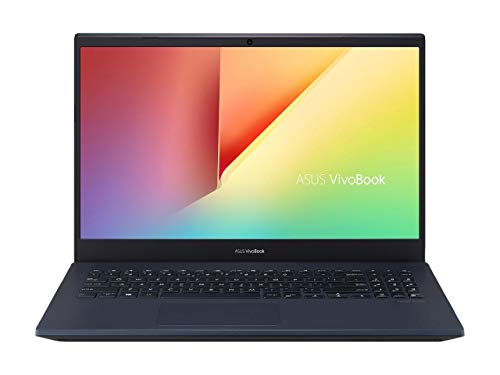Are you looking for a new laptop for all your day-to-day data analysis work but cannot decide which brand and model to go for? Then you are in the right place.
Whether you are looking for a high-end workstation or an affordable computer, there is a laptop for everyone. In this article, you’ll find a list talking in detail about the top 10 laptops for data analysis. So let’s dig right into it.
Here are the ten best laptops for Data Analysis and Data Science in 2022.
Our Top Picks For Data Science Laptops in 2022
1. Dell XPS 15 (2021)
- RAM: 16GB
- Weight: 6 lbs
- Processor: 10th Gen, i7-10750H
- CPU Speed: Up to 5.0 GHz
- Graphics: GTX 1650 Ti (4GB)
- Storage: 512GB SSD
- Display: 15.6″ (1920 x 1080)
The Dell XPS 15 is our best choice for a laptop for data analysis. This is because of its full-fledged 9th Gen Intel Core i7 processor, which is on par with desktop CPUs and not a low-power model.
While most laptop CPU models are reliable for online 4K+ gaming and multimedia play, this laptop is great at hosting SQL servers and working with deep learning models.
Dell’s XPS series models come with a large touchpad, smaller footprint, large screen, as well as 400 HDR display. The Dolby Vision display provided with this laptop comes with integrative eye-safe display technology. The eye-safe technology is especially useful in those long analysis sessions as it keeps your eyes safe from the harmful blue lights of the screen.
As a data analyst, you are bound to deal with large datasets and programs that require heavy number crunching. Now even though it might seem possible for normal laptops to easily take on those tasks, we all know how these operations slowly begin freezing as the array or data adds up.
This is when the Intel Core i7 processor, in tandem with 16GB of RAM and a 1TB SSD, comes into play. All of this, combined with the GTX 1650Ti GPU, offers an amazing data processing speed and gives you the liberty to run both CPU and GPU-intensive operations.
That’s why Dell is quite a trustworthy brand for students and professionals in the field of data science. So, If you’re looking for a sleek laptop with enough horsepower to get you through any data analysis and app development, the Dell XPS 15 is an option worth considering.
Pros
- 15.6″ inches non-touch anti-glare 500 nit display.
- Advanced thermal cooling technique to avoid CPU overheating.
- Polished diamond-cut sidewalls for a sleek aesthetic look.
Cons
- The older versions have Webcam quality issues.
- The battery life is not great.
2. ASUS VivoBook K571
- RAM: 16GB
- Weight: 5.06 lbs
- Processor: 10th Gen, i7-10750H
- CPU Speed: Up to 5.0 GHz
- Graphics: GTX 1650 Ti (4GB)
- Storage: 256 GB SSD + 1TB HDD
- Display: 15.6″ (1920 x 1080)
If you are a data science student who also loves gaming, you probably want a laptop that offers you the best of both worlds while still being affordable. Well, the ASUS VivoBook K571 is here to save your day.
It is loaded with high-end components that give it an edge over most laptops in its class while performing data operations. And to top that up, it also comes with a 15.6” 120Hz FHD display to make your games come to life. It has a portable and slim ultra-thin 0.8″ chassis which is very rigid and makes the laptop highly durable.
Comin to the performance, this computer is equipped with a 10th gen Intel Core i7 processor that runs in harmony with the NVIDIA GeForce GTX 1650 Ti GPU. This CPU + GPU combo is powerful enough to set up multiple servers and execute large date set operations parallelly.
The NVIDIA GeForce GTX 1650Ti GPU is also coupled with its own discreet 4GB VRAM that allows flawless code compilations no matter how large the dataset is.
To perform these operations smoothly, the laptop is well equipped with high-quality data storage units too. It comes with a 16GB RAM and a 256GB PCIe SSD + 1TB HDD dual storage combo that gives you both speed and ample space.
All these features, along with great battery life, fast charging, and superior audio quality really make the Asus Vivobook an amazing laptop for data science students.
Pros
- Dual thermal fan cooling design for heat optimization.
- Illuminated keyboard for precision typing even in the dark.
- Powerful hardware that comes with Windows 10.
Cons
- Lackluster design.
- There is no Thunderbolt 3 connector present.
3. ASUS ROG Strix SCAR III
- RAM: 16GB
- Weight: 5.67 lbs
- Processor: 9th Gen, i7-9750h
- CPU Speed: Up to 4.5 GHz
- Graphics: RTX 2070 (8GB)
- Storage: 1TB SSD
- Display: 15.6″ (1920 x 1080)
Asus is one of the most promising brands in manufacturing premium laptops. So, it’s no surprise when the ASUS ROG Strix SCAR III outperforms most of its competitions, even in the field of data science.
With the Rog Strix Scar III, you don’t have to worry about long wait times and infinite lags whenever you run a heavy data processing application. This laptop model comes with a powerful CPU and GPU combination that can smoothly perform any graphics-heavy task.
While the other ordinary laptops may take hours to simply sort out an array, the Asus Rog Strix Scar III can do the same in a matter of minutes. Thanks to its powerful set of hardware that makes it suitable for hosting multiple SQL servers at once.
Driving this laptop at its core, we have an Intel Core i7 processor with 16GB RAM and a whopping 1TB PCIe Nvme SSD. The configuration is powerful enough to glide through any intensive data-crunching task.
And to help with more advanced use cases like coding, you get a full-powered RTX 2070 that offers amazing frame rendering and parallel data processing.
Apart from the powerful hardware mix, the ASUS ROG Strix SCAR III offers great design and portability. It is equipped with a 15.6′ inches screen with a 1920*1080 IPS resolution. It has a battery pack of 66Wh that offers a screen time of over five hours under a moderate workload.
Now since the ASUS ROG Strix SCAR III is primarily a gaming laptop, you also get to enjoy some exclusive features like a Per-Key RGB backlit keyboard, superior audio quality, rugged chassis, and a 240Hz/3ms display. Not to mention that it has a very advanced cooling setup that can manage your device’s thermals even under heavy load.
Pros
- A robust combination of hardware
- ROG intelligent cooling thermal system with dual 12v fans.
- Triple Radiator, Anti-Dust technology, and adjustable fan modes.
Cons
- No ThunderBolt USB port.
- Average battery life.
4. Razer Blade Pro 17
- RAM: 16GB
- Weight: 6.05 lbs
- Processor: 11th Gen, i7-11800H
- CPU Speed: Up to 5.1 GHz
- Graphics: RTX 3060 (8GB)
- Storage: 1TB SSD
- Display: 17.3″ (2560 x 1440)
The Pro 17 model from Razer Blade comes with a zero compromise powerhouse CPU and a lot more. Thanks to its overpowered hardware mix, the laptop is known for performing high graphics-intensive tasks without breaking a sweat. Now even though it may sound exciting, it’s not the main highlight of this beast.
If you have ever loaded your local server with a file that’s larger than 20GBs or more, you know how hot the machine gets while performing basic operations on the file. You can almost feel the heat oozing out of the exhaust fans even from a distance.
Laptops for data science applications need a rigorous cooling solution to cope with the intense use. And that is where the high-performance vapor chamber cooling mechanism of the Razer Blade Pro 17 takes the edge. It efficiently dissipates heat and cools the GPU even under heavy load, which maximizes your productivity.
For the actual performance metrics, it comes with an NVIDIA RTX 3060 graphics that boots alongside the 11th gen i7 processor. It is the best in its class and one of the latest generations of premium processors available in the market. That’s not all, the model comes with a 16GB dedicated DDR4 RAM combined with a 1TB SSD that offers lightning-fast performance.
Besides all that, the design of the laptop is quite a delight in itself. The CNC aluminum unibody looks amazing while offering all the protection your laptop needs. Having a sleek design, the laptop is quite light and easy to carry around, making it a portable powerhouse for all your data science applications.
But there’s more. Once you experience the beautiful display quality that the laptop offers, you won’t be able to take your eyes off of the QHD 165Hz IPS screen. The amazing display quality allows you to work for longer periods without straining your eyes.
All in all, with an attractive design and powerful hardware to back it up, the RazorBlade Pro 17 is one of the best laptops for data science professionals and students.
Pros
- Powerful hardware with Windows 11 compatibility
- Thunderbolt USBs: 1 Type C and 1 Type A, 1* HDMI port.
- Chroma RGB looks amazing.
Cons
- The keyboard quality could’ve been better.
- The webcam is not so great.
5. Apple MacBook Pro
- RAM: 16GB
- Weight: 3.5 lbs
- Processor: M1 Pro Chip
- CPU Speed: Up to 5.0 GHz
- Graphics: Apple 14-core GPU
- Storage: 512GB SSD
- Display: 14.2″ (3024 by 1964)
For any data analyst, a fast and powerful system is a must-have. You need a lot of processing power to deal with large datasets and train your models. And a lot of processing power is exactly what the MacBook Pro offers.
One of the reasons why the MacBook Pro so is so popular is because it offers unmatched portability. That is mainly because the Pro weighs a mere 2.9lbs and is very slim, easily fitting into any backpack.
Coming to the laptops, looking at your screen for an hour will never cease to amaze because of the special Retina Display MacBooks are equipped with.
With the Retina Display, you get crisper text, better colors, and contrast which comes in handy not just for data analysis but also for video editing, graphics designing, etc.
Powering up the Pro is the 6-Core Intel i7 Processor, which along with the 16GB RAM, gives you smooth functioning under any kind of workload.
The 512GB SSD keeps the boot time to a minimum and also loads apps in an instant. 512 GB is ample space for all your software as well as data.
Further smoothening the user experience is the Radeon Pro 560X Graphics Card. So when you are not busy with data analysis, you can bring out the gamer in you and play pretty much any title like FIFA 21, GTA V, etc., at the highest graphics.
Pros
- It has a long 10-12-hour battery life
- The Thunderbolt 3 USB Ports allows transfer rates up to 40GBPS
- High-end hardware with Apple Care
Cons
- Slightly expensive
- Only the newer version comes with a Touch Bar and ID.
6. Lenovo Yoga C740
- RAM: 8GB
- Weight: 3.09 lbs
- Processor: 10th Gen, i5-10210U
- CPU Speed: Up to 4.2 GHz
- Graphics: Intel UHD Graphics
- Storage: 256 GB SSD
- Refresh Rate: 144 Hz
- Display: 14″ (1920 x 1080)
The Yoga C740 from Lenovo can be a great addition to your options list when you’re looking for a laptop for data science applications. Most laptops with low-powered CPUs often find it hard to load heavy program applications without lagging.
But, the Yoga C740 is a great exception to that. Although the laptop comes with an ultra-low-power i5 10th gen CPU, it delivers amazing performance under most workloads. Supporting the CPU, you get a combination of 8GB RAM and a 512GB SSD. The hardware combo loads all your files at lightning-fast speeds.
The integrated Intel UHD graphics meets all the graphical needs of the Yoga C740. The Yoga C740 has a 14-inch 1920*1080 FHD touch screen that is quite effective in checking the image resolution quality of your designed apps.
The touchscreen option provided with this laptop model is another smart feature that helps to edit and re-develop an application whenever necessary. The IPS technology provided in this laptop has wide viewing angles, so you can effectively work even under harsh lighting conditions.
The model’s 360-degree flip and fold design are quite effective when you want to use the device in tent mode, view mode, and tablet mode. All of these modes also assist you in accessing the laptop hands-free.
With all of its features and a low price tag of under $800, the Lenovo Yoga C740 can be a great budget laptop for students in the data science field. So if you are not just getting started with data science applications and do not deal with extremely large data structures or heavy code, you can easily get away with the Yoga C740.
Pros
- Smart 360 degree flip and fold cover with a touchscreen option.
- A lot of connectivity options, including USB Type-C
- Dual array microphone offers excellent voice quality.
Cons
- The laptop does not officially support Windows 11.
- Lacks dedicated graphics card.
7. Newest HP Envy 17t
- RAM: 16GB
- Weight: 6.14 lbs
- Processor: 10th Gen, i7-1065G7
- CPU Speed: Up to 3.9 GHz
- Graphics: GeForce MX250 (4GB)
- Storage: 1TB HDD+256GB SSD
- Display: 17.3″ (1920 x 1080)
If you are a fan of the MacBook design but can’t cope up with the macOS, we might just have what you need. How about a combo of the stunning MacBook design with the powerful Windows OS.
If that sounds exciting to you, then the Newest HP Envy 17t is a great choice for you. It has a slim design that is very close to that of a MacBook but offers all the benefits of owning a Windows machine.
The 10th generation Intel iCore 7 CPU that the laptop packs really help a lot in the most intensive of data crunching tasks. Not to mention the laptop comes with a combination of 256GB SSD and 16GB of RAM, which offers blistering fast performance under any kind of workload.
Now even though it may seem like these specs are a little standard, that’s not the case. Unlike other laptops in this list, Envy 17t’s 16 GB RAM operates at a frequency of 3,200 Mhz instead of the standard 2,700 Mhz. And the SSD is also based on the PCIe NVMe M.2 design that allows even faster data transfer rates. There is also a 1TB Hard Drive present alongside the SSD so you can save up all your projects and data sets.
And to take care of all the graphics processing needs, you get an NVIDIA GeForce MX330 graphics processor with 4GB GDDR5 RAM that can take on heavy code compilation or parallel processing tasks with ease. And with the dedicated GPU helping the CPU out, applications like Office and Tableau are bound to run very smoothly.
But apart from the amazing performance, this computer also has a ton of connectivity options, a stunning 17.3 inches 4K display, dual speaker setup, great battery life, and a portable design.
Pros
- Multi-format SD media card reader.
- HP Wide Vision Camera with camera shutter with dual array digital microphone.
- Comes with Windows 10 Pro and three years license of McAfee antivirus.
Cons
- The SSD storage size could have been a little bigger.
- No official support for Windows 11 as of yet.
8. Lenovo ThinkPad P15s
- RAM: 16GB
- Weight: 3.86 lbs
- Processor: 10th Gen, i7-10510U
- CPU Speed: Up to 4.9 GHz
- Graphics: Quadro P520 (2GB)
- Storage: 512GB SSD
- Display: 15.6″ (1920 x 1080)
Since data science applications need a lot of resources, they tend to run very well on gaming laptops. But if you are a working professional, you might not want to host an important office meeting with a childish laptop that has a gamer written all over it. So if you are looking for a sober-looking workstation, the Lenovo ThinkPad P15s is a great option to consider.
Now I know that most workstations in the market are designed for people with very basic use cases like sending emails or data entry which is why they have low processing capabilities. But that’s not the case with the Lenovo ThinkPad P15s. This beast is packed with the latest hardware set and the latest connectivity options.
Under the hood, there’s a 10th Gen Intel Quad Core i7 processor with a maximum clock speed of 4.9GHz. Supporting the CPU, the laptop has 16GB of RAM and a 512GB SSD, which works in tandem to mitigate boot and load times. Moreover, the Thinkpad P15s mode also provides ample scope to execute heavy graphics-intensive tasks smoothly, thanks to its workstation level Nvidia Quadro P250 GPU.
In addition to the beefy processing power, the laptop has amazing connectivity. The Wifi connectivity, USB Type-C, Thunderbolt, and Bluetooth options assist you to connect your device with multiple third-party gadgets. That comes in handy in transferring the data files from your laptop to other workstation devices easily.
Now coming to the display of the laptop, you are getting a beautiful FHD IPS panel with wide viewing angles. The high-resolution display helps to breathe new life into your applications. And as it is a workstation, you also get to enjoy the best connectivity and security features. It is equipped with a fingerprint sensor and multiple USB and Thunderbolt ports to keep you connected to all your peripheral devices.
To make this deal even sweeter, Lenovo also offers a 3-year warranty period, making it one of the best laptops for data analysts.
Pros
- A comfortable backlit keyboard for an excellent tying experience.
- It comes with a 3 Year Warranty
- Workstation equivalent Quadro P520 graphics memory
Cons
- The webcam quality is not great.
- The design is a little last-gen.
9. 2022 Flagship Dell Inspiron 15 5000
- RAM: 16GB
- Weight: 3.78 lbs
- Processor: 11th Gen, i5-1135G7
- CPU Speed: Up to 4.2 GHz
- Graphics: Integrated Intel Iris Xe
- Storage: 512GB SSD
- Display: 15.6″ (1920 x 1080)
If you are looking for a powerful laptop that can have enough juice to get you through your day-to-day tasks as a data analyst without breaking your bank, the Dell Inspiron 15 5000 is a godsend for you. It has everything you need, including a power-packed hardware mix and a beautiful and sleek design.
It comes with an 11th gen Quad-Core i5 CPU that has a maximum clock speed of up to 3.5 GHz. It has a 512GB NVMe SSD and a 16GB DDR4 RAM that operates at 2400 Mhz, so you don’t have to deal with system lags or slowdowns again.
The only part where Inspiron lacks behind is with the GPU. This computer comes with an Intel Iris Xe Graphics card with shared graphics memory instead of a discrete GPU. So you might have some issues running extensive machine learning programs on this device. But if you are strictly limited to dealing only with data sets, this laptop has more than what you need.
Moreover, as the CPU consumes very low power and the intel iris graphics deals with all of the graphical needs, the laptop runs a lot cooler than its competitors. As there is not much need for robust cooling, the designers chose to go with a very sleek and compact model that looks very attractive. This also positively affects the battery life, which allows the Inspiron 15 5000 to run for over 10 hours.
When you look at the premium design with a combination of powerful yet elegant hardware of the laptop, it makes sense why it can be one of the best laptops for data scientists.
Pros
- 15.6 inches FHD screen with anti-glare Back LED technology.
- Comes with Windows 10 Home version.
- A very hardy yet surprisingly light laptop coming at about 3.5 lbs.
Cons
- Robust typing on the keypad may damage the external cover.
- There is no thunderbolt connection.
10. Acer Predator Helios 300
- RAM: 16GB
- Weight: 5.07 lbs
- Processor: 11th Gen, i7-11800H
- CPU Speed: Up to 4.6 GHz
- Graphics: RTX 3060 (6GB)
- Storage: 512GB SSD
- Display: 15.6″ (1920 x 1080)
If you are looking for a more versatile laptop that is powerful enough to handle all your analysis tools and can also be used for other purposes, the Helios 300 is just the laptop of your dreams.
If you are wondering why the Helios can run any data analysis software with ease, it is because it is powered by an 11th Gen Intel Core i7-11800H 8-Core Processor with a clock speed of up to 4.1GHz.
Now, while that clock speed is pretty damn impressive, it alone isn’t going to make your laptop fast and powerful. This is why it is supported by 16GB RAM (so you can run multiple programs and have multiple browsers/tabs open without the laptop crashing).
And if that didn’t impress you, there is also a 512GB NVMe SSD. Install your windows onto this drive, and you can enjoy super-fast boot times and also get a decent amount of space for all your files and folders.
But for a laptop to be a real powerhouse, it needs a high-end graphics card as well, and the Helios has just that in the NVIDIA GeForce GTX 3060, which comes with 6GB dedicated VRAM (guess, nothing like a laptop that can handle both work and play).
As for the display, the 15.6-inch Full-HD display will make watching movies and playing games in your free time a delight. But more importantly, it has a 144Hz refresh rate.
Furthermore, there is a backlit keyboard so you can continue to work in the wee hours without having to disturb your roommates or family members.
Pros
- The latest generation of hardware
- Its metallic chassis gives it great durability
- The speakers are quite good, and AeroBlade 3D Fan Cooling works efficiently
Cons
- Better battery life would have been ideal
- A price tag of $1200 can be a little expensive for some.
How to Buy The Right Laptop For Data Science
processor (CPU)
When choosing a CPU make sure they are 10th Gen or 11th Gen processors for Intel Processor. if you are going with an AMD processor then I’d recommend 5th Gen (5000 series) or above. 3rd gen and 4th Gen are also worth consideration. Avoid laptops with 8th Gen processors as these are slower.
Number of Cores and Threads
Next up, you want to take into account the number of threads and cores. The more cores your laptop has the faster will be the processing. So if you want to perform hyperparameter, it would take lesser time on a Hexa-core processor than a quad-core processor.
Cores are even more important if you are getting a laptop with an integrated graphics card. 4 cores with 8 threads is the minimum recommendation for data analysis but if you are ready to pay the big bucks, 8 cores with 12 threads or 8-cores with 16 threads is a no-brainer.
Supported Memory Types, Size and Speed
We’d recommend you get a DDR-4 that is 8 GB in size with a speed of 3200 MHz.
Here are some processors based on the above requirements to make the process easier for you.
- AMD Ryzen 7 4700U (Cores: 8, Threads: 8, Base clock: 2.0 GHz, Cache: 8 MB)
- AMD Ryzen 5 4500U (Cores: 6, Threads: 6, Base clock: 2.3 GHz, Cache: 8 MB)
- AMD Ryzen 7 4800H (Cores: 8, Threads: 16, Base clock: 2.9 GHz, Cache: 8 MB)
- AMD Ryzen 5 4600H (Cores: 6, Threads: 12, Base clock: 3.0 GHz, Cache: 8 MB)
- Intel Core i5–1135G7 (Cores: 4, Threads: 8, Base clock: 2.4 GHz, Cache: 8 MB)
- Intel Core i7–10700 (Cores: 8, Threads: 16, Base clock: 2.9 GHz, Cache: 16 MB)
RAM
RAM has a direct impact on how much you can multitask on your laptop. So if you plan to run background programs or browse while analyzing data, we’d recommend you go with at least 8GB of RAM. Anything lesser and you are going to be pulling your hair out every time you run 3-4 programs or open multiple browser tabs.
Keep in mind, Windows OS requires around 3GB so if your laptop has 4GB RAM, you have only 1 GB to work with. In case you are buying a cheaper one for now then make sure the RAM is upgradable to 8GB, 12GB, or more.
But in case you need to install a virtual OS then 4GB isn’t an option as it requires an additional 4GB RAM for smooth functioning. This means you’ll need a laptop with 8GB or more RAM.
RAM Bus Speed
For bus speed, we’d say the same thing, the more the better but 2666MHz is a good start. Just make sure you don’t get anything below that.
storage
When it comes to storage, there’s no question that an SSD is better than an HDD. It is more durable and faster since it has lesser moving parts. But the question remains, how much space do you need for data analysis?
Considering you’ll need space for the OS and basic programs like browser, etc. we’d suggest you go with a 512GB SSD or a 1TB SSD. Though keep in mind that these SSDs cost more.
If you do not have the budget for them then go with a 256GB SSD but make sure you can upgrade it when needed or there’s a separate slot for additional space.
graphics card (GPU)
A dedicated GPU isn’t a must but if you are analyzing complex data and also want to use the laptop for gaming in your free time, a dedicated GPU can help. At least a 4 GB GPU is recommended and you can go with either the NVIDIA GTX or RTX series. AMD graphics cards are just as good in this respect.
display
Blue Light Filtering Feature (Eye care)
Whether you are studying or working as a data analyst, you are going to spend 8-10 hours staring at your laptop, right? The last thing you want is for it to lower your eye power or to give you red eyes every morning. This is why it would be ideal to get a laptop with blue light filtering technology and flicker-free screens. Thankfully, most laptops already come with this technology so you should be covered but do check out the specs once to be sure of it.
Display Size
Considering the amount of time you’ll be spending in front of your laptop, a 15.6-inch or 17.3-inch display is what you should go for as it is easy on the eye and you can view all the data clearly even from a distance. If you need something bigger, you also get a monitor and use a docking station to connect the laptop to a bigger or multiple displays.
Display Resolution
There’s nothing better than a Full-HD display. Not just for data analyses but also for watching movies, or playing games. It gives you the option to use your laptop for more than just work.
FAQ
Now that we have talked about some of the best laptops for data scientists let’s look at a few of the popular questions about the topic.
What’s the Minimum Ram Capacity You Need for Running Data Science Applications?
A laptop should have at least 8 GB of RAM to run data science applications. However, it’s best to go for 16 GB of RAM for faster processing of neural networks and other heavy machine learning algorithms. And if you are running deep learning simulations or working with huge data sets, you should consider getting 32GB of RAM.
What Is the Role of GPU for a Data Scientist?
A powerful GPU is necessary only if the data scientist is looking to work with deep learning tools. Besides that, sometimes, Data scientists also have to run resource-intensive programs to sort and filter large data sets for which they need a lot of graphical processing power.
Can I Use a Laptop Without Discrete Graphics for Data Science Applications?
Yes, you can use a laptop without discrete graphics for data science applications depending on your workload. If you are using small datasets to develop some algorithms or light applications, you can very well use a laptop with a powerful CPU and no discrete GPU. But if your tasks involve deep learning or data simulation, you should get a laptop with discrete graphics.
Wrap up
To sum it up, the best laptop for data science depends on your use case and workload. But if you ask us, the Razer Blade Pro 17 is the best overall laptop with its great versatility and unmatched performance.
That being said, depending on your requirement, any one of the laptops mentioned can be a great choice for you.