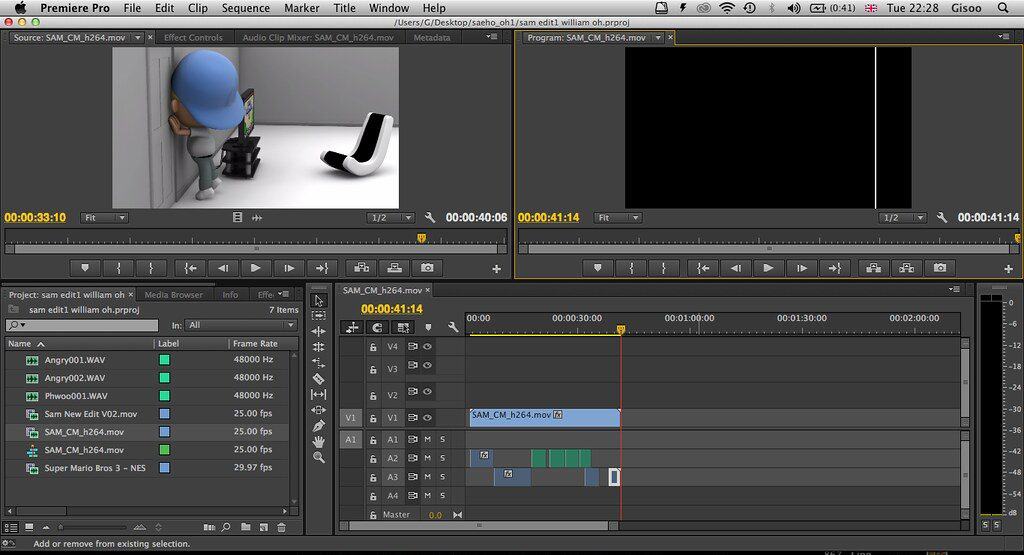Premiere Pro is one of Adobe’s most popular video editing software, and there’s a big chance that it’s your software of choice if you’re a video editor. We believe that just about any laptop can run Adobe Premiere Pro, as long as you’ve got the right specs.
We’ve listed down our top 6 laptops for Adobe Premiere Pro for every type of user, as well as an FAQ for concerned buyers.
Let’s note that you’re going to need to invest in a laptop that has a good processor and a fair bit of memory and storage.
So, let’s jump right into the best laptop for Premiere Pro.
Detailed Reviews of Laptops Ideal For Premiere Pro
#1: ASUS ROG Strix Scar III
There’s no reason a gaming laptop won’t work well for video editing. It’s got the powerful specs that are sure to get the job done quickly and efficiently, and is great for editors who like to play games in their free time, too.
- Nvidia GeForce RTX 2070 8GB GDDR6 (base: 1215 MHz, Boost: 1440 MHz; TDP: 115W)
- 9th Gen Intel Core i7-9750h Processor
- 240Hz 15.6” 1920x1080 IPS Type Display
- 16GB DDR4 2666MHz RAM | 1TB PCIe NVMe SSD | Windows 10 Home | Gigabit wave 2 Wi-Fi 5 (802.11AC)
- ROG intelligent cooling Thermal system with dual 12V fans, Triple radiators, anti-dust technology, and adjustable fan modes
What we like
The ASUS ROG Strix Scar III comes with a 9th Gen Intel Core i7 processor. It has 6 cores and can turbo clock up to speeds of 4.5GHz.
It has tons of memory and storage, so don’t expect this bad boy to lag at all. It has 16GB of memory, which is great if you often work with multiple applications open, and 1TB of storage to keep your files safe and sound. You’ll have more than enough room to keep your raw files.
Because it’s a gaming laptop, both the memory and the storage can be upgraded. The memory can be upgraded up to 32GB and has an additional 2.5-inch slot for another storage drive.
Another plus to the ASUS ROG Strix Scar III is that it has a dedicated GPU. The NVIDIA GeForce RTX 2070 gives you an additional 8GB of VRAM, which is ideal for rendering your work quickly.
The display is great on this laptop, with its best feature being its 240Hz display. It’s a 15.6-inch, full-HD display with a maximum resolution of 1920x1080p. Because it’s made for gaming, the ASUS has great color replication, so you’ll be able to tweak your videos with true-to-life color.
Overall, the build quality of the ASUS ROG Strix Scar III is fantastic. Underneath the chassis is a neon strip of light, which gives the laptop a super sleek and stylish finish. The deck itself is built from textured aluminum, which gives it the carbon fiber look and feel.
The keyboard quality is great too, with the per-key RGB backlighting to give it that stylish gamer feels. The keys on the ROG Strix are extremely comfortable to use, with a good amount of travel distance between the keys, and not needing too much pressure to press down on them.
Downsides
The fans on the ASUS ROG Strix Scar III can be quite loud when you overclock the processor, so this might be a tad bit irritating when editing videos on Adobe Premiere Pro. You’ll be able to bypass this with a pair of noise-canceling headphones.
Pros
- Powerful specs
- Upgradeable storage and memory
- Sturdy and stylish design
- 240Hz screen refresh
Cons
- Noisy Fans
No products found.
#2: Apple MacBook Pro
Another top-tier laptop for media professionals is the MacBook Pro. It’s got everything a video editor needs, from a powerful processor, to a fantastic display, and even has a handful of other extra features to make the editor’s life much simpler.
- Eighth-generation quad-core Intel Core i5 processor
- Brilliant Retina display with True Tone technology
- Backlit Magic Keyboard
- Touch Bar and Touch ID
- Intel Iris Plus Graphics 645
What we like
Apple’s latest MacBook Pro comes with the 8th Gen Intel Core i5 quadcore processor, which can turbo clock up to speeds of 3.9GHz.
You’ll have enough room on the 256GB solid-state drive to keep your raw files, and 8GB of RAM to multitask and run multiple programs is more than enough for most video editors. This also keeps your laptop running quickly and smoothly without a hitch.
The memory and storage of the Apple MacBook Pro can be upgraded as well, as their configurations can go as high as 32GB and the storage up to 4TB. You can avail of these upgrades thru Apple’s service centers, so you’ll be able to upgrade further down the line.
The MacBook Pro has the Intel Iris Plus Graphics, which gets the job done for rendering in Premiere Pro. It isn’t going to be the quickest render, but it does get the job done. You’ll still have a fair bit of graphics power on the MacBook Pro for editing clips and videos.
The best feature of the MacBook Pro is its display, which is a 13.3-inch retina display, supported by Apple’s signature True Tone Technology.
This gives you extremely clear images, with true-to-life colors, giving you the clearest images with the best colors. The display resolution of the MacBook Pro is 2560x1600p, which should give you crisp and clear images in extremely high definition.
The last perk to the MacBook Pro that might help with using Adobe Premiere Pro is the TouchBar, which gives you a little bit more functionality and versatility with laptop controls. It can also be customized to suit your tastes on how you want to set it up.
Downsides
The MacBook Pro is quite pricey, so that’s by far the biggest caveat. Not only is the laptop itself quite expensive, but upgrades and repairs are also quite costly, so one way or another, you’re going to be spending quite a bit of money.
Pros
- Editing powerhouse for macOS users
- Retina display with True Tone Technology
- TouchBar for convenient shortcuts
Cons
- Costly repairs and upgrades
#3: Dell XPS 15
The Dell XPS 15 is the best Windows OS counterpart to Apple’s MacBook Pro. It has some pretty fantastic specs for video editing, a great 4K display, and is at a much better price point, making this the ideal laptop for editors who prefer using Windows.
- 15.6" 4K UHD (3840 x 2160) InfinityEdge anti-reflective touch IPS 100% a do be RGB 500-nits display
- 9th Generation Intel Core i7-9750h (12MB Cache, up to 4. 5 GHz, 6 Cores)
- 16GB DDR4-2666MHz, 2x8G
- 1TB PCIe SSD
- Nvidia GeForce GTX 1650 4GB GDDR5
What we like
The 9th Gen Intel Core i7 processor, which is great for video editing. It has six cores and can turbo clock up to speeds of 4.5GHz.
With 16GB of RAM, you’ll have tons of space to multitask on the XPS. You’ll easily run multiple software without a hitch, making it ideal for editors who have to constantly look for additional assets for their videos. It has a fantastic 1TB storage capacity, so you’ll have enough space for your files as well.
Both the memory and the storage of the Dell XPS can be upgraded as well, so if you’re looking to keep this laptop on for quite some time, it’s ideal. This laptop’s memory can be increased to 32GB, and you can purchase another M.2 PCle drive if you want more storage space.
The Dell XPS 15 comes with the NVIDIA GeForce 1650 GPU is a dedicated card that should help you render your videos quickly. Though render times aren’t too important for casual video editing, it’s a must-have for people who do same-day edits.
The best feature of this laptop is by far its display. The Dell XPS 15 has a 15.6-inch 4K ultra-HD display with a maximum display resolution of 3620x2160p.
You’ll be able to see every single pixel of whatever you’re editing on the display. While you don’t necessarily need a 4K display to create 4K videos, it’s a plus.
The Dell XPS 15 is extremely sturdy, feels extremely and premium, and we aren’t disappointed in it at all. It’s got a backlit keyboard, so working in dimly lit rooms is still quite easy to do.
Downsides
We could only find one major downside to the Dell XPS, which is its thermal management system. The laptop itself doesn’t tend to get hot, but the issue lies in its fans.
The fans spin loudly, so editing for a long time, which will take some toll on your laptop, so the fans might be a little distracting.
Pros
- Fantastic specs for editors preferring Windows OS
- Renders videos quickly
- 4K UDH display
- Upgradeable storage and memory
Cons
- Noisy fans while overclocked
Also Read: Best Laptops for Video Editing in 2022
#4: Acer Predator Helios 300
The Acer Predator Helios 300 is another one of our top gaming laptop choices for video editors. It has a sleek and subtle design for a gaming laptop, as well as the specs for video editing without a hitch.
- Aspect Ratio:16:9
- 10th Generation Intel Core i7-10750H 6-Core Processor (Up to 5.0 GHz) with Windows 10 Home 64 Bit
- Overclockable NVIDIA GeForce RTX 2060 with 6 GB of dedicated GDDR6 VRAM
- 15.6" Full HD (1920 x 1080) Widescreen LED-backlit IPS display (144Hz Refresh Rate, 3ms Overdrive Response Time, 300nit Brightness & 72% NTSC)
- 16 GB DDR4 2933MHz Dual-Channel Memory, 512GB NVMe SSD (2 x M.2 slots; 1 slot open for easy upgrades) & 1 - Available Hard Drive Bay
What we like
The Predator comes equipped with the 10th Gen Intel Core i7, which has 6 cores and can turbo clock up to speeds of 5.0GHz, so Premiere Pro should run without a hitch.
It has 16GB of RAM and a 512GB solid-state drive. The Acer can start up quickly and will be able to keep your raw files safe and sound. You’ll also have tons of memory to work with for multitasking, so frequently editing on multiple software won’t slow you down.
Like with any gaming laptop, the RAM and storage are upgradeable, with the memory reaching up to 32GB on a dual-channel configuration, and having one more extra M.2 PCle slot for an additional storage drive should give you the capability to upgrade as you please.
The Acer Predator Helios 300 has a dedicated GPU for quick render times. The NVIDIA GeForce RTX 2060 gives you an additional 6GB of VRAM, so you’ll be sure that this laptop can handle just about any graphics-intensive task you through at it.
Its display is pretty great for video editors as well, as it’s got a 15.6-inch, full-HD display. The maximum display resolution of 1920x1080p, and also has a refresh rate of 144Hz.
It’s above the standard 60Hz but will make your videos look much smoother to your eyes, allowing you to catch minor errors in editing.
Overall, the build quality of the Acer Predator Helios 300 is great. It’s mainly made of plastic but is extremely sturdy. It has blue accents as well, rather than your typical gamer red, which gives it a more subdued and professional look.
The keyboard is also backlit with per-key RGB lighting, which might be a tad unnecessary for video editors, but still adds some style when working in the dark.
Downsides
While this laptop has an overwhelming number of positives, it does have a few caveats to it. This mainly lies in its thermals, where the fans tend to spin quite loudly.
You can easily bypass this issue by using a pair of headphones, which should block out the noise, and also help you with editing your video’s audio quality.
Pros
- Powerful specs
- Upgradeable storage and memory
- Renders videos quickly
- 144Hz screen refresh
- Good thermal management
Cons
- Gets slightly hot when overclocked
#5: Lenovo Flex 5
The Lenovo Flex 5 is a great everyday notebook for casual video editors who are new to the scene or film students. It’s still fairly powerful, but falls under a more affordable price range, making it more accessible than some of the other laptops we have on this list.
- Thin, light, and stylish – This 2-in-1 laptop weighs just 3.64 pounds and is only 0.82" thick. It's soft and comfortable to the touch, with a durable paint that creates a better user experience. Digital pen included
- The 10-point, 14-inch FHD (1920 x 1080) IPS touchscreen allows the Lenovo Flex 5 14" 2-in-1 laptop to be comfortable, fun, and easy to use. It's also great to look at, with 4-side narrow bezels
- The 360⁰ hinge lets you use your 2-in-1 touchscreen laptop in whatever mode works best for you; Use it in 'Laptop' mode for everyday computing, 'Tent' mode for sharing things, 'Stand' mode for binge-watching, or 'Tablet' mode for more intuitive interaction
- Enjoy up to 10 hours of battery life, plus quick charge to 80% in just 1 hour
- Powered by the AMD Ryzen 5 4500U mobile processor with Radeon graphics, you have the performance to do more, from anywhere. With more cores, you'll experience responsiveness that leaps into action for productivity, gaming, and content creation
What we like
This laptop comes equipped with an AMD Ryzen 5 processor, which is much more affordable than the Intel i5 variant. This hexacore processor can clock up to speeds of 4.0GHz, so you won’t have too much difficulty with Adobe Premier Pro.
It has 16GB of memory and a 256GB solid-state drive. You won’t have much difficulty multitasking with the Predator, nor will you run out of space for your other files. Another plus to having a solid-state drive is that the laptop boots up very quickly.
Another plus side to this notebook is that you can upgrade the storage for more space and speed. You can easily swap out the original solid-state drive for a larger NVMe drive, though you might want to be wary as it may void the warranty, so it’s best done by a professional technician. However, if it doesn’t bother you too much, you can easily do it yourself.
The GPU should give you enough graphics power to render, albeit not very quickly. It is an integrated graphics card, but rendering speed isn’t too big of a concern, especially considering how affordable this laptop is.
It has a 14-inch full-HD display, which should do for video editing on a day-to-day basis. It’s got an IPS panel, which lets you view it from any angle, and has a max resolution of 1920x1080p. The display replicates colors fairly well as well, so editing should go quite well.
The Lenovo Flex 5 is a great convertible laptop choice for video editors. The 360-degree hinge is extremely sturdy, as is the build of the laptop itself. It feels more premium than what it costs.
Downsides
There are only a few downsides to the Lenovo Flex 5, one of which is the fact that you can’t upgrade its memory. Whatever configuration you purchase the Lenovo at is what you’ll be stuck with, so you might want to opt for the higher configuration right off the bat.
Another issue is the integrated GPU, which won’t give you quick render times. It’ll still be able to handle everyday rendering, but you can’t expect the quickest render times because of it, so it isn’t ideal for most editors who work on projects offering same-day edits.
Pros
- Affordable processor
- Upgradeable storage
- Bright display with good color replication
- Comes with a compatible pen for the touchscreen
Cons
- Integrated GPU means longer render times
- Non-upgradeable memory
#6: HP Pavilion X360
Another convertible laptop choice for video editors would be the HP Pavilion x360, which is a premium notebook that’s also great for Adobe Premiere Pro. It’s got good specs for video editing and is a great choice for casual editors looking for an everyday, two-in-one laptop for work.
- Four versatile modes: Easily convert from laptop mode to tablet, stand or tent mode for notetaking, drawing and other daily activities that feel as natural as pen on paper
- Connect in more ways: Whether it's online chatting or professional video meetings, the solid Wi-Fi 6 connection is up to the task, and the HP wide vision HD webcam with dual array microphone lets you see in wide-angle clarity so you can feel closer
- BIOS recovery and protection: Automatically checks the health of your PC, protects against unauthorized access, secures local storage and recovers itself from boot-up issues
- Display: 14.0-inch diagonal full HD, IPS, micro-edge, WLED-backlit, multi touch-enabled, edge-to-edge glass touch screen display (1920 x 1080); 80% screen to body ratio
- Fast processor: 10th Generation Intel(R) Core(TM) i5-1035G1, Quad-Core, 1.0 GHz base frequency, up to 3.6 GHz with Intel Turbo Boost Technology
What we like
The HP Pavilion X360 comes equipped with a 10th Gen Intel Core i5 processor. This can handle running Adobe Premiere Pro, as it can turbo clock up to speeds of 3.6GHz.
This configuration has 8GB of RAM, which should give you enough multitasking power for running multiple applications alongside Premier Pro. This laptop also has a 512GB solid-state drive, which has tons of room and will boot your laptop quickly.
While you can’t upgrade the memory, you can upgrade the storage of the HP Pavilion. It has an M.2 solid-state drive installed, so you can replace it with a larger one if you’re looking for more storage.
It comes with the Intel UHD 620 Graphics GPU, which should be able to handle graphics-intensive tasks with relative ease. It’s an integrated GPU, so don’t expect quick render times.
The display of the HP Pavilion x360 is great for editing, with very crisp and clear color replication as well. The 14-inch display is very bright, and lets you view it from any angle thanks to the IPS panel. It’s also a touchscreen display, which response very well to touch.
The build quality is great, and this laptop feels extremely premium. The all-metal chassis feels much more durable and protects the Pavilion from flexing or bending. It has a very sturdy hinge as well, so constantly flipping it between laptop-mode and tablet-mode won’t wear the hinge out easily.
Downsides
The main issue with the HP Pavilion is the fact that you cannot upgrade the device’s RAM, so you’ll be stuck with the 8GB configuration. This limits your multitasking power but isn’t too big of a concern for using Premiere Pro.
Another issue with the HP Pavilion is its integrated graphics card. If you’re a student, you won’t be looking to have the speediest rendering laptop, however, professionals are going to need a dedicated card to shorten render times for their clients.
Pros
- Upgradeable storage
- Great display and color replication
- Sturdy build quality
Cons
- Integrated GPU increases render times
7. MSI Creator 15M
- 15 6" FHD Anti-Glare Wide View Angle 300Hz 3ms NVIDIA GeForce RTX2070 8G GDDR6
- Core i7-10750H 2. 6-5. 0GHz Killer Wi-Fi6 AX1650 (2*2 ax)
- 512GB NVMe SSD 16GB (8G*2) DDR4 2666MHz 2 Sockets Max Memory 64GB
- USB 3 2 Gen2 Type C *1 USB3 2 Gen2x2 Type C *1 USB 3 2 Gen1 *2 USB 3 2 Gen2*1 Steel Series per-Key RGB with Anti-Ghost key+ silver lining 1080p FHD Webcam
- Win 10 Multi-language Dynaudio Speaker with Passive Radiator*2 4 cell (99 9Whr) Li-Polymer 280W
MSI’s Creator-series is a popular choice for video and audio editors and provides a high-end lineup of laptops tailor-made for unrivaled professional performance. If money isn’t an issue, the MSI Creator 15M is one of the best picks for running Premiere Pro, regardless of the workload.
It features an Intel Core i7-10750H processor. This powerful CPU comes with a 6-core design that is a reasonable pick if you want a speedier video rendering and processing experience. It is especially helpful for 3D artists and graphic designers both professionals and students alike.
If you’re wondering about image processing, you can easily rely on the Creator 15M’s might RTX 2060 GPU from NVIDIA. What’s special about the graphic card is its GPU-accelerated technology, which is driven by AI-enhanced visuals.
To put it simply, the GPU is smart enough to intelligently balance frames based on the subject and aspect ratio. It allows for an immersive end product that runs smoothly with the help of 6GB VRAM and Adobe Sensei AI feature.
Moreover, the Creator 15M comes packed with 16GB of dual-channel memory. It ensures that you never have to get annoyed at the processing speed of your computer, as it is well-equipped to handle 4K clips and 3D modeling without breaking a sweat.
And since you’ll be working on multiple tools and applications while editing, this laptop comes with 1TB of SSD to assist you. You can store numerous video editing apps aside from Premiere Pro, without having to worry about the load and boot times.
Additionally, it sports a 15.6-inch display with an anti-glare design. It is one of the best-looking FHD panels that recreate the accurate color and precise viewing angles for a gorgeous and immersive experience.
The MSI Creator 15M does not disappoint when it comes to video editing performance, but it is the captivating display that will have a few heads turning.
Pros
- 12 processing threads for high-performance editing
- GPU features RT cores
- Decent battery backup
- Light and portable
Cons
- RAM isn’t upgradable
8. Lenovo Legion 5i
- 16GB RAM | 256GB SSD + 1TB HDD
- Equipped With The Most Powerful and Fast 10th Gen Intel 6-Core i7-10750H (Base Clock 2.6GHz, Max Boost Clock Up to 5.0GHz, 12MB Smart Cache, 12 Threads)
- 17.3" FHD (1920x1080) IPS Display (300nits), Dedicated NVIDIA GeForce GTX 1660 Ti 6GB, Integrated Intel UHD Graphics
- 4 x USB-A 3.2, 1 x USB-C 3.2(DisplayPort), 1 x HDMI 2.0, 1 x Ethernet (RJ-45), 1 x Headphone/microphone combo jack, 1 x 4-in-1 Card Reader
- Microsoft Windows 10 Home (64-bit), Backlit keyboard, Dolby Atoms headphone support, Harman speakers 2W x 2, Bluetooth 5.0, 720p HD Webcam, Up to 7.7 hours battery life【HDMI Cable】
The second laptop on the list is the new and improved Legion 5i, and it is a powerhouse in terms of structural innovation and processing firepower.
All your important tasks will run smoothly on AMD’s Ryzen 5800H CPU, which comes with the Turbo Boost technology that provides 4.4GHz of raw processing power.
If you want to get the best experience from Premiere Pro, it’s worth investing in a good multi-core CPU. You can do so with the help of Legion 5i’s 6-core processor, which is a staple for AMD’s H-series of CPUs. It best showcases its ceiling while rendering, exporting, and micro-managing your project.
In terms of dedicated graphics, you get an NVIDIA RTX 3070 with 8GB VRAM. Compared to MSI Creator 15M, Legion 5i provides a higher-end graphical output that supports CUDA 7.5, OpenCL, Vulkun, DirectX, OpenGL, and many more third-party rendering engines.
But what good is a professional laptop if it stutters while handling multiple programs? That’s why Legion 5i comes equipped with 16GB of RAM and 1TB of SSD so you never have to see the loading screen again. Unlike the previous entry on our list, this laptop offers upgradable RAM and dual-storage arrangement SSD.
The Legion 5i is one of the few Lenovo laptops with a 17.3-inch screen. The anti-glare panel looks promising, especially for creative professionals, because of its improved viewing angles and 72 percent color gamut.
The FHD display, along with its 300 nits of brightness improves color grading and sharpness to make your projects look stunning.
All in all, the Lenovo Legion 5i is an exceptionally useful laptop for seasoned video editors. Its unique hardware configuration turned it into an absolute powerhouse of a machine for video editing and 3D modeling. If you’re looking for a laptop to run Premiere Pro effortlessly, we recommend considering Legion 5i.
Pros
- 17.3-inch large screen
- Robust dedicated graphics
- Ultrafast RAM
- Long-lasting battery
Cons
- No Thunderbolt 3 port
9. Acer Nitro 5
- 9th Generation Intel Core i5-9300H Processor (Up to 4.1 GHz)
- 15.6 inches Full HD Widescreen IPS LED-backlit display; NVIDIA GeForce GTX 1650 Graphics with 4 GB of dedicated GDDR5 VRAM
- 8GB DDR4 2666MHz Memory; 256GB PCIe NVMe SSD (2 x PCIe M.2 slots - 1 slot open for easy upgrades) and 1 - Available hard drive bay
- LAN: 10, 100, 1000 Gigabit Ethernet LAN (RJ-45 port); Wireless: Intel Wireless Wi-Fi 6 AX200 802.11ax
- Backlit keyboard; Acer Cool Boost technology with twin fans and dual exhaust ports
The third entry on the list is primarily for beginners, creative art students, and graphic developers. It is an entry-level option capable of running Premiere Pro and other creative suite apps with ease.
With Acer opting for the Intel Core i5-9300H CPU, the processing performance you’ll get is more than enough for Premiere Pro. The highlighted CPU features Turbo Boost technology and can reach 4.1GHz when overclocked and despite having just four cores to work with, it is still a good pick for video editing.
Additionally, you get the NVIDIA GeForce GTX 1650 GPU with 4GB of VRAM. Even though you are sacrificing technologies like Ray Tracing and AI Augmentation for the lowered price, you can get a decent mid-tier output from Nitro 5’s GPU. Aside from that, this laptop comes with 8GB RAM for handling large file transfers and multitasking.
However, Nitro 5 is equipped with only a 256GB SSD. Even though it offers faster loading and boot-up times for novice and entry-level editors, you might find the space limiting and restrictive as you progress. We recommend upgrading both the RAM and SSD if you want to take on more professional workloads.
Nitro 5 offers a 15.6-inch FHD display, which is a standard addition at its price point, and it’s nothing short of being the best for students and novice graphic designers and editors. Aside from that, you get a 7-hour battery life, so your productivity isn’t held back by power limitations.
Therefore, if you are into basic video editing, the Acer Nitro 5 is a good investment, especially if Premiere Pro is on your list of must-have apps.
Pros
- Best budget GPU
- Decent battery
- Superb AMD processor
- Easy to upgrade
Cons
- Low on storage
10. HP Pavilion 15
- Fast and easy multitasking: experience high-grade Graphics and processing power that meets your gaming and multitasking needs for the latest games including Fortnight, PUBG, and Overwatch
- Advanced thermal Management: optimized thermal design and IR sensor keeps your laptop cool to the touch, without affecting acoustics.
- Bios recovery and protection: automatically checks the health of your PC, protects against unauthorized access, secures local storage and recovers itself from boot-up issues
- Fast Processor: 9th Generation intel(r) core(tm) i5-9300h Processor, quad-core, 2.4GHz up to 4.1GHz with Intel's) Turbo Boost
- Realistic graphics: nvidia(r) geforce(r) GTX 1050 (3 GB GDDR5 dedicated). enjoy NVIDIA Pascal) architecture for amazing speed and power efficiency. Vr/mr ready. 15.6-Inch diagonal FHD IPS Anti-Glare micro-edge WLED-backlit Display (1920x1080) with 60Hz refresh rate
Similar to the previous entry on our list, HP Pavilion 15 is another laptop aimed at entry-level and beginner video editors. It is a powerful machine for the price, with unique specifications and a more-than-adequate battery pack.
Pavilion 15 is powered by Intel’s Core i5-9300H, which is probably the best pick for mid-range and beginner video editing laptops.
Furthermore, the 4.1GHz Turbo Clock speed enables you to use various cutting-edge Premiere Pro capabilities like VR editing, rotating sphere, effect rendering, tilting, and even reframing.
Furthermore, this laptop comes with the NVIDIA GTX 1050 GPU with 3GB of VRAM. Even though it is less potent than other options on the list, it is still a viable option for newcomers to Premiere Pro.
HP provides 8GB of upgradable RAM for managing various files, editing samples, and multitasking requirements without glitches.
The 256GB solid-state drive, on the other hand, stands out as the pre-existing storage module, allowing for speedier imports, OS loading, and “Read and Write” chores. We recommend upgrading the RAM to at least 12GB and the SSD to 1TB in the near future.
You also get a 15.6-inch color-accurate display with smaller bezels and an overall resolution of 1920 x 1080 pixels to work with. With an anti-glare panel and a respectable enough refresh rate of 60Hz, HP pushes “innovation on a budget” to a whole new level.
HP does not skimp on connection availability, including Type-C, Type-A, HDMI, and even an Ethernet connector for quicker networking. The device weighs close to 5 pounds, yet the 10-hour battery backup is enough to let you overlook the weight.
Overall, the new HP Pavilion 15 can run Premiere Pro as smoothly as possible while accommodating other Creative Cloud software.
Pros
- Dependable battery
- Vibrant display
- Support VR functionalities
- Solid quad-core performance
Cons
- GPU with mediocre performance
What To Look For In A Adobe Premier Pro Laptop In 2022
CPU
There’s no rocket science behind the fact that a robust CPU will be equivalent to excellent content production. High-resolution tasks like video editing call for power and giant memory equally. To run your favorite software Premiere Pro on your laptop without bumps, you have to equip it with an advanced and efficient CPU.
Our main goal is to increase the number of cores and clock speed, which is measured in GHz. For this, Intel’s 8th Gen Core i7 or 10th Gen Core i5, or AMD’s Ryzen 5 or 7 is the minimum requirement. Higher generations of Intel Core i7 or Core i9 with at least six cores and AMD Ryzen 9 will deliver greater power efficiency.
Although budget laptops might lure you in with their lesser initial price, these are most likely to cost you considerably in the future. Thus, you should invest in a hefty processor. With such a CPU, you’ll spend less time waiting for your video to process and more time honing your creative skills.
GPU
The graphics processing unit is responsible for processing all the images and visuals you see on your screen. It creates cache files and further carries out all the operations, including 3D simulations, transitions, animations, transcoding, and exporting of your video.
An experienced videographer interviewed by Adobe says, “The biggest piece people always forget about is the graphics card” and we don’t want you to be among those folks. You should either invest in NVIDIA’s GTX/RTX GPU of at least 4GB with its own VRAM or purchase an external GPU and plug it into your laptop’s USB-C port. Another powerful GPU under the spotlight these days is AMD Radeon Pro.
To perform extensive video editing, however, we recommend you to boost your system with a GPU of up to 8GB with VRAM. To be precise, a legitimate gaming laptop would also be a suitable option to operate Premiere Pro with perfection.
Memory(RAM)
Having adequate room to render every bit of data your video contains is another important factor to consider while purchasing a laptop for Premiere Pro. Although a 16GB DDR4 RAM would satiate your amateur pursuits, we suggest you get at least 32GB DDR4 RAM to enable higher bandwidth, lesser export time, and transcoding time in case of 4K or even 8K videos.
On the lower end of the budget, you can also get 16GB DDR3 RAM but that only means more waiting time and mental frustration for you, which is definitely not what you’re looking for. You should get a substantial chunk of RAM to work with.
Storage Space
As a professional videographer, more often than not, you must feed data from an external memory drive to your laptop and mostly keep it stored. You can pave your way through with a 256GB storage space too but ideally, you require a laptop with 1TB SSD or more. Why SSD, you may ask? Well, it speeds up the process of data access and offers better performance, especially when you’re dealing with 4K or higher quality videos.
Premiere Pro, being a professional-level software, should be entitled to the latest updates in the memory segment too. Therefore, we recommend you choose PCIe NVMe SSD over the older SATA drive.
Display
You’ll find most laptops with either an FHD display or at the higher end, a UHD display as it’s found on many premium laptops. While editing HD quality videos on Premiere Pro, it becomes essential that you have a precise notion of the array of colors.
You can turn a cold shoulder to the size of the display, however, to be on a safer side you should have at least 15.6″ display size on your laptop. In terms of quality, a laptop with at least FHD equipped with IPS technology will suffice your needs. For expert-level users, a display with 4K UHD will serve just fine for you.
If budget isn’t a problem, you should aim to get an OLED screen that would improve the way you view your footage in Premiere Pro and experience them come to life.
Battery Life
Bear in mind that bulky tasks like video editing are the most power-draining. Regardless of what class of laptop you purchase, you won’t be able to stay away from the power plug for a long time. As far as the battery life is concerned, make certain that you get a laptop with decent battery backup.
Decent battery life ranges anywhere from six to 12 hours and that’s going to be enough value for you. Not to mention that chasing a laptop for its powerful battery would sway away your budget curve.
| Specifications | Minimum System Requirements | Recommended System Requirements |
| CPU | Intel 10th Gen Core i5 or AMD Ryzen 5 | Intel 10th Gen Core i7/i9 or AMD Ryzen 7/9 |
| GPU | 4GB Nvidia GTX/RTX | 8GB Nvidia GTX/RTX |
| RAM | 16 GB DDR4 | 32GB or higher |
| Storage | 256GB PCIe NVMe SSD | 1TB SSD |
| Display | 15.6″ FHD screen with IPS tech | 15.6″ UHD screen |
| Battery Life | 6 Hours | 12 Hours |
FAQs
Q1: Does the graphics card of my laptop matter?
It does if you’re particular about your laptop’s render times. If you’re looking for quicker renders, you might want to purchase a laptop with a dedicated graphics card to give you that additional boost in graphics power.
Q2. What are the system requirements for Adobe Premiere Pro?
- Multicore processor with 64-bit support
- 8 GB of RAM (16 GB or more recommended)
- 1280×800 display (1920×1080 or larger recommended)
Q3. Can I edit a 4K video on a non-4K display?
Yes, you can. You don’t need a 4K display to create a video of that quality, but it does help. As long as you render the video in the appropriate or correct size, it will still play in 4K when played on a 4K compatible monitor or screen.
Q4. Do you need a lot of RAM to edit videos longer than 60 minutes?
In a word, yes. If you’re working for indie film companies, or produce videos that last up to, or longer than an hour, you’ll need a laptop that has at least 16GB of RAM to avoid any lag or drops in performance while editing.
Conclusion
And there you have our list of the top 10 laptops for Adobe Premiere Pro. Let us know down below if these laptops make the cut, or if you feel as though we haven’t quite hit the mark for you. We’ve considered most factors for video editors and feel as though we’ve got a good variety for all sorts of editors.
We have an additional FAQ segment as well, for those of you who have a couple of questions you need answers before you purchase a laptop for Adobe Premiere Pro.
Good luck!