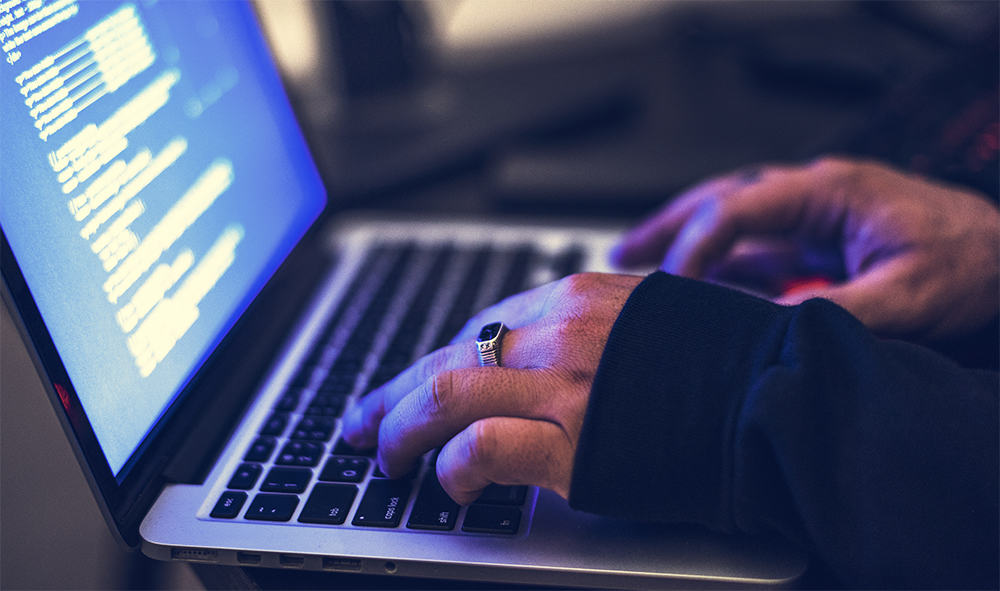The best laptop for programming helps inject zest and power into coding. These laptops need the integrated capacity to hold up the weight of running up to 3 Virtual Machines if you are a veteran programmer.
But developer laptops are inherently powerful multitasking beasts, workhorses that echo smooth transitions, demonstrate through crisp-clear displays, orchestrate punchy productivity sessions and stack up generous power plants adding life-sustaining juice to the battery wherever the programmer chooses to work from.
A Brief Comparison Of Our Top Picks








New Apple MacBook Pro
Dell XPS 15
Acer Aspire 5 Slim
Acer Spin 3


New Apple MacBook Pro


Dell XPS 15


Acer Aspire 5 Slim


Acer Spin 3
Detailed Reviews of Laptops for Coding
#1: New Apple MacBook Pro
Are you one of those programmers that haven’t yet purchased a MacBook thinking they are ridiculously high-priced and not very useful? Well, then we are about to change your mind.
- Ninth-generation 8-Core Intel Core i9 Processor
- Stunning 16-inch Retina Display with True Tone technology
- Touch Bar and Touch ID
- AMD Radeon Pro 5500M Graphics with GDDR6 memory
- Ultrafast SSD
Best Features
Two of the most important things for any programming laptop are a comfortable keyboard and display screen. I mean you are going to be typing and looking at tiny codes for hours, right? Thus the display screen must be bright, crystal clear, and large.
And guess what, the New Apple MacBook Pro delivers just that. It has the largest retina display in any Apple product at 16-inches. Plus, the screen has a 500nit brightness that delivers bright whites and deep blacks so you get a clear view of the code even in smaller fonts both outdoors and indoors (you won’t have to squint ever again).
Furthermore, the aspect ratio of 16:10 in tandem with the fonts of the MacBook Pro, allows you to view more lines of code by default when compared to Windows laptops with the same screen size. Not having to scroll often while going through these lines ensures you do not miss anything.
For example, the MacBook Pro shows about 85-90 lines of code compared to the 60-70 lines most Windows laptops with similar display sizes showed after scaling display to 170% (something every programmer should do for maximum display).
As for the keyboard, Apple has moved on from the Butterfly Keyboard to the Magic Keyboard that has a travel of a mere 1mm, and is way quieter. Plus, the keyboard is backlit so you can continue to work even at night without any trouble.
Whether you are a coder at a corporate or a freelancer that loves to work from coffee shops, co-working spaces, and lives on the go, you will be happy the MacBook Pro provides excellent portability.
That is because it is very compact and has amazingly long battery life. Yup, the Pro will easily give about 8 hours on the single charge. Plus, it comes with a USB-C charger which further helps reduce weight and also increases the speed of charging (it takes just 2 hours).
You’ll also have to attend team conferences or have client meetings online and for that, the MacBook Pro comes with an excellent Microphone, Speakers, and a 720p camera.
Giving you all the power and speed you need to run the code in seconds even when you have multiple programs and web browser tabs running in the background is the 9th Gen, 6-core i7 processor, and the 16GB RAM.
The laptop also uses a 512GB SSD over HDD. And that is a huge plus because not only do SSDs guarantee increased durability but also inject more speed. That means the programs will load up much faster and your laptop will take seconds to boot.
Apart from these reasons, I recommend programmers to switch to a MacBook Pro over Windows laptops is because, unlike Windows Laptops, MacBooks give you the freedom to code for both Android and iOS platforms.
Also, using a MacBook can be even more beneficial if you are a web developer. That is because the sites are usually hosted on Linux servers and iOS and since Linux and iOS share an almost identical command structure, making changes is far easier.
Lastly, the MacBook Pro also features Thunderbolt Ports that give you data transfer speeds of up to 40GBPS so you can back up all those important and large files within seconds.
Drawbacks
The steep price tag of the laptop makes it suited only for professional programmers that focus mainly on coding for the iOS platform.
Also, the laptop weighs around 4.5lbs which is on the heavier side but the small charger and compact design do make up for it and it still is easy to carry around.
Pros
- You can code for both Android and iOS platforms
- It has a similar command structure for iOS and thus suitable for web developers
- You get a large 16″ Retina Display that delivers excellent colors and brightness
- View more coding lines at a time than on a Windows laptop of the same screen size
- Good quality webcam, speaker, and microphone make conference/client calls hassle-free
- It runs for up to 8 hours on a single charge
- USB-C charger is both portable and quick
- 512GB SSD gives you ample space, increased and speed
- Thunderbolt ports allow you to take backups in seconds at 40GBPS transfer speeds
- With 1mm travel time, the Magic Keyboard is great for continuous, quick typing
Cons
- On the expensive side
- Weighs around 4.5lbs
#2: Dell XPS 15
If you are looking for a top-notch Windows laptop, it hardly gets any better than the Dell XPS 15. Here’s all you need to know about it.
- 15.6" 4K UHD (3840 x 2160) InfinityEdge anti-reflective touch IPS 100% a do be RGB 500-nits display
- 9th Generation Intel Core i7-9750h (12MB Cache, up to 4. 5 GHz, 6 Cores)
- 16GB DDR4-2666MHz, 2x8G
- 1TB PCIe SSD
- Nvidia GeForce GTX 1650 4GB GDDR5
Best Features
As I mentioned above, display plays a vital when choosing a laptop for programming and the 15.6″ IPS screen in tandem with the 4k resolution gives you all the clarity you need.
The standout feature of this laptop and I am sure you would have guessed it, is its low weight (under 2.5 pounds) and slim build which means you can carry this laptop anywhere and not feel a thing.
But that’s not all. The laptop comes with an Intel 8th Generation i5-8250U CPU so there’s plenty of power in the bank for all kinds of coding work be it gaming or Apps.
To help you continue working at fast speeds without hassle even when multitasking, the 8GB RAM and 256GB SSD work pretty well together.
Also, I’m sure you’d want all your files backed up into your external files quickly and that’s just what you get with the 3.0 USB ports. It is also great for charging your mobile.
And in case you want a bigger and better display, you can have a full HD display by connecting your TV, etc. using the HDMI port.
Plus, you won’t be disturbed by low battery notification for a whopping 19 hours (yes, that’s how long the battery runs for).
Drawbacks
My only issue with the laptop is that I would have loved a little more disk space but that’s where external disks can come in handy.
But if you’re always on the go and need a lightweight laptop at a slightly lower cost, this sleek laptop checks all the right boxes.
Pros
- Has a Lightweight and Sleek design
- The CPU processor can reach up to 3.4 GHz providing smooth functioning
- 1TB hard drive provides plenty of storage space
- Data transfers are quick with the 3.0 USB ports
- Long battery life
Cons
- Lower disk space than expected
#3: Acer Aspire 5 Slim (Best Laptop for Programming Students)
Are you on a tight budget? If yes, it hardly gets any cheaper than the Acer Aspire E15. While it may lack the fancy frills of the higher models, it’s got all the basics in place making it ideal for any student or beginner programmer.
Best Features
What I love most about the Aspire is its 13.5-hour battery life which means I won’t have to be running around looking for a charger and neither do you (a rare feature in cheaper laptops).
But work just isn’t about the battery and Acer knows it. That’s why the laptop is powered up using an Intel Core i3-8130U Processor which can reach up to 3.4 GHz ensuring the heavy coding programs run at optimum speeds.
The 1TB hard drive provides you not just ample storage but in tandem with the 6GB RAM, it also means you can be running multiple programs at one go without the laptop hanging up.
Lastly, data transfer to and fro external storage is sure to take no more than a few minutes due to the 3.0 USB ports which are also great to charge other devices.
Drawbacks
The laptop configurations are comparatively lower which means it’s only suited for students and beginner programmers. Plus, it comes with a hard drive whereas an SSD would have been faster.
But considering its long battery life, good build, and low cost, those few trade-offs are worth it for anyone on a shoestring budget.
Pros
- It’s cheap
- The CPU processor can reach up to 3.4 GHz providing smooth functioning
- 1TB HDD provides plenty of storage space
- Data transfers are quick with the 3.0 USB ports
- Long battery life
Cons
- HDD is slower compared to an SSD
- Its usage is limited as CPU and RAM configurations are slightly lower
While the laptop does not feature a 4k display, if you have a 4k monitor or would simply like multiple displays for more productivity, all you need is the best laptop docking station and easily hook up multiple displays within seconds.
#4: ASUS VivoBook Pro Thin & Light Laptop
ASUS has slowly and steadily grown into one of the biggest laptop brands in the market today and their Vivobook shows just why so many developers and even gamers tend to love it.
- Latest 8th Generation Intel Core i7-8550U 1.8GHz (Turbo up to 4.0GHz) Processor
- 17.3" Full HD Wide View display with 72% NTSC color gamut and NVIDIA GeForce GTX 1050 4GB discrete graphics for flawless visuals
- Slim 16.2" wide, 0.8" thin and portable footprint.Maximum RAM Supported: 32.00 GB; Battery: 42 Whrs 3 Cells Battery
- 16GB DDR4 RAM and 256GB SSD + 1TB HDD storage combo; Ergonomic backlit keyboard with number pad
- Comprehensive connections with USB-C (Gen1), USB 3.0 Type-A, USB 2.0, HDMI, & headphone/mic ports for every device
Best features
Speed is a priority when paying just about $1000 for a laptop and that’s been the main focus of the Vivobook as well.
For that purpose, it’s powered up with an 8th Generation Intel Core i7-8550U which can turbo up to 4.0 GHz, and a 16 GB RAM. This also enables you to multi-task and get the job done in a quick time.
Furthermore, its 17-inch display is a real blessing and gives you an unmatched display but if that wasn’t enough, it also supports a 4K external display (working or gaming, it hardly gets any better).
If you’re into coding for games or app development, you’ll appreciate the NVIDIA GeForce GTX which increases system performance and improves display as well.
Whether you’re looking to charge your mobile or want to transfer important files to an external disk, with the 3.0 USB ports, all can be done in seconds.
And lastly, the thing I love most about it is the storage provided. If the 256GB SSD wasn’t enough, you also get a 1 TB HDD (speed plus space, that’s a winning combo).
Drawbacks
Again, the Asus Vivobook is on the expensive side too but any serious programmer knows the importance of a fast laptop so I’d say it’s worth it.
There have also been complaints of the internet connection being weak which can be tackled using a LAN or by placing the modem close to your working space.
Pros
- 2 storages mean you will never run out of disk space
- The NVIDIA Geforce graphic card supports both gaming and high-end coding
- 17” display ensures you don’t miss out on smaller details
- 16 GB RAM and i7 Processor make multitasking a breeze
- 3.0 USB ports for high-speed data transfer
Cons
- Internet connection is a little weak
- It’s highly-priced
#5: Microsoft Surface Book 2 (Best Touchscreen Laptop for Coding)
The Microsoft Surface Book 2 is one of its kind and sits at #5 only because of its high price. But if you have an eye for the fancy, you’ll love this, and here’s why.
- Microsoft Surface Book 2 Features a 7th generation Intel Dual Core i5 Processor, 256 GB of storage, 8 GB RAM, and up to 17 hours of video playback
- Includes an Intel HD Graphics 620 integrated GPU; Full size SDXC card reader
- The fastest Surface Book yet, with 2x more power. Aspect ratio: 3:2, contrast ratio: 1600:1
- Vibrant PixelSense Display: now available with an improved 13.5" touchscreen
- Four versatile modes of use and new USB C port
Best Features
Quite a lot stands out about the Surface Book 2 but for most people including me, it has to be the multiple modes i.e. the Laptop, studio, tablet, and view modes.
The PixelSense Display (which by the way, is exceptional) can be detached which turns into an easy-to-carry Tablet. The keyboard can also be folded or turned into a stand for easy reading and video playback so you can learn on the go as well.
But a laptop’s got to be powerful and fast too and the Surface Book didn’t let me down. I couldn’t ask for more from the 8th generation Intel Quad Core i7 and 16 GB RAM.
Add to that the 6GB RAM of the graphics card and the Surface Book can deliver 4x more power and speed than most other laptops.
And top it off, there’s also the fast and spacious 512GB SSD which pretty much means, the Surface Book has got it all.
To keep the laptop up and running even with all the power, it has been given a long-lasting and durable battery that can run up to 17 hours.
Drawbacks
If I didn’t have to pay about $2500, this would have been my clear favorite.
But if you prefer style and comfort along with high-end features, then it’s money well spent.
Pros
- One of the best Convertible laptops on the list
- It is powered by an i7 and 16 GB RAM for speed and smooth functioning
- 6GB RAM of the graphics card free up memory for even better operation
- It’s lightweight even when in laptop mode
- There’s plenty of space to burn with 512 GB SSD
Cons
- You’ll need to pay the big bucks for the big benefits
#6: Lenovo ThinkPad Edge E550
In recent days, Lenovo has been unleashing quality devices in the world, and programmers have not been left out too. The manufacturer has brought out the Lenovo ThinkPad Edge to give you everything you need to deliver your work from wherever you are.
- Intel Core i5-5200U Dual-Core 2.2 GHz (3 MB Cache) with 2.7 GHz Max Turbo
- 15.6-Inch HD (1366x768) anti-glare Screen, Intel HD Graphics 5500
- 4GB (16GB Max) DDR3L-1600 SDRAM, 500GB 7200rpm SATA 6.0Gb/s Hard Drive, DVD-Writer
- Intel Wireless-AC 3160, 1x1, Wi-Fi + Bluetooth combo adapter, Gigabit Ethernet
- Windows 7 Professional 64-bit pre-installed (Upgradeable to Windows 8.1 Pro 64-bit)
Best Features
The machines most recognized aspect is its performance and speeds which stems from its Intel Core i5-5200U Dual-Core Processor
The machine is capable of giving quality results and running cool. Large programs can execute without burning out the fans. You can be sure to sit out and work on a program and still be comfortable with the strength of the laptop.
Its keyboard is easy to type on, and the screen is broad and sizeable enough for quality use. Its sleek look makes it very appealing in the market. This laptop has all the qualities a modern programmer will need.
Also, the 15.6-inch HD display of the Edge E550 comes with anti-glare properties that make it easier on the eyes of coders who engage in programming for extended periods.
What’s more, is that you can easily upgrade the pre-installed Windows 7 Professional OS to Windows 8.1 Pro.
The Thinkpad is also eligible for a free-of-charge Windows 10 Pro (64-bit) upgrade. Doing so can ensure your software won’t become redundant anytime too soon, delivering value for money.
Drawbacks
One of the major drawbacks is the smaller 4GB RAM which limits the multi-tasking capabilities of the laptop.
Also, there’s a 500GB hard drive. While that’s plenty of storage, hard drives do limit speed.
But all in all the ThinkPad makes for an excellent mid-range product and will cost you less than $1000.
Pros
- The i5-5200U Dual-Core processor ensures great speed
- Anti-glare screen reduces strain on eyes
- Doesn’t heat up even after hours of usage
- Two 3.0 USB ports for fast data transfers
- Excellent Keyboard
Cons
- 4GB RAM limits multi-tasking
- The hard drive will slow down the system speed during heavy usage.
#7: Asus Zenbook UX501VW-DS71T
The ASUS Zenbook is another one of our feature-rich products that offer a wide array of features for experienced programmers. Here’s more about it.
- 15.6-Inch Touch IPS 4K Ultra-HD display, 3840 by 2160 resolution.
- Amazing 512 GB NVMe Solid State Drive (PCIeGen3 x4), the absolute latest in SSD performance & technology. 16 GB DDR4 RAM.
- Powerful Latest Generation Intel Skylake Core i7-6700HQ 2.6 GHz Quad-core CPU (turbo to 3.5GHz). Nvidia GTX960M GPU.
- Ultra fast Gigabit Dual-Band 802.11AC Wi-Fi. 1.2MP HD Camera.
- Features the latest performance ports: 1x Thunderbolt III (via USB Type-C), 1x Gen 2 USB 3.1 Type-C, 3x USB 3.0, 1x HDMI. Bluetooth 4.0 and SDXC reader for all your media needs.
Best Features
The best feature of the Zenbook has to be its 16GB of RAM and the Intel Core i7 processor that give you just the perfect developing environment.
And supporting that well is one of the best and latest SSD technologies on the list i.e. the 512 GB NVMe SSD. It not only optimizes the laptop for speed but also is large enough for all your files and software.
Further, making your job as a programmer easier is the 15.6” screen but if you like it bigger and better, it also supports a 4K Ultra HD display via its HDMI Port.
The Nvidia Geforce graphic card comes with 2GB RAM which further adds to the speed by freeing up some of the internal RAM enabling multitasking.
Transferring or backing up your data can be done at speeds of up to 10 GBPS with the two 3.0 USB ports and trust me, that’s FAST.
Lastly, you don’t have to be completely reliant on your mouse and keyboard to operate the laptop as it is also a touchscreen model.
Drawbacks
One of my concerns is with its touchscreen is that the repair is costly and most often these fail within the first year.
And considering you’d be paying $2000 for the purchase, I’d leave the buying decision to personal choice and comfort.
Pros
- It’s a touchscreen which makes it easy to use anywhere
- For a seamless working environment, it comes with a 16GB of RAM and the Intel Core i7 processor
- And freeing up some RAM for more speed is the 2GB RAM of the Graphic Card
- Data transferring can be done at speeds of 10 GBPS
- It supports 4k displays
Cons
- Highly Priced
- Low-Quality touchscreen means added maintenance cost
#8: Dell Inspiron 5000
What if I told you, that you don’t always need a table or desk to operate your laptop from? Yes, that’s true. With the Dell Inspiron, you can work while holding the laptop in your hands itself or set it on any table and get some quick work done.
But don’t fall for its compact size. There’s more to the Inspiron that meets the eye.
- 13.3 in Full HD IPS TrueLife LED-backlit touchscreen (1920 x 1080), 10-finger multi-touch support, Intel UHD Graphics 620 with shared graphics memory
- Intel Core i7-8550U Quad-Core processor, can up to 4 GHz, 8GB DDR4 2400 MHz, 256GB SSD
- 2 x USB 3.1 (1 with PowerCharge), 1 x USB 2.0, 1 x HDMI, 1 x Headphone output/Microphone input combo, LAN (10/100/1000)
- 802.11ac, Bluetooth 4.1, Webcam, Backlit keyboard, 3-in-1 media card reader (SD/SDHC/SDXC), Waves MaxxAudio Pro
- Windows 10 Home, 0.77" Thin, 3.72lbs Weight, Battery: 3-cell lithium-ion, Color: Gray
Best Features
For a small laptop, the 13-inch full HD screen performs quite well and provides you with a great display (way better than those tabs people usually prefer).
But in case you want a bigger display for some serious coding, you can always switch to an external output using the HDMI port.
But here’s where it packs a real punch. It features an Intel Core i7-8550U Quad-Core processor and an 8GB RAM to take any load you plan on putting on it without giving away.
And to aid that, it also has an excellent Intel UHD 620 Graphics card and a 256 GB SSD making it the ideal combination for space plus speed.
Since its compactly designed, it can be carried anywhere as it easily fits into any backpack. It also has one 3.1 USB port for quick charging while 2.0 USB is ideal for printers and wireless keyboards, mice, etc.
But if you don’t want to use a mouse and keyboard, it can also be operated using the touchscreen.
Drawbacks
The battery life of Inspiron is lesser when compared to the bigger models and thus will need to be charged before every travel.
Secondly, users have also reported the touchpad not being sensitive enough.
Pros
- Ensures smooth operation with an Intel Core i7-8550U Quad-Core processor and an 8GB RAM
- Offers great portability as it is a touchscreen and compactly designed
- Provides 3.1 USB port for power charging
- 256 SSD for space and speed
- Instant-On mode lets you get back to work in seconds
- Has an HDMI port for external display
Cons
- The touchpad is not sensitive enough
- Low battery life
#9: ASUS ZenBook UX303LA
Without going too much in-depth, here is a small brief about the Zenbook UX303UB about what I liked and didn’t.
- Intel Core i7-6500U 2.5 GHz
- 12 GB
- 512 GB Solid-State Drive
- 13.3-Inch Screen
Best Features
The 12GB RAM, Intel Core i5-4210U processor, and 512 GB SSD storage are the main attraction of the ZenBook UX303LA.
These together make a programmer’s life easier by allowing you to multi-task without the system slowing down or hanging.
And since it is a touchscreen, accessing the laptop is easy. You can also have all your data transferred quickly or even charge your phone with the 3.0 USB ports.
Lastly, the Instant-On mode lets you get back to work within a matter of seconds and the display is clear and clean which is well supported by the NVIDIA GT 940M graphics. But here’s where the good things end.
Drawbacks
On the downside, the touchscreen quality is poor and complaints of it failing in the first year are common.
The battery backup of this Zenbook is only 7 hours which I feel is slightly low. There have also been multiple issues of the hinge falling apart.
Pros
- Excellent processing speed with the Intel Core i7 and 12GB RAM
- Storage is aplenty with the fast 512 GB SSD
- Backlit keyboard for late-night owls
- Great display
- Instant-On mode lets you get back to work in seconds
Cons
- Poor touchscreen quality
- Low battery life
- Hinge falls apart due to wear and tear
How to Find the Perfect Laptop for Programming
As a programmer, the specs of your laptop are very critical. To be fair, even the best laptop might lack some of these specs. It is simply a rare combination to find. We have looked into a couple of issues and highlighted some of the most important areas that you should never overlook if you are to get the best laptop for programming:
Laptop Size: Different developers require different environments to do their job. While this is a job known best for its solitary approach, programming too can be done from the outside, and anywhere in the room – just like writing.
The size of the laptop is then a key attribute that you should look out for. This implies the need to carefully look into the size to ensure that you get a large machine, enough to allow you to work without struggling and again without compromising on its mobility.
Price: Everything has to boil down to cost. You need to be cautious with this element. With tons of options in the market, the tradeoff between the cost and the features should be reasonable. Look at the budget against the features you intend to achieve.
Easy to run the tasks: The best laptop for coding is one that is best suited for the job. This means every programmer must know the demands of the task and match them with the right features. Developers have varying preferences based on the kind of development they intend to do.
Programming scope: This is a huge phenomenon. Many people consider this to be a line of a career that has its special needs. Your laptop should always match the scope of programming. From mobile to the web, the needs may vary. As a developer, your programming scope should be the benchmark of the features you are looking for in a laptop.
When picking your programming laptop, there are several features you should look out for. These are the main aspects that differentiate these programming laptops from the rest in the market such as laptops for video editing or those for graphic design.
These features should be considered at their least to ensure that your development work is not hampered. To get a laptop with all the best features is utterly impossible. It is thus important that you carefully choose your machine for programming work.
Preferably at least 8GB of system memory: For most programming tasks, the need for sufficient RAM is very important. It allows for the smooth running of the programs behind the scenes without lag. In most programming tasks, the need for RAM is intense. One is expected to work with a high system memory of at least 8GB for better results.
Enough Disk space: The need to store data and retrieve it in the future is always common in programming. You should consider a machine that has sufficient hard disk memory for your budget laptop
Powerful CPU: The processing capacity of your laptop is integral to the quality of experience you have while programming. Look out for a fast machine that can deliver good speeds. The processor should be in the range of Intel i5 or AMD A10 on the lower side.
Quality Graphics: Having a dedicated graphics card of about 2GB of memory is very useful for your programming needs. This ensures that you have the best time while working with your machine as the resolution and clarity are not compromised at all.
FAQs
Which is the best OS for programming?
The three most popular OSes for web developers are Linux, macOS, and Windows. Windows does provide an added advantage as it allows users to work simultaneously with both Windows and Linux. They make it easier for web developers to access Node JS, Ubuntu, and GIT via their respective Operating Systems.
Why do programmers use Macs?
Macs are believed to be better protected against malware, viruses, and other forms of malicious attacks. As Macbooks are built on Unix, Apple’s Mac operating system is by default less vulnerable to viruses and malware than PCs, which is important in programming.
Is i5 enough for programming?
The most important things to consider when choosing a laptop for programming are the processor and RAM. For programming, an Intel Core i5 is a good balance between cost and performance. In case you have a huge budget, you could choose a Core i7 processor, and in case you have a small budget, you could even go for an i3, but we don’t recommend it.