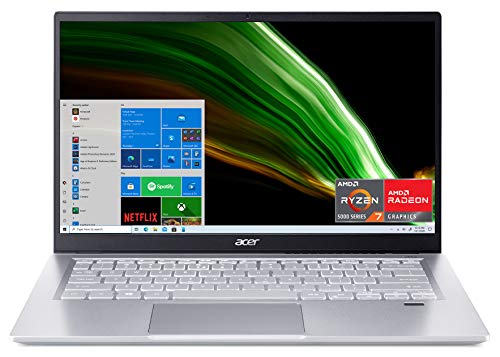The best solid-state laptops will be more expensive than laptops with hard-disk drives, but they will also provide better speed and durability. SSDs are made from electronic parts, rather than mechanical parts, so you won’t have to worry about them breaking down.
Because solid-state drives are quicker and more durable, they tend to cost a lot more than hard-disk drives, but you’ll be paying more for a much better storage device.
In this article, we did an in-depth review of the best SSD laptops you can get in 2022.
In-Depth Reviews of Laptops With SSDs
1: HP Spectre x360
- RAM: 16GB
- Weight: 4.82lbs
- Processor: Intel 10th gen i7-10510U
- CPU Speed: Up to 4.9GHz
- Graphics: NVIDIA GeForce MX330
- Storage: 1TB SSD
- Display: 15.6″ ( 3840×2160)
- Battery Life: 10hrs
The Spectre x360 by HP is easily the best-looking laptop on this list. It features a matte dark ash architecture, which is highlighted more by its metallic gold finish around the corners. This laptop looks simply magnificent and is sure to add a charm to your workspace. What’s unique about this laptop is the convenient 2-in-1 design that makes it look more sleek and futuristic.
Its multifunctionality as a PC and tablet makes it an excellent work buddy that can tag along anywhere you go. Moreover, its 15.6-inch touch screen is fun to use and provides a massive helping hand for art students and designers. Spectre x360’s 4K micro-edge display offers unparalleled image quality and brings out the richness and tone in everything you see.
Other than that, you will find a thoughtful inclusion of both privacy and accessibility features in Spectre x360. Firstly, it is equipped with a fingerprint reader that makes logging into your accounts and online transactions a breeze. It is an especially helpful feature for senior citizens, as they won’t have to go through the trouble of remembering their passwords anymore.
Moreover, this laptop also features a privacy camera kill switch. Although not fancy, it provides an added layer of protection while surfing the internet. You also get HP’s ImagePad technology in this laptop that unlocks tons of multi-touch gestures for easier accessibility.
Speaking of its specifications, the Spectre x360 is equipped with Intel’s 10th gen i7-10510U processor with a boost clock speed of up to 4.9GHz. You also get a dual-channel 16GB DDR4 RAM and a decent-sized 1TB SSD in terms of storage. Overall, this laptop is far from being shabby and provides many utility features that are hard to sleep on.
Pros
- Extraordinary looks
- 2-in-1 design
- Fingerprint reader
- Decent 1TB SSD
- 10-hour battery life
Cons
- Noisy Fans
2: ASUS ZenBook 14
- RAM: 8GB
- Weight: 2.58lbs
- Processor: Intel 11th gen i7-1165G7
- CPU Speed: Up to 4.7GHz
- Graphics: Intel Iris Xe GPU
- Storage:512GB SSD
- Display: 14″ FHD (1920×1080)
- Battery Life: 21 hrs
If you prefer the aesthetics and functionality of ultra-slim laptops, then the ZenBook 14 by ASUS won’t disappoint you. Unlike the previous entries on our list that weigh well over 4lbs, this laptop is very lightweight and comes equipped with various features, all packed in a 2.5lbs body. However, despite its flimsy-looking architecture, ZenBook 14 provides military-grade durability that increases its longevity.
The highlighting feature of this laptop is its NumberPad 2.0 and ErgoLift keyboard. Whenever you open the hinges of ZenBook 14, the keyboard will conveniently get raised at a comfortable angle. It not only makes typing fun but also increases ventilation under the laptop. And the NumberPad 2.0 is the fusion of a typical number pad and trackpad designed to keep the footprints of this laptop to a minimum.
This laptop comes equipped with Intel’s 11th gen i7-1165G7 processor with a boost clock speed of 4.7GHz. Being the latest line of CPUs in the market, it can easily handle any modern-day task and run heavy software. So, if you’re a programmer looking for a laptop to keep up with your computational demands, we recommend checking out the ZenBook 14.
Other than that, you get a combination of 8GB RAM and 512GB PCI2 SSD. We suggest upgrading the storage size in the future as it can become restrictive down the line. We were disappointed when we discovered that this laptop doesn’t feature a dedicated graphics card. Although the Intel Iris Xe GPU is fairly potent, it is not designed with heavy graphical tasks in mind.
Now, let’s talk about the display quality. ZenBook 14 offers a 14-inch Full HD NanoEdge display. In other words, you get a 90% screen-to-body ratio with tiny bezels that make the display more immersive. The Iris iGPU really shines on this display and makes daily tasks like browsing and streaming highly enhanced.
Pros
- ErgoLift keyboard and NumberPad 2.0
- An ultra-slim body with low weight
- NanoEdge FHD display
- Latest processor
- Long battery life with fast charging
Cons
- It lacks a dedicated GPU
3: Acer Swift 3
- RAM: 8GB
- Weight: 2.65lbs
- Processor: AMD Ryzen 7-5700U
- CPU Speed: Up to 4.3GHz
- Graphics: AMD Radeon Graphics
- Storage: 512GB SSD
- Display: 14″ FHD (1920×1080)
- Battery Life: 4hrs
Sticking to the theme of ultra-thin laptops, Acer Swift 3 is next up on our list. Like the ZenBook 14, this laptop also focuses more on people who travel a lot but don’t want to compromise their productivity. For the same reason, Swift 3 comes with a heavy-duty processor that makes sure you never fall short of raw computational power.
This laptop is equipped with AMD’s Ryzen 7-5700U octa-core processor, and it is a nice alternative to Intel’s i7-1165G7 we previously saw in the ZenBook 14. So, if you want to go for a laptop with a non-Intel CPU, Acer Swift 3 is an excellent choice for you. Unfortunately, you won’t get the power of a dedicated graphics card with this laptop as well, but AMD’s Radeon graphics provide a decent alternative for casual users.
The Swift 3 comes with a combination of 8GB DDR4 RAM and 512GB SSD, which is a considerable inclusion in its price range. However, we recommend upgrading the storage as it may start to feel a little restrictive in the future. Now, let’s talk about the display quality.
You get a decent 14-inch FHD panel with 100% sRGB for bright and vivid colors, perfect for light photo and video editing. And the 85% screen-to-body ratio makes the display highly immersive, making this laptop ideal for streaming videos, browsing, and even doing everyday activities.
Similar to the ZenBook 14, the Swift 3 also features a fingerprint reader. Not only does it add a layer of protection to your laptop, but it also makes logging in and transactions instantaneous. Sticking to the topic of accessibility, you also get an Amazon Alexa integration in this laptop. You can use this feature to automate many features of this laptop, such as setting timers, searching for online content, referring to Google, etc.
Pros
- Amazon Alexa integration
- Fingerprint reader
- Heavy-duty AMD processor
- Color-accurate display
- Lightweight architecture
Cons
- Poor battery life (4 hours under mixed usage)
4: CUK ROG Strix G15
- RAM: 64GB
- Weight: 5.07lbs
- Processor: AMD Ryzen 9 5900HX
- CPU Speed: Up to 4.6GHz
- Graphics: NVIDIA GeForce RTX 3060
- Storage: 2x2TB SSD
- Display: 15.6″ FHD 300Hz 3ms IPS (1920×1080)
- Battery Life: 4hrs
Let’s change directions and take a look at a gaming-centric laptop that focuses solely on raw power and exceptional output. If you are a dedicated gamer who wants to run eSports titles without facing any stutters, ROG Strix G15 is the laptop for you.
It features AMD’s Ryzen 9-5900 HX octa-core processor with a boost clock speed of 4.6GHz. It is roughly 40% faster than Intel’s i9 CPU when it comes to gaming. Apart from that, it is also an ideal pick for programmers who want a machine that can compile and run their hefty codes in an instant.
Furthermore, Strix G15 comes equipped with Nvidia’s RTX 3060 graphics card. It is one of the best in-line models that can run any modern game on high-ultra settings without breaking a sweat. Moreover, if you are a graphic designer, animator or render artist, you will find an excellent use for this GPU. It can easily run graphics-intensive software like Premiere Pro, Blender, Unreal Engine, etc.
Apart from that, you get massive storage in this laptop. Strix G15 offers not one but two 2TB SSDs, which is a lot compared to other options on this list. And to support all your multitasking activities, you get a dual-channel 64GB DDR4 RAM on this laptop. This hardware configuration is one of the most powerful ones you can get at its price point.
In terms of display, you get a 15.6-inch IPS panel with a refresh rate of 300 Hz and a response time of 3ms. And if you’re an eSports gamer, you know how even 1ms can make all the difference in winning a match. The only downside of all these hefty features is that this laptop weighs over 5lbs, making it hard to carry along with you.
Besides that, ROG Strix G15 is one of the best gaming laptops you will find in the market, and we recommend checking it out.
Pros
- 4TB of SSD storage
- High-end display with 300 Hz refresh rate and 3ms response time
- Perfect for AAA games and eSports title
- RGB lights around the borders
- Punchy keyboard
Cons
- Heavy (5lbs)
5: Apple MacBook Air
- RAM: 8GB
- Weight: 2.8lbs
- Processor: 10th Gen, Quad-Core, i5
- CPU Speed: Up to 3.5GHz
- Graphics: Intel Iris Plus Graphics
- Storage: 1TB SSD
- Display: 13″ (2560×1600)
- Battery Life: 6-7hrs
With a 1TB solid-state drive, the Apple MacBook Air is guaranteed to be quick and speedy. Starting it from power off and waking it from sleep is almost instantaneous, and the SSD means your installed software and applications will start up immediately.
If you pair the MacBook Air’s solid-state drive with its 8GB RAM and 10th Gen Intel Core i3 processor, then you’ll have a quick and powerful laptop with SSD. The MacBook Air won’t have any difficulties with multitasking and running multiple software at the same time.
The MacBook Air has a comfortable keyboard, which Apple has reinvented from the butterfly-switch technology to its scissor-switch technology. The keyboard is also backlit, so you’ll find working in dark rooms quite easy and comfortable. Not to mention, the trackpad of the MacBook Air is 20% bigger and can register more multitouch gestures.
You’ll be impressed with the True Tone Technology integrated into the MacBook Air’s Retina display. Streaming your favorite Netflix shows is going to feel extremely immersive, especially when the MacBook’s speakers have a great sound quality and fill the room easily. The 13.3-inch display also replicates colors extremely well, and you can say goodbye to tired eyes after a long day’s work.
Apple gives you its sleek and sturdy aluminum build in its signature style but offers this in three different colors. This model of the MacBook Air comes in space grey, but you can avail of the silver or rose gold color as well.
The battery life on the MacBook Air can run up to 6 hours long, so this is a great device to take with you on your business trips.
The Apple MacBook Air also comes with a TouchBar, which can be customized based on the program or software that you’re using. If you’re fond of the iPhone and iPad’s TouchID feature, the MacBook Air also has this, so you can be sure your laptop is safe and secure, without you having to memorize any more passwords.
Drawbacks
Unfortunately, the MacBook Air isn’t the best SSD laptop to use if you frequently have video calls or Zoom meetings. The webcam is okay at best; while it’s clear when you’re in a bright and well-lit room, the picture quality tends to be grainy if you don’t have good lighting.
One of the biggest issues with any Apple device is that if anything goes wrong with them, the repairs can be quite costly.
Pros
- Large 512GB SSD for quick and speedy startup
- Also has an i5 and i7 variant
- Up to 6 hours of battery
- Full-HD 13.3-inch Retina Display with True Tone Technology
- Solid, sturdy, and portable build
- Comfortable, backlit keyboard
- Larger trackpad
- Has a TouchBar and TouchID
Cons
- Average webcam
- Repairs can be costly
However, if you’re looking for a more powerful MacBook with large SSD storage, you have the option to purchase the MacBook Pro, though it’s much more costly compared to the MacBook Air.
6: Dell XPS 15 9570
- RAM: 32GB
- Weight: 2.8lbs
- Processor: Intel Core i9-8950HK
- CPU Speed: Up to 4.8GHz
- Graphics: NVIDIA GeForce GTX 1050Ti
- Storage: 2TB SSD
- Display: 15.6″ 4K
- Battery Life: 7 hrs
Dell is one of the leading names in the laptop market, and if you are a creator looking for a device with hefty SSD storage, you cannot go wrong with their XPS 15 9570. This laptop offers a perfect blend of hardware encased in a sleek, modern-looking chassis, making it an excellent choice for creative office environments.
When you first lift XPS 15’s hinges, you will be greeted by its sober matte-black finish that fits well with its arctic silver build. Next up is its 4K UHD touch screen with InfinityEdge display, which makes watching movies, playing games, animating, and designing the next level. The screen offers vibrant colors, rich tone, and appropriate depth to make the visual experience genuinely immersive.
The XPS 15 is fitted with Intel’s i9-8950 HK CPU. What’s worth noting about this processor is that it offers 6-cores and allows you to increase its clock rate to 4.80GHz. In other words, it will be able to handle any moderate to heavy computing tasks thrown at it without breaking a sweat. So if you’re a programmer who wants to utilize every bit of your CPU’s strength, the XPS 15 gives you the flexibility to do so.
Additionally, this laptop comes with a 2TB SSD and 32GB dual-channel RAM. Together, these two components ensure that your laptop never runs into lags or stutters, and you always have a smooth computing experience. Aside from that, you get Nvidia’s GTX 1050Ti GPU, which is an excellent addition for PC gaming enthusiasts, designers, and 2D animators.
All in all, the Dell XPS 15 9570 offers something for every use case, and if having a huge SSD is your priority, you should definitely check out this laptop.
Pros
- Cutting-edge 4K display
- Robust processor
- Massive 2TB SSD
- Classy looks
- 7-hour battery life
Cons
- Slightly expensive
7: Lenovo Flex 5
- RAM: 16GB
- Weight: 3.64lbs
- Processor: AMD Ryzen™ 5 4500U
- CPU Speed: Up to 4.5GHz
- Graphics: Integrated AMD Radeon Graphics
- Storage: 256GB SSD
- Display: 14″ (1920×1080)
- OS: Windows 10 Home
- Battery Life: 7-8hrs
The Lenovo Flex 5 has a 256GB PCle NVMe SSD, which is the fastest type of SSD out as of now. You won’t have any problems booting your laptop up or starting any programs and waking the Flex up from sleep happens almost instantly.
It’s also quite powerful, with a 6-core AMD Ryzen 5 processor and 16GB of RAM. You won’t encounter any lag or stutter when shifting between programs and running multiple browser windows
The Lenovo Flex 5 has a sleek and sturdy build and is one of the more professional-looking devices on this list. It feels like it costs more than it does, given the specs this laptop gives you.
You can easily work in dimly lit rooms with the Lenovo Flex 5, as the keyboard is backlit. The brightness of the keyboard backlight can also be adjusted, so it’s quite comfortable to use. Its trackpad has a great balance of sensitivity, with it not taking too little or too much travel time to use.
If you’re particular about your privacy (Black Mirror, anyone?) the Lenovo also has a good webcam privacy cover, so you won’t have to worry about any prying eyes.
The benefits of a 2-in-1 laptop are that they’re a lot more versatile. You can use the Lenovo as a tablet or a laptop, and when in tablet mode, the touchscreen is highly responsive. It also comes with a pen if you’re fond of jotting down notes on a tablet.
You can expect to get a full-HD 14-inch display, which is bright and has good color reproduction. You won’t have to worry about any backlight bleed either. If you’re using the laptop to stream your favorite shows or listen to music while working, the speakers are quite good. They aren’t good enough to fill the room, but it’s good enough if you’re using them casually.
This laptop comes with little to no bloatware (all depending on if you plan on keeping Skype), so it’s useable right out of the box. You won’t be spending much time setting it up.
With moderate use, the Flex 5 can last up to 7 or 8 hours long, so it’s great if you’re frequently working on the go. It’s also able to run some older games on moderate settings and easily loads them quickly. You can also be sure that your laptop is secure, with one of the best fingerprint scanners we’ve seen compared to the other laptops on this list.
Downsides
Unfortunately, the Lenovo Flex 5 has a mediocre webcam, so if you’re working from home and are looking for a great camera to use during your Zoom meetings, or frequently make video calls with friends and family, don’t expect the picture quality to be great.
The display isn’t bright enough to be used outdoors or in direct sunlight, and the glossy finish on its screen makes it prone to glare. That being said, if you’re using the laptop indoors, you won’t have any problems in its display department.
Despite the Lenovo Flex 5 having plenty of RAM and storage, there is no way for you to upgrade or expand any of these features.
Pros
- Has a PCle NVMe SSD
- Powerful RAM and 6-core processor
- Sturdy build with a stylish yet professional look
- Backlit keyboard
- Has a webcam security cover
- Full-HD display with quality color reproduction
- Good quality speakers
- Battery life up to 8 hours
Cons
- Mediocre webcam
- Display not suitable for outdoor use
8: Acer Predator Helios 300
- RAM: 16GB
- Weight: 5.06lbs
- Processor: 9th Gen, 6-Core, i7-9750H
- CPU Speed: Up to 4.5GHz
- Graphics: GeForce GTX 1660 Ti (6GB)
- Storage: 512GB SSD
- Display: 15.6″ (1920×1080)
- OS: Windows 10 Home
- Battery Life: 3-4hrs
The Acer Predator Helios 300 is one of the best gaming SSD laptops out on the market. With a speedy SSD and powerful specs, you won’t be less than impressed with this laptop. Acer once again delivers a great gaming laptop within an affordable price range.
You get an impressive 512GB PCle NVMe SSD in the Acer Predator Helios 300, which is quick and speedy. The Acer Predator Helios 300 wakes from sleep quite quickly and it starts your games and other software instantaneously.
With the 9th Gen Intel Core i7 processor and 16GB RAM, you can expect this laptop to handle just about anything you throw at it. The Predator Helios packs a punch and is one of the quickest devices on its list, as it’s meant to handle heavier programs.
The Acer Predator Helios 300 has a sturdy build, made of both metal and plastic. Because of how the laptop is built, it isn’t likely to run hot. Your laptop’s thermals and performance are regulated through Acer’s Predator Sense, which is its internal management system.
Using the laptop in bright lighting shouldn’t be too much of a problem, because the screen is quite bright. The full HD resolution screen also replicates colors quite well, so your gaming experience is sure to be immersive and enjoyable.
The GPU in the Acer can handle the most insane settings for running games. Thanks to Intel Optimus, the Predator can easily switch between the integrated GPU and the NVIDIA GeForce GTX 1660Ti. Intel Optimus lets you switch up the settings and set which GPU certain programs you, so you have more control over which graphics card is used.
Acer has given the Predator a backlit keyboard and number pad, which is accented in blue colors, rather than your traditional red. This gives the Predator a more subdued and sleeker feel, while still allowing you to work or play in dark rooms. The keyboard is quite comfortable to use, requiring just the right amount of pressure to trigger the keys.
The trackpad on the Acer Predator Helios 300 is also comfortable and easy to use. It isn’t too sensitive and requires just the right amount of travel distance to use. The trackpad doesn’t have any buttons, so you’d have to click down on the lower left or lower right side to trigger their respective buttons.
If you’re using the laptop to host Zoom meetings use other video calls, the Acer has a great webcam that takes clear video even in dimmer rooms, and the built-in microphone picks up your voice quite well.
Downsides
One of the issues with the Acer’s display is that you might find some uneven backlight bleed on its display. This is often the problem with laptops with IPS panels integrated into their display. This makes darker-toned scenes in movies or games look quite bad.
The arrow keys are placed in an awkward spot on this keyboard. While this isn’t too much of an issue for most users, it might take some time to get used to.
You might find that you’ll need to use earphones when you play games. The speakers aren’t that great when they’re maxed out at 100%, and they sound quite tinny. If it isn’t for the sound system, the sound of the fans spinning when you overclock the processor might be a nuisance.
You aren’t buying a gaming laptop for its battery life. Because of the power this laptop has, don’t expect it to last any longer than 4 hours on a single charge when moderately used. If you’re running this laptop at peak performance, you won’t get more than two hours on it.
There aren’t any quick access ports to upgrade this laptop’s memory or SSD (though you wouldn’t need to because they’re already that impressive). But if you’re looking to upgrade anyway, you’d have to unscrew and remove the entire back panel.
Pros
- Has a PCle NVMe SSD
- Powerful i7 processor with 16GB RAM for all your gaming needs
- Sleek, subdued design compared to other gaming laptops
- Fantastic display with 144hz refresh rate for a fully immersive experience
- Powerful GPU, which can be switched between the integrated GPU and the GTX using Intel Optimus
- Comfortable backlit keyboard and trackpad
- Good quality webcam for video calls
- Great thermal management system
Cons
- Loud fans during heavy tasks
- No option to disable Intel Optimus
- Speakers aren’t high-quality
- Noticeable backlight bleeding in darker games or movie
9: ASUS VivoBook 15
- RAM: 8GB
- Weight: 3.50lbs
- Processor: AMD Quad-Core R5-3500U
- CPU Speed: Up to 3.6GHz
- Graphics: AMD Radeon RX Vega 8
- Storage: 256GB SSD
- Display: 15.6″ (1920×1080)
- OS: Windows 10 Home
- Battery Life: 4-5hrs
For just about $500, the ASUS VivoBook 15 gives you a 256GB PCle NVMe SSD. While we’ve mentioned that some SSDs tend to be more costly than others, if you consider that this type of SSD is the best on the market, you’re already getting a bang for your buck.
The ASUS VivoBook 15 also comes equipped with an AMD Ryzen 5 processor and 8GB of RAM, making this the best solid state laptop for users who are looking to get their work done without any hiccups. The VivoBook is quick to start and wake from sleep, and multitasking goes without any lag whatsoever.
As we’ve mentioned, the ASUS VivoBook 15 costs less than $500, making it the most affordable option on this list. Despite being at a much lower price point, the ASUS still delivers fantastic specs compared to other laptops within its price range.
The ASUS VivoBook 15 has a full-HD 15.6-inch display that isn’t grainy. Thanks to the IPS panel integrated into its display, you’re sure to be able to see the screen from just about any angle. It’s also got extremely narrow bezels and a high screen-to-body ratio for a larger viewing area.
You can easily carry this laptop around with you thanks to its small size and low weight. The power cable for the VivoBook 15 is also easy to carry around, so you don’t need to worry about running out of battery when you’re on the go. Its battery can last up to 6 hours on a single charge with moderate use. Of course, if you’re running much heavier programs, it won’t last any more than about 4 hours.
The keyboard on the VivoBook 15 is comfortable to use; the keys have a good amount of distance between them and don’t require too much pressure to use. The number pad makes for a great addition as well for users who need a convenient way to input numbers.
ASUS has upped its game with the trackpad of the VivoBook. Its trackpad uses precision drivers, making them much more accurate when used. The trackpad is also made of glass, giving it a smoother look and a sleeker finish.
Laptops within this price range are expected to be poorly built, but the ASUS VivoBook 15 is made very well. The chassis is sturdy, and the casing around the laptop has a matte finish, so it won’t keep grimy fingerprints.
Downsides
Despite the VivoBook 15’s portability, the battery life of the laptop isn’t fantastic. With moderate use, it can only last up to 4 hours on a single charge, so you’d have to carry the power brick around with you. Fortunately, the power brick is small, so it doesn’t take up too much bag space.
The speakers of this laptop don’t impress us either. If you listen to music or stream anything and play it at full volume, the speakers make the body rattle and don’t sound very good. Don’t expect fantastic bass or treble, and even if you try and play around with the equalizer, it doesn’t do much to save audio quality.
When overclocking the processor of the VivoBook, the fans tend to spin quite loudly, so that’s another nuisance we’ve found with this laptop. Overall, if you want to keep productive and work in comfortable silence or listen to something as you’re streaming, it’s best to use noise-canceling earphones with the VivoBook 15.
IPS panels in the VivoBook 15 make it extremely prone to backlight bleeding, so don’t expect darker images and videos to look fantastic.
Pros
- Most affordable laptop choice on this list
- Quick and speedy SSD
- Powerful specs for its price point
- Comfortable, backlit keyboard
- Full-HD display which can be viewed from any angle
- High-quality trackpad
- Sturdy and portable build
Cons
- Short battery life
- Screen prone to backlight bleed
- Poor speaker quality at maximum volume
- Noisy fan when under heavy load
10: HP Pavilion 15
- RAM: 16GB
- Weight: 4.08lbs
- Processor: 10th Gen, i7-1065G7
- CPU Speed: Up to 3.9GHz
- Graphics: Intel® Iris® Plus Graphics
- Storage: 512GB SSD
- Display: 15.6″ (1920×1080)
- OS: Windows 10 Home
- Battery Life: 6-7hrs
The HP Pavilion has more than enough space for your programs and files with its 512GB PCle NVMe SSD. This ensures that the laptop will boot up and load programs almost instantly, so you won’t have to wait more than a couple of seconds to get started on your work.
We’ve mentioned that this is a great workstation, and that’s thanks to the 16GB RAM and Intel Core i7 processor in the HP Pavilion. There’s no risk of lag unless you overwork the CPU, and multitasking goes smoothly without any bumps. You could easily run multiple programs and browsing windows without any risk of slowdown whatsoever.
The HP Pavilion comes with Amazon Alexa, which is a nifty tool that functions similarly to Apple’s Siri. Alexa picks up on your voice quite well, and if you aren’t a fan, you can easily disable its features. One of the other features installed in the HP Pavilion is a BIOS recovery and protection system to ensure your laptop won’t have any bootup issues.
It has a 15.6-inch display with narrow screen bezels. With an 81% screen-to-body ratio, it’s easy to work well with this wide viewing area, and you’ll easily immerse yourself with your favorite tv shows and movies, especially considering this is a full-HD display.
The speakers on the HP Pavilion are quite good. If you’re fond of streaming Netflix shows or YouTube videos, you can expect clear and crisp audio from the speakers of the HP.
Anyone who takes their work with them when they’re on the go should be impressed with the portability of the HP Pavilion. It weighs less than 5lbs and has a battery life of up to 8 hours. You can also expect this laptop to charge up to 70% in just an hour, so you won’t have any battery mishaps.
Working in the dark won’t be a problem either, as the keyboard of the HP Pavilion is backlit. Another factor to how comfortable the keyboard is is that it has a good distance between keys, and they are snappy and solid, without any wobble. There is also a number pad included for anyone who needs one.
The parts of the HP Pavilion are also made with eco-friendly and recyclable parts. For users looking for a greener way to upgrade their devices, this is the right model.
Downsides
The trackpad isn’t responsive out of the box, so you’d have to do some adjusting to make it much more suitable to your preferences.
One of our biggest issues with the HP Pavilion is that it doesn’t have a very bright screen. The screen is quite dim, and it isn’t able to replicate colors all too well, so don’t count on it being comfortable to work on when outdoors.
Pros
- Comes with a 512GB PCle NVMe SSD
- Powerful Intel Core i7 processor and 16GB RAM
- Pre-installed Amazon Alexa
- Narrow screen bezels
- The display has an IPS panel
- Battery life up to 8 hours long
- Backlit keyboard with number pad
- Made from recyclable materials
Cons
- The trackpad isn’t very responsive
- Dim display
- Cannot replicate colors well
FAQ
Q1. Is the SSD the only factor that determines laptop speed?
The kind of storage your laptop has is one of many factors to consider when looking for a fast laptop. Solid-state drives are much quicker and more reliable than hard-disk drives, but more into that later. If you want a fast laptop, consider the following: type of storage, type of processor, number of processor cores, and RAM.
If you’re getting a laptop with an Intel Core i3 or AMD Ryzen 3 processor, it won’t be as fast as their i5/i7 or Ryzen 5/Ryzen 7 because they don’t have as many cores. The number of cores a CPU has determines how many computations it can do simultaneously, so the more cores you’ve got means your laptop can compute more things at the same time to complete them at a much quicker speed.
Your RAM determines how many windows and programs you can have open on your desktop at the same time. The higher the RAM capacity is on a laptop, means you can have more windows and tabs open, making multitasking much easier and smoother.
Q2. What are the differences between an SSD and an HDD?
We mentioned earlier that SSDs are quicker than HDDs. But that’s not it. They are also pretty durable and that’s because of how solid-state drives are built.
Hard-disk drives are slower than solid-state drives because they are made out of mechanical parts that spin. The speed at which an HDD spins determines how quickly it can read the information saved on the spinning memory disk, and if its internal mechanisms break, it won’t be able to read the information saved, and you’re at risk of losing your files.
Solid-state drives are built with electrical parts, which can almost instantaneously read and produce the data you’re trying to access. Because SSDs are made from non-moving, electrical parts, they are not likely to break.
Q3. Why would I want to pay more for less storage space?
The reason we encourage users to purchase laptops with SSDs is that we know that you can be sure your files are much safer on an SSD. Even the cheapest type of solid-state drive out on the market is expected to last up to four times longer than the best hard-disk drive out on the market.
Most people now (much like myself) are quite impatient with having to wait for their laptops to boot up. Thanks to the electronic parts that make the SSD, you won’t have to wait too long because SSDs can read data instantly.
You’re not just paying for the security and safety of an SSD but the convenience and time-saving capabilities because you can expect it to load quickly.
Q4. What if I don’t want to pay big for an SSD laptop?
In that case, you can always purchase an external SSD or HDD for additional storage capacity if it’s just for a couple of files. Alternatively, if your laptop has an extra SATA slot, you can easily purchase another SSD or HDD to have installed into your laptop.
Q5. What’s the best configuration for SSD + HDD laptops?
If you’re planning to use an HDD alongside your SSD, we recommend using the solid-state drive as your main drive, where you keep your operating system, application programs, and frequently accessed files, while you use the hard-disk drive as a backup and another storage area for files you don’t access frequently but don’t want to get rid of.
Either way, make sure you keep both the solid-state drive and hard-disk drive as clutter-free as possible, so you have more than enough disk space for your operating system to operate. The more space you have, the less likely you’ll experience lag or risk any crashes on your laptop.
Conclusion
No matter which of the models you’ll choose from our list, you can be sure that you’ll end up with a reliable device with a fantastic SSD. Each of these devices has been chosen for a handful of reasons, with its SSD being the main reason.
The other factors which determine your choice, in the end, will be your main purpose for the laptop and your preferences. The reason we can’t pick between our top 5 choices is that no individual buyers’ needs will be the same, so it boils down to you.
The best way to begin choosing which laptop would be best for you is to determine what you need it for and what kind of software you plan to install on it. By doing so, you’ll have a vague idea of what you need, and you can look up what else you need to look out for (if we haven’t already covered it!).
By now you should have a pretty good idea of which is the best SSD laptop for your needs. Let us know in the comments below if you end up getting any of the laptops from the list.