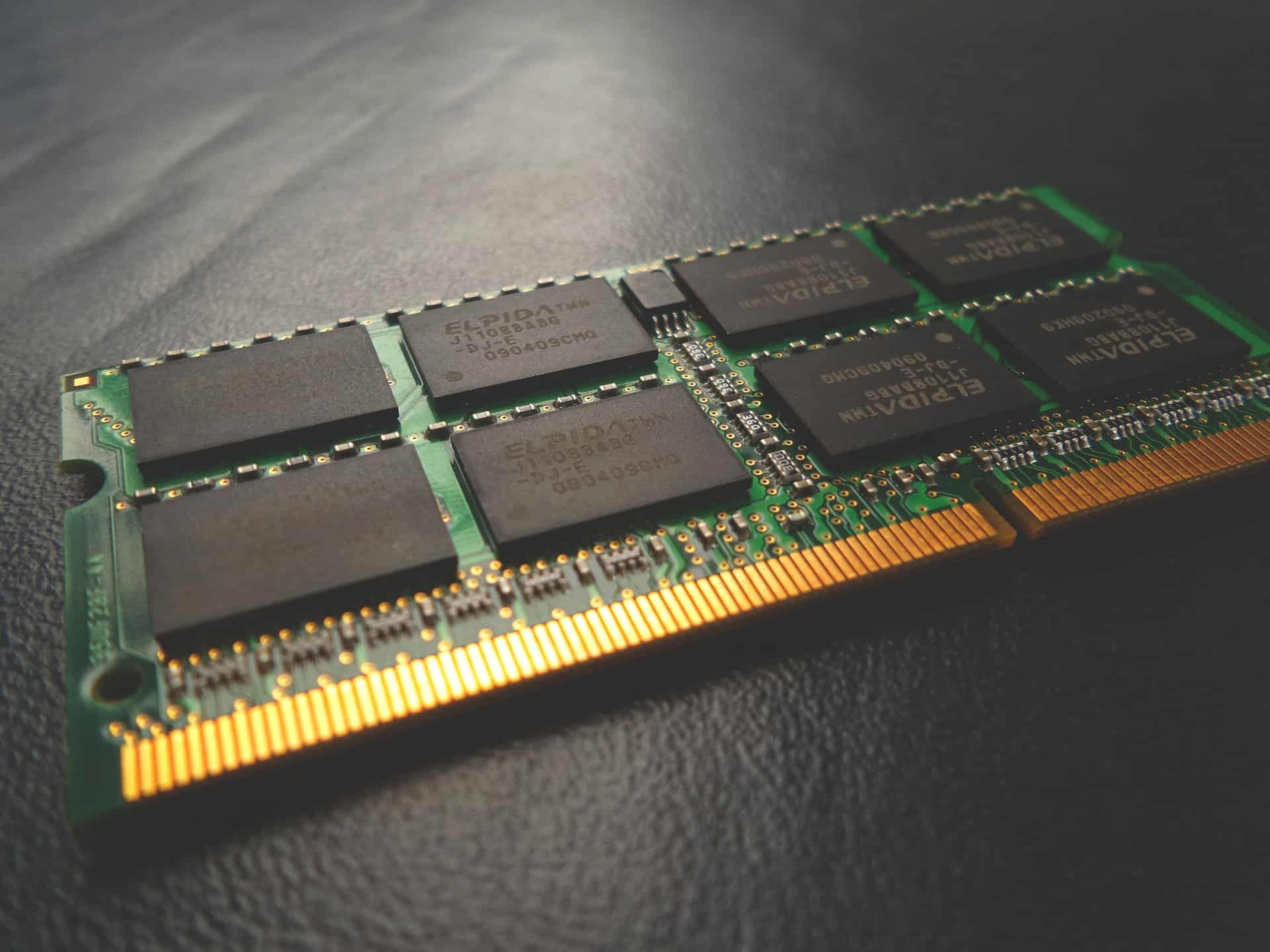Ever went laptop shopping and kept on hearing the word RAM? Well, it is one of the most important things in your computer, RAMs make your computer faster especially if you are a gamer or a person who works online.
But what is it made of? And how much RAM does a person need to have a computer that functions properly without lagging? Keep reading to find out more.
What is RAM?
RAM stands for “Random Access Memory” and it is where data is stored before it is processed. RAMs consist of dynamic memory chips that are written and rewritten quite fast, which is the opposite of the hard drive.
In other words, it is a hardware component used to save data temporarily for the program running on your laptop, gaming console, or smartphone. Operating systems such as macOS or Windows need certain amounts of memory installed just to boot up.
What Is the Function of RAM?
RAM is considered the short-term memory of a computer as it offers temporary storage for data and codes of programs that you use. Your computer uses this memory to process actions, launch programs, load features, and more.
Even though both your RAM and hard drive are measured in GBs, they are totally different. Your hard drive is more like the long-term memory of your computer and it is where you save all of your files and programs even when you are not using them.
On the other hand, RAMs are more like your computer’s short-term memory which is erased after you shut down your computer. To put it differently, RAMs are like the files you have on your desk while working and you shred them by the end of the day.
Hard drives are like cabinets in which you save your important files and keep them safe so you can go back and use them whenever you want.
Why Should I Have More RAM?
Upgrading your RAM is one of the quickest ways to uplift performance on your computer, having more RAM allows you to multitask easily if your work involves opening a lot of programs at the same time.
Adding more RAM means that your PC will lag less because the data is processed faster. This is an effortless way to improve your computer’s performance.
Additionally, if you are a gamer, this is something that you’d want to do because adding more RAM and graphics cards will take your gaming experience to another level. The additional memory allows higher resolution, offering you a brighter and faster 3D animation and video.
On top of improving speed and gaming experience, adding more RAM also gives people who spend a lot of time online smooth and fast web surfing.
How Random Access Memory (RAM) Affects Performance
RAM definitely affects your PC’s performance. The two main aspects that get affected are memory capacity and memory speed. To put it in simpler words, the more RAM your PC has the faster your programs will run.
If you do not have enough RAM, depending, of course, on what kind of programs you are using, your PC might be running slow or lagging, to prevent that from happening, you will need to increase your RAM to optimize your PC’s performance.
However, before you do that you must make sure that your operating system will be able to support the new amount of RAM. If your PC is unable to support it, you would be making matters worse and instead of optimizing the performance.
What Programs Require More RAM?
Operating systems and web browsing usually take most RAM. as well as most games and applications we use. Some applications use more RAM than everything else combined.
How Much RAM do I Have Installed?
Knowing how much RAM you have on your PC is crucial. Finding out how much RAM you have is not difficult at all. There are two ways you can find out. The first is searching online using the model or the serial number of your PC.
The second is finding out from your system on the PC. To begin, go to your startup menu. Then, click on System Settings. Afterward, search for RAM. Lastly, select View RAM info. This will bring you to a page that provides you with all the info regarding the RAM such as how much is being used and how much is available.
Can I Upgrade the Amount Of RAM In My Current Laptop?
Upgrading your RAM can be very beneficial, as it saves you the hassle of having to change your entire device. However, this cannot be done on all devices. An example of this is Macbook, as the RAM is built into the motherboard.
Some other devices are completely sealed so you do not have access to change the RAM. This is not the case for Windows operating systems as you can easily upgrade your RAM on them. Also, finding cheap RAM sticks is quite easy. To conclude, do not hesitate to upgrade the amount of RAM if the option is available for your device.
How Much RAM is Needed for Gaming?
If you are a gamer, you will find yourself needing to upgrade your RAM often. Most gaming PCs come with at least 8GBs of memory so, if you are looking to run more programs while gaming, the 8GBs will not be enough for you.
Most gamers also stream, record and edit, and that requires high resolution. If you are interested only in gaming you might still find yourself needing more RAM because, with continuous use of the PC and new programs installed, the old RAM will not be enough to support all the applications running in the background.
Adding more memory on your laptop helps you a lot while multitasking, web browsing, and gaming as it makes all platforms work at more speed and more efficiency. Adding more RAM is advisable for users who experience lagging, online employees who multitask, and for gamers who wish to have a better gaming experience.