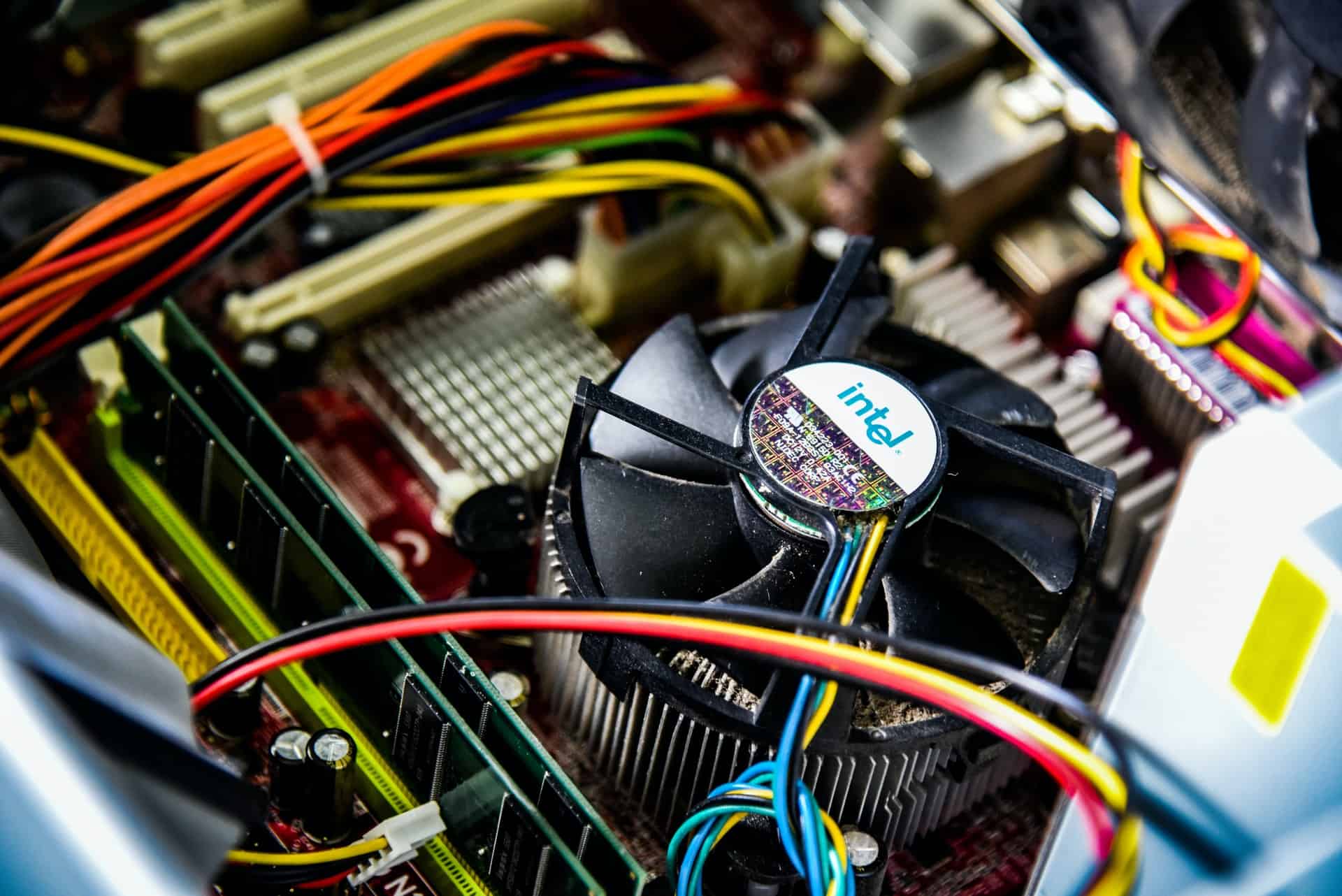Your laptop fan is likely to malfunction over time, and if you ignore it, it might adversely affect the laptop function. For example, your fan might be noisy and indicates the laptop is pushed to its limit by programs that tax the onboard ram.
Sometimes, the fan might overheat due to an inefficient cooling system. Read on to learn how to fix a laptop fan that’s not working. Also, you can follow Laptop Verge to get more solutions for your laptop heating issues.
Steps to fix a laptop fan
Clean the CPU Fan
Cleaning the CPU fan ensures the computer functions optimally. A CPU fan clogged with dust might not function well as clogging can disrupt the entire fan’s functioning, leading to unexpected damage and expense.
However, cleaning your fan would require using the proper techniques and products; you need a step-by-step procedure for cleaning the CPU fan.
If you do not clean the CPU correctly, it might freeze, meaning that you should enact all the precautionary measures to avoid damaging your laptop.
Turn off the laptop first to prevent electrocution, and you should know about electrostatic discharge and its dangers on your device.
When cleaning, it would be better to wear protective equipment like gloves and place the CPU on a cool and dry surface in your home. Spinning fans might cut your fingers, and you should be careful when handling them.
Cleaning removes dust and dirt on the fan, which makes it work efficiently. Moreover, you may remove tiny particles caused by smoke and use a damp cloth to improve its function.
Again, you can remove the sticky gunk on the fan blades using alcohol and give the fan a quick spin to ensure the blades are moving quickly.
Elevate the Laptop
A fan works well when the laptop is elevated as the elevation allows air to flow, effectively cooling down your device. Lifting the laptop gives it more room which improves the laptop fan, and this works well if your laptop’s fan is facing the bottom.
When you place the laptop over an insulating material like a piece of cloth, it traps all the heat emitted by the device.
Moreover, the surface might block the exhaust panel, and the laptop might not get enough air which is necessary for eliminating the extra heat. It makes it hard for fresh and cold air to get into the fan and prevents the hot air from blowing out of the laptop fan.
Use a Laptop Cooler
Your laptop fan might use a little help from an external cooling fan, and you can find the laptop coolers in the electronic shops near you or from online vendors such as Amazon.
The coolers provide additional air circulation to the laptop, elevating the pressure the in-built laptop fans have. These coolers are inexpensive and should be a part of your laptop accessories.
One great thing about them is that you can detach the cooler from the device, meaning that you don’t have to carry it wherever you want to go.
Run Less Programs on the CPU
Fans can run loudly if you have more programs running in the background. Reducing the number of running processes might lower your CPU use which could throttle down the fans.
However, you will not improve the function for fans that do not quiet down when the computer is not in use as it could have hardware issues. Abnormally louder fans might fail, and you should consult a technician who can repair the broken laptop fan hardware.
Remove Malware
When you are not running the applications simultaneously, the laptop fan might malfunction due to malware. Malware can damage the laptop’s software and hardware, and if you suspect your device has been infected, you can run an antivirus program. Most laptops have in-built programs, but if your device runs in unsafe mode, it increases the chances of malware corruption.
You can get free antivirus software online, and you can download and install it on your laptop. However, you might need to find the programs that run in the background using the task manager. If there are unfamiliar programs that are operating in the background, it could indicate malware issues.
Restart the Laptop
Restarting your computer might fix the fan problems as the fan could quickly get stuck by small particles, and the impulse associated with restarting the laptop might bring it back to life.
In addition, the computer generates so much heat that it might heat the other components when used for an extended period. But if the fan does not work well, it can get loud and might not remove the significant volume of hot air.
Then, the sensors in your computer would sense the heat and increase the fan speed; but if the fans overwork, there is the possibility that they might malfunction.
Replace the Fan
If the laptop fan has broken blades and malfunctioning parts, you should consider replacing it altogether. A broken fan might not work well even if you clean it and restart the laptop several times.
In addition, broken laptop fans might lead to several issues, such as overheating, which is detrimental to your device. However, if the computer is under warranty, your manufacturer can resolve the problem as an after-care service device.
You may need to take the computer to the repair shop, where the technician will inspect the laptop fan visually. However, suppose you are experienced in replacing computer parts at home.
In that case, you can examine it to check if the fan is operating correctly through a visual exam while it is running. If it seems like it is not working correctly despite correcting the failing parts, you might need to replace the computer.
Laptop fans easily get damaged due to poor air circulation, dirt buildup, and an overworking CPU. You may need to clean the laptop fan to remove any debris which could be impacting the fans.
Moreover, you can close any other background programs running, heating the laptop, and elevate it to allow room for air circulation. However, if the fan is badly damaged, you may need to replace it.