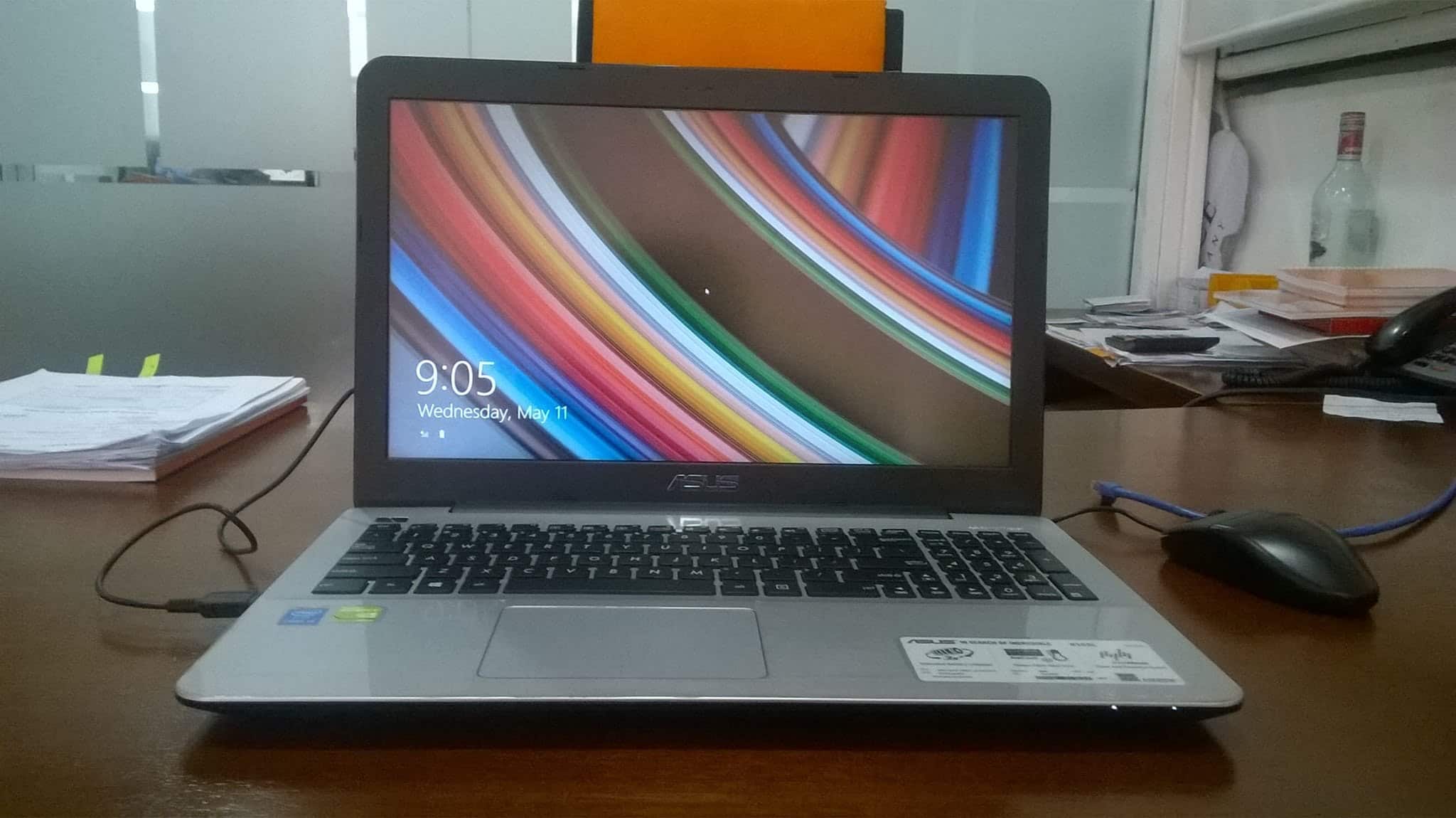Confused about whether ZenBook or a Vivobook is worth your money? You are in the right place
Below in this article, we’ll answer that and other important questions related to ZenBook VS VivoBook so you get the best bang for your buck.
ZenBook vs VivoBook in comparison
ASUS ZenBook Features
Are you a professional graphics designer, video editor, programmer, or 3D animator? Then ASUS ZenBook has a few surprises in store for you.
In other words, ASUS ZenBook caters to the professionals who need a laptop that is powerful, fast, and at the same time does not compromise with the design and build quality.
Not only are these laptops armed with parts that guarantee speed but come with additional features that further make using the laptop a breeze.
For example, the top-of-the-line ZenBooks has the Screepad Plus. With this ASUS revolutionizes the way a user interacts with the laptop.
This upgrade on the traditional laptop screen pad will 2x to 4x your productivity and make multitasking seamless by giving you a wide selection of apps, tools, and utilities, etc. right at your fingertips.
Furthermore, these laptops are also equipped with high-resolution displays such as a 4k display. When you are doing intricate designing, 3D animation, or coding, having a crystal clear display can be a game-changer.
As far as durability is concerned, their metal construction and brushed metal finish ensure they can handle a few spills and bumps without any damage and look sleek and sexy (sure to grab a few eyes and even get some compliments).
These laptops also have a backlit keyboard so you can continue the grind even during the night without disturbing anybody else’s sleep.
Lastly, the keyboard keys are ideally placed so travel time is less and you get a smooth and fast typing experience and can navigate around with ease.
Which ZenBook is Best for You?
Top of the pack is the Asus ZenBook Pro Duo UX581 or as many people have named it, the laptop with dual displays. Let’s talk about that and other features that make this laptop a standout.
Right below the actual 4k display is another secondary display that allows you to view and use multiple programs at once.
For example, while you are editing an image in Photoshop in the actual display, you can search for files or view a tutorial in the other window thus multiplying your multitasking potential.
Also, just like with their Zephyrus gaming laptop series, Asus has lifted the keyboard of the table with the ZenBook Pro Duo UX581 as well giving you the perfect keyboard-display angle for easy and faster typing.
As for the specs, the laptop is powerful enough to run pretty much any software a programmer, designer, or 3D artist needs. It can easily run games as well such as Fortnite, PUGB, and so on thanks to the dedicated GPU
And even with that much power and speed, the laptop remains cool with strategically placed fans and vents (though if you play games for too long, it can heat up slightly).
It also has a metallic body for durability but even then remains lightweight as it weighs just 5.6lbs so you do not feel the burden of carrying it around.
But keep in mind that all these features come for $2000+ hence only professionals should consider buying it.
- ScreenPad Plus: 14 inch 4K matte touchscreen, giving your endless way to optimize your multitasking experience by extending the screen or split windows and apps on both displays
- 15.6 inch 4K UHD NanoEdge touchscreen glossy main display
- Latest 9th generation Intel Core i7-9750H Quad Core Processor (12M Cache, up to 4.5 GHz) with NVIDIA GeForce RTX 2060
- Detachable palm rest and ASUS active stylus pen included
- Fast storage and memory featuring 1TB PCIe NVMe SSD with 16GB DDR4 RAM
If you are a beginner designer and programmer and are looking for a cheaper alternative to the Asus ZenBook Pro Duo UX581 then I would recommend going with the Asus ZenBook 14 Ultra-Slim Laptop. This costs around $1500 and is pretty powerful.
Yup, the i7-10510U processor along with the 16GB RAM, 512GB PCIe SSD, and GeForce MX250 graphic card makes it an amazing mid-range laptop for designers and programmers.
Plus it also features the innovation ScreenPad 2.0 that displays options based on the software you are using to increase productivity.
Furthermore, it features a 92% screen-to-body ratio to give you maximum viewing area. And being a Full-HD display, you can expect top-notch colors and contrast (work or play, the image quality does not disappoint).
- Innovative ScreenPad: 5.65-inch interactive touchscreen trackpad that adapts to your needs for smarter control and multitasking
- App Switcher on ScreenPad: easily move docked windows between your main display and ScreenPad display
- Handwriting on ScreenPad: Take note or jot down your ideas by writing on the ScreenPad
- NumberKey on ScreenPad: Turn ScreenPad into a numeric keypad for easy numeric data entry
- 14 inch wide-view Full HD 4-way NanoEdge bezel display
Looking for something less than $1000 but still want specs good enough to run multiple programs and a build that guarantees durability? Say hello to the ASUS ZenBook 13.
The use of military-grade material in the construction of the laptops makes it one of the most durable Asus laptops on the list.
- Powerful & fast for effortless on-the-go computing: 8th generation Intel Core i7-8565U processor, 512GB PCIe NVMe SSD & 16GB RAM
- Durable & reliable: meets the ultra-demanding MIL-STD-810G military standard for reliability and durability, undergoing a punishing testing regime
- Long battery life: powered by a high-capacity battery that won’t let you down
- Exclusive ErgoLift design: an engineering masterpiece designed to automatically tilt the keyboard to the most comfortable typing position, plus it improves cooling and audio performance
- Professional Grade: use Windows your way with Windows 10 Professional and hardware TPM security
Lastly, if you are looking for something on the convertible side, the ASUS ZenBook Flip 14 best fits your needs.
- 14" Wide-view full HD NanoEdge bezel touch convertible Display in a 13.3” chassis and Windows 10 Home pre-installed
- Latest 8th generation Intel Core i5-8265u Quad Core Processor (6M Cache, up to 3.9 GHz)
- Fast storage and memory featuring 256GB PCIe NVMe SSD with 8GB LPDDR3 RAM
- Extensive connectivity with HDMI, USB Type C, 802.11AC Wi-Fi, and SD Card reader
- Sleek and lightweight 3.1lbs, 0.5 inch thickness, aluminum body for comfortable portability with backlit keyboard
ZenBook VS VivoBook: A Brief Comparison
ZenBook
- The ideal laptop for anyone into professional graphics designing, 3D animation, Video Editing or Programming
- With a metal body, these laptops can easy handle spills and bumps
- The brushed metallic design gives them an eye-catching finish
- These laptops are packed with features like a second screen to increase productivity
- Most ZenBooks come with ThunderBolt Ports for lightning-fast data transfers
- The keyboards are designed for faster and easy typing
- Most ZenBooks sport a 4k display so you get detailed and clear images
- They will cost you way more than VivoBooks
VivoBook
- One a tight budget? A Vivobook is just what you need
- These laptops are ideal for students, content writers, entertainment, etc.
- Get clear pictures as most VivoBook’s have a Full-HD display
- They have a better battery life
- They are also pretty light and compact thus making them highly portable
ZenBook vs VivoBook: The Main Differences
The Zenbook is a premium line of laptops ideal for professionals in graphics designing, photo editing, video editing, and some gaming. These laptops are power-packed and yet light thus helping you work on the go. The VivoBook is a lower-tier laptop line, cheaper in price, and built with generally lesser quality components thus ideal for students and budget buyers.
In other words, Zenbooks are more durable, fast, better designed, and have additional features guaranteed to give your productivity a boost. Most of the ZenBooks like the Asus ZenBook Pro Duo UX581 is also powerful enough to run games like Shadow of the Tomb Raider, GTA V, and Fortnite smoothly.
But if you do not have $1000+ to spend and need a laptop on a tighter budget, VivoBooks is the answer to your prayers. Most VivoBooks cost less than $700. They are lighter, compact, have a Full-HD display, and give you better battery life.