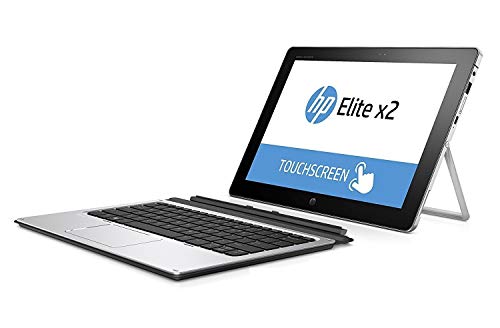Are you looking for the best fanless laptop in 2022? Then you are in the right place. With passive cooling instead of relying on fans, fanless laptops are becoming more popular as they are quiet, compact, ultra-light, and have better battery life.
So yes, if you like to work while on the go or have a remote job that you do from your favorite Costa Coffee or Starbucks then a fanless laptop is just what you need to get rid of the noise.
But how do you find a fanless laptop? How do you even know if a laptop is fanless? Well, to make that decision easy, we did all the hard work for you. Below are the top fanless laptops that are worth the money in 2022.
Fanless Laptops Worth Your Money in 2022








Apple MacBook Air
Microsoft Surface Pro 6
HP 2-in-1 Chromebook
ASUS VivoBook Flip 14


Apple MacBook Air


Microsoft Surface Pro 6


HP 2-in-1 Chromebook


ASUS VivoBook Flip 14
In-Depth Reviews of Fanless Laptops
#1: Google Pixelbook G
The Google Pixelbook G is made for being outside. It is slim, light, and elegant. With a minimalistic design, google branding on the top corner of the lid, the Pixelbook G looks classy and aesthetic.
It is a Chromebook, which means it is less demanding than regular Windows laptops and still runs pretty fast even with lower-end CPUs.
The highlight of the Pixelbook is its portability. It weighs in at a mere 900 grams while sporting a 13.3” screen, so carrying all your movies and files with you is way easier on the Pixelbook G.
Pixelbook Go is a fast-starting laptop that makes working a breeze, thanks to the SSD inside, making all load times faster.
The Intel Core Processor 8th Generation is a fast and responsive processor that powers everything you do. The m3 processor is equivalent to a dual-core i7 processor, so while it does exceed i5 performances at light tasks, multi-core tasks are not suitable on the Pixelbook.
Pixelbook Go is intended to keep everything on track. It protects your data with the help of a Titan C security chip and built-in antivirus software. The Chrome OS also receives automatic upgrades with the most up-to-date features and security.
Pixelbook Go is made more comfortable and silent by a backlit keyboard and Hush Keys. Because the touchpad is large and precise, you will have enough room to swerve and use the gestures you want. The fan-less design keeps you cool as you use it on your lap.
Pros
- 1080p Webcam
- Titan C security chip
- 12-hour long battery
- Thin and lightweight design
- Chrome OS platform is solid and stable
Cons
- Bezels can look chunky
- No fingerprint scanner
#2: Samsung Galaxy Book S
- Super Thin & Light : Built with an aluminum chassis, backlit keyboard and a 13. 3" Full HD touchscreen, this fan-less system weighs just over 2 pounds.
- Power & Performance : With the latest Intel Core i5 processor, the Galaxy Book S is not only fast, but has 256GB of storage space and expands up to an additional 2TB.
- Long-lasting Battery : A long-lasting battery gives you enough power to keep focused on what you’re doing without searching for an outlet. Battery life varies significantly with settings, usage, and other factors. Based on results from internal lab tests for local video playback time conducted by Samsung. Test Results from pre-release version of the device under default settings (audio volume and brightness levels) without connection to Wi-Fi or mobile network.
- Your Phone App : The Your Phone app gives you the power to access phone without having to plug it in. Users must link their mobile phone to their PC through ‘Link to Windows’ on their mobile phone where available, or through ‘Your Phone app on their PC. Your Phone app comes preinstalled on PCs with the Windows 10 October 2018 Update or later, and is downloadable for Windows 10 April 2018 Update or later versions. Requires a Microsoft Account and an Android 7.0-plus phone.
- Wi-Fi 6 (Gig-plus) : Unlock network speeds up to 3x faster than previous generation Wi-Fi. 1802. 11ax 2x2 160 MHz enables 2402 Mbps maximum theoretical data rates, 3X (2. 8X) faster than standard 802. 11ac 2x2 80 MHz (867 Mbps) as documented in IEEE 802. 11 wireless standard specifications and require the use of similarly configured 802. 11ax wireless network routers.
The Samsung Galaxy Book S is made while keeping the modern mobile workers in mind, who are always on the go and need a premium windows PC with a battery life that lasts all day.
Samsung has undoubtedly produced an attractive laptop with an all-metal, anodized aluminum body, tapered corners, and a rounded back.
The Galaxy Book S is exceptionally light, weighing only 2.1 pounds (0.96 kg). Despite this, it doesn’t seem cheap or hollow compared to similar designs that use polycarbonate as a material.
Your Phone is an app that gives you the power to access your phone without plugging it in. Now, you never have to stop work to reply to a text or make a call, as it can all be done from the comfort of your laptop.
Simply connect the phone to the laptop once, and after that, the Galaxy Book S becomes a one-stop destination for all the communication you do.
With the latest Intel Core i5 and 8 GB of RAM, the Galaxy Book is quite fast. Because the processor inside is chosen keeping efficiency in mind, the laptop does not come with a fan to cool the components.
The latest Intel processors also add Wifi 6 to the list of features, giving you the chance to unlock speeds 3x faster than Wifi 5.
Pros
- Wifi 6
- 16 hour battery life
- Excellent speakers
- Great display
- Extremely lightweight
Cons
- Port selection could have been more extensive
- Mediocre keyboard
#3: Lenovo IdeaPad 3
- Powered by the latest AMD Ryzen 3 3250U processor with Radeon Vega 3 graphics, the AMD multi-core processing power offers incredible bandwidth for getting more done faster, in several applications at once
- The 15. 6" HD (1366 x 768) screen with narrow side bezels and Dopoundsy Audio deliver great visuals and crystal-clear sound for your entertainment
- 128 GB SSD M.2 NVMe storage and 4 GB DDR4 memory; Windows 10 installed
- Keep your privacy intact with a physical shutter on your webcam for peace of mind when you need it
- Stay connected: 2x2 Wi-Fi 5 (802. 11 ac/ac(LC)) and Bluetooth 4.1; webcam with microphone; 3 USB ports, HDMI and SD card reader
If you are looking for an inexpensive laptop that you can use for everyday purposes, the Lenovo IdeaPad 3 will prove to be a helpful companion.
It is one of the best options if you are looking for a reliable home machine that can stream movies on and get your Office work done.
While it may be priced as an everyday-use laptop, the IdeaPad 3 is much more than that. Powered by a Ryzen 3 3250U and 128 GB of solid-state storage, this device delivers beyond expectations.
The keyboard is easy to type on, and it also has a number pad, which will speed up your productivity while filling spreadsheets or making your budget.
The key travel is fair but could have been better. The IdeaPad 3 misses out on a backlit keyboard, though.
The Lenovo IdeaPad 3 has decent scope for upgradability. The 4GB RAM is soldered to the board, but you get an extra RAM slot to put an 8 GB stick making it 12 GBs. You can also upgrade the 128 GB NVMe SSD up to 2 TBs.
In terms of connectivity, the IdeaPad 3 does well with the price bracket it stands in. It has two USB 2.0 ports, one USB 3.0 port, an HDMI port, an SD card reader, along with a headphone jack.
While the IdeaPad 3 misses out on having USB-C, the inclusion of USB 3.0 still gives you access to faster transfer speeds.
Pros
- Inexpensive
- SSD storage
- Ryzen processor works great
- Scope for upgrades
- Physical webcam shutter
Cons
- No backlit keyboard
- 480p webcam
#4: HP Stream
- 11th Intel Core i5-1135G7 Processor (up to 4.2 GHz, 4 cores), Windows 10 Home 64 Operation System.
- 8 GB DDR4 RAM, 512 GB PCIe NVMe SSD. Bundled with Tikbot Accessories include HDMI Cable, USB extension cord and Mouse Pad.
- 15.6" FHD (1920 x 1080) IPS micro-edge Display, Intel Iris Xᵉ Graphics
- 1 USB Type-C, 2 USB Type-A, 1 HDMI 1.4b, 1 RJ-45, 1 AC smart pin, 1 headphone/microphone combo, 1 multi-format SD media card reader
- HP True Vision 720p HD Webcam, Numeric Keypad, Wi-Fi, Bluetooth 5, 10/100/1000 GbE LAN, 3-cell 41 Wh Li-ion Battery, Only 0.78” thin and 3.86 lb weight
The HP Stream is an entry-level laptop that focuses on affordability above anything else. It would be an excellent machine for students looking to do basic school work on a strict budget.
However, the laptop is not suited for much other than the least demanding everyday tasks, like multimedia playback or Microsoft word.
This 14-inch laptop can handle your basic email, word processing, and web browsing needs with relative ease. While it is lightweight, it also sports a sturdy and elegant build.
It’s a reasonably thin laptop that’s easy on the eyes, and the textured surfaces of both the inside and outside of the machine give it a rugged look.
The keyboard is also built as sturdy as the rest of the laptop. The keys are well-spaced, and the layout is well suited for prolonged typing as well. The touchpad is wide and responsive, and gestures work pretty smooth too.
As far as ports go, the HP Stream 14’s right side has a headphone jack, two USB ports, a USB-Type C port, the power connector port, and an HDMI port.
The left side is noticeably sparser, with just an SD card reader. Along with a 720p webcam, Wifi 5, and Bluetooth 4.2, the HP stream has very well-rounded connectivity.
Pros
- Long battery life
- 1 TB free cloud storage on Onedrive for a year
- Convenient for basic productivity
- Good for streaming media
- Appealing design
Cons
- Very less storage space
- Not subject to upgradation
#5: Hp Elite X2
- IPS Touchscreen 1920x1280
- Intel Core M7-6Y75 Dual Core 1.2 GHz
- 8 GB LPDDR3 RAM
- 512GB SSD
- Windows 10 Pro 64-bit
The HP Elite X2 is a great 2-in-1 laptop, and the twist in the regular formula here is that the screen pops out from the keyboard to become a tablet.
The built-in stainless steel kickstand, which matches the tablet’s back in color, is adjustable to a wide range of viewing angles and snaps tightly in place when not in use.
That 10-point multitouch screen is one of the 1012’s most notable characteristics. The IPS panel guarantees good viewing from essentially any angle, something that’s aided by its Gorilla Glass 4 covering.
Its slightly higher-than-1080p resolution, and while 1920×1280 is a bit unusual, it is suitable for a tablet.
Silent running is ensured by the fanless Intel Core M processor, though you shouldn’t expect blistering speed for your dollar.
The intel m7 processor inside has a base clock of 1.4 GHz, which goes up to 3.1 GHz, but it being a dual-core processor, can’t do much. Hence, it works well as an everyday laptop, not a great workstation.
Because the tablet is intended for business use, it’s been designed to MIL-STD-810G standards to be resilient against everyday drops, spills, and other mishaps.
Additionally, HP covers the tablet with a comprehensive three-year warranty.
Pros
- Keyboard dock with active pen
- Strongly built
- Unique design
- Long lasting battery
- M.2 SSD
Cons
- Lacks a dedicated GPU
- Too heavy
#6: ASUS Vivobook Flip 14 (Best Fanless Laptop for Budget Buyers)
Are you looking for a cheap fanless laptop? What if I told you your next laptop could cost you less than $350? Here’s all you need to know about the Vivobook Flip 14.
- Powerful & efficient Intel Quad-Core Pentium N5000 Processor (up to 2.7 GHz), 128GB eMMC Storage, and 4GB DDR4 RAM
- 14 inch glossy screen in a 13 inch frame with NanoEdge HD Wideview technology and a touchscreen display with up to 178° viewing angle optimized for entertainment
- 13” wide, 0.6” thin with 0.3” bezel for a stunning 73% screen-to-body ratio; Aluminum chassis and lightweight at 3.3 pounds
- Portable and convertible 2-in-1 laptop with four viewing modes: tablet, tent, stand, and laptop
- Comprehensive connections including, USB 3.1 Type-C (Gen1), Micro HDMI, Micro USB 2.0, SD Card Reader, plus headphone out and audio-in combo jack
Best Features
Considering the low price range, we are quite amazed by the durability of the laptop. The Aluminum chassis along with the metal hinges mean this baby can handle the constant switching between modes without cracking or breaking. That remains true even if were to fall off your bed (guilty as charged).
But even if you did manage to damage the laptop, you will be glad to know that it comes with a One-Year Accidental Damage Protection. That means in an event of liquid spills, electrical surges, and drops, your laptop’s repair will be free.
As you may have already guessed, this is a 2 in 1 laptop. You can use it in tablet mode or tent mode based on your convenience. This is a huge plus for Windows users as it is mostly Chromebooks that offer the portability of a 2 in 1 laptop in this price range.
Also, unlike most cheaper laptops, this one does not feature an eMMC but rather an SSD which makes the laptop faster. This model comes with a 128GB SSD.
You can further save a few bucks by going for the 64GB model. With this model, you also get a 1-year Office 365 Subscription free but the compromise on the storage means you will need to back up data often.
As for the other specs, the laptop comes with a Quad-Core Pentium N5000 Processor, 4GB DDR4 RAM, and Intel UHD Graphics 605 graphics card. While this means the laptop cannot be used for gaming or any professional work, it is the ideal laptop for kids or other entertainment purposes.
Talking about entertainment, the 14-inch Full-HD (1920 x 1080) display gives decent colors and brightness so you can watch movies or stream videos
Unlocking the laptop takes seconds thanks to the accurate fingerprint scanner. This also eliminates the hassle of having to remember your password.
It weighs a mere 3.3lbs easily fitting into the ultralight category so carrying it whether in a bag or the hands is easy peasy. As for battery life, it delivers a good 5-6hrs on a single charge.
Drawbacks
Personally, I felt the keyboard was slightly cramped up but unless and until you need to type thousand-word articles in quick time it shouldn’t be an issue.
This laptop also features the Windows S Mode. Now, while I like the idea of the S Mode since it gives you apps that are light on the system, the problem is that there aren’t that many apps that people use on a day-to-day basis.
The webcam is just VGA so picture quality isn’t great for official conferences and client meetings.
Pros
- Top fanless laptop for budget buyers as it is available for less than $350
- The 360-degree hinge allows you to use it in tablet or tent mode
- Aluminum chassis and metal hinges provide long-lasting durability
- With an SSD, the laptop will boot in seconds and apps load faster
- Weighs just 3.3lbs and thus easy to carry around
- Delivers a decent battery life of 5-6hrs
- Unlock your laptop in seconds with the fingerprint scanner
- Get 1-year accidental damage free with the purchase
- It has a 14-inch Full-HD display
Cons
- Some users find the keyboard to be cramped up
- Windows S mode contains little apps used commonly by people
- The VGA webcam lacks the picture quality needed for professional video calls
#7: Dell XPS 13 9365 – a silent powerhouse with Intel Core i7
No products found.
This laptop is equipped with an Intel Core i7-7Y75 processor, 8GB of RAM, 256GB of SSD storage space, as well as Intel UHD Graphics 620, so it can handle most tasks without a problem, including multitasking.
It can even be used to do light photo editing without any issues. With this Dell laptop, you’ll get close to 12 hours of battery life on a single charge.
This model features not only a fast processor but also a sleek design that is durable enough to withstand daily bumps and bruises. With its 2-in-1 capabilities, the device can also be used in various configurations, including laptop mode, tent mode, and tablet mode.
In addition to its comfortable keyboard and 13.3-inch full HD display, it offers sharp images and vibrant colors, making watching videos and movies enjoyable.
Dell XPS 13 9365 is an impressive laptop that is quiet and powerful, with an impressive battery life and strong features.
Pros
- Great display!
- Long battery life
- Small, light and quiet
Cons
- Pricey
- Is it too powerfull for being fanless?
No products found.
#8: New Apple MacBook Air
If you are looking for a fanless laptop that isn’t just stylish looking but also packed with features and makes day-to-day work quick and easy, then look no further than the Apple MacBook Air.
- Stunning 13.3-inch Retina display with True Tone technology
- Backlit Magic Keyboard and Touch ID
- Tenth-generation Intel Core i3 processor
- Intel Iris Plus Graphics
- Fast SSD storage
Best Features
Apart from being silent and cool as a cucumber, a few other things this fanless laptop is known for are its portability and battery life.
Yup, the 13-inch MacBook Air weighs just 2.08lbs and with dimensions of 0.16–0.63” (h), 11.97” (W), 8.36” (D), the laptop can easily fit into any backpack and be used in flights or while laying on the sofa or sitting in the toilet (ok yeah, guilty).
Furthermore, it has an excellent 10-12 hour battery life which means worrying about power points while you are working from your local Starbucks or favorite café will be a thing of the past.
But how does the laptop perform? Will it hang? Can you enjoy a movie and games on it as well?
The laptop is equipped with an 8th Gen i3 processor that clocks at 3.2GHz. Furthermore, there is 8GB RAM and 256GB SSD.
These in tandem will work well for multitasking as you can run various programs, browser tabs, etc. without the laptop hanging or slowing down (yup, it is good enough for light programming and graphic designing).
SSDs are also more durable than HDDs since they have lesser parts so you do not have to worry about making repairs for years to come ensuring you get the best value for your money.
Also, with the New Apple MacBook Air, Apple has moved away from the Butterfly Keyboard to the Magic Keyboard which will come as a pleasant surprise for many users.
Compared to the butterfly keyboard, the Magic Keyboard is far more comfortable to use especially if you are into work that requires quick typing like content writing. That is because the travel time is just 1mm
The laptop also features 2 thunderbolt ports which means when you need to transfer data from your laptop to a backup disk, it will take you mere seconds as Thunderbolt can deliver speeds of up to 40GBPS.
Lastly, comes the display. This MacBook Air 13″ IPS Retina Display has a resolution of 2560 x 1600 so you can expect great colors and picture clarity. Plus, your eyes won’t get tired even after hours of looking at the screen.
The Drawbacks
One of the biggest drawbacks of MacBooks is that they are on the expensive side. But if you need something stylish, fast, and portable, they are worth every penny. They are perfect for most professional work such as programming and can even handle some light gaming.
Also, repairs with these laptops are expensive you won’t face any problems with them for years to come.
Pros
- Weighs just 2.8lbs and is compact enough for easy carrying and usage
- Powerful enough for light programming, graphic designing, and heavy browsing,
- Thunderbolt ports allow you lightning-fast data transfers
- SSD reduces booting time and increases durability as it has lesser parts
- Retina display is crystal clear and reduces strain on the eyes
- Comes with a long 10-12 hour battery life
- The Magic Keyboard is better-suited for quick and comfortable typing
Cons
- The laptop is on the expensive side
- Repairs can be costly
#9: Microsoft Surface Pro 6 (Best Lightweight Fanless Laptop)
Don’t think ultraportable laptops can be powerful enough for graphics designing or programming? With Microsoft Surface Pro 6, you are in for a real surprise. Here’s all you need to know about this quiet little beast.
- A best in class laptop with the versatility of a studio and tablet
- More power — now with the new 8th Generation Intel Core processor
- Ultra slim and light, starting at just 1.7 pounds
- All day battery life, with up to 13.5 hours of video playback
- Pair with our Signature Type Cover* in luxurious Alcantara material and rich colors for a full keyboard experience. Sensors :Ambient light sensor, Accelerometer, Gyroscope
Best Features
If we had to rate the Microsoft Surface Pro on versatility, it would get a big 10. After all, it is one of the lightest laptops on the list with a weight of a mere 1.73lbs (it is almost like carrying a tablet or smartphone).
But that’s not all.
It is also convertible. This allows you to turn it into a tablet or use it in studio mode other than a traditional laptop. For watching movies while relaxing at the lounge, the studio is perfect whereas when your FarmTown needs attention or you want to crush it at CandyCrush, the tablet mode will best suit you.
Furthermore, it also delivers a good battery life of about 8-10hrs. Happen to forget your charger plugged in at home quite often? No problem, the Surface Pro 6 has got you covered.
Apart from being versatile, the Microsoft Surface Pro 6 also packs a punch in the performance department, and here’s why.
It comes with an 8th Gen i5 CPU, 16GB RAM, and a 1 TB SSD. All of these in tandem make it a suitable laptop for a variety of purposes including programming, trading, or photo editing. Yup, from Photoshop to executing codes in seconds, the Surface 6 Pros can handle it all without crashing or hanging.
And as in the case of the MacBook, even here the SSD boosts the boot time of the laptop and the loading time of the apps (because who likes waiting for their laptop or programs to start, right?).
If you are a graphics artist, you also have the option to purchase the Pressure Pen that allows you to draw and write naturally, especially helpful when you are doing intricate stuff.
As for the display, the 12.3” PixelSense Display has a resolution of 2736 x 1824 and a brightness of 408nits. Thus not only do you get great colors and contrast but you can also comfortably watch movies, videos, or work in the sunlight without having to squint or zoom.
If you work remotely and have to take client calls or attend online conference calls on Skype or Zoom, the 5MP front camera does a good job of giving a clear picture considering you have decent lighting around.
The Downsides
One of the biggest drawbacks of this laptop is the graphics card. Since it only comes with an Intel UHD Graphics 620 the laptop is not ideal for professional video editing, 3D Animation, or gaming and is likely to crash or heat up if put under such pressure.
While accessories like the 360 Surface Dial, the Mouse, Pen are very handy, you will need to pay for them separately which increases the overall cost.
Also, if you store a lot of space on the system then the 256GB SSD won’t be enough. You will either need to take regular backups or upgrade the SSD to a 512GB SSD which again, will cost you.
Lastly, it does not come with a USB-C charger which means charging the laptop upon draining is slower as compared to a system compatible with a USB-C charger.
Pros
- It is an ultralight laptop and weighs just 1.73lbs
- The convertible design means you can use it as a tablet, laptop, or in tent mode
- Powerful battery that will give you 8-10hrs of battery life
- Powerful specs mean it is suitable for programming, graphics designing, office use, etc.
- Getting the pen makes designing even easier and detailed
- The Full-HD PixelSense Display is bright and produces vivid colors
- 5MP front camera is ideal for Skype and Zoom calls
- The keyboard is backlit and very comfortable to use
Cons
- Graphics card not powerful enough for any graphics-intensive task
- Low disk space means constant backups are needed
- You will need to pay up to get accessories
- No USB-C Charger or Thunderbolt ports
#10: Microsoft Surface Book 2
- Microsoft Surface Book 2 Features a 8th generation Intel Quad Core i7 Processor, 1 TB of storage, 16 GB RAM, and up to 17 hours of video playback
- Enhanced Graphics performance with NVIDIA GeForce GTX 1060 discrete GPU w/6GB GDDR5 Graphics Memory
- The fastest Surface Book yet, with 4x more power. Battery type : 4-cell Lithium-ion
- Vibrant PixelSense Display: now available with a new 15" touchscreen
- Four versatile modes of use and new USB-C port
If you are looking for something bigger and faster than the Surface Pro 6, Microsoft Surface Book 2 is another great choice for designers.
It has a larger 15″ PixelSense with similar brightness and an even higher resolution of 3260×2160 thus giving you better picture quality.
Furthermore, the reason this laptop is faster compared to Surface Pro 6, is the 1TB SSD. Yup, this SSD does not just provide you with tons of space but also amps up the performance.
Plus, charging the device is also faster as it comes with a USB-C. Not to forget, USB-C chargers are also lighter and more portable than other laptop chargers.
Bonus #11: ASUS Chromebook Flip C434 (Best Fanless Chromebook)
Looking for a Chromebook? For content writers or other individuals whose work revolves mostly around Gooogle Applications such as Google Docs, Google Sheets, etc. getting a Chromebook is the right decision.
Chromebooks like the ASUS Chromebook Flip C434 are light, very portable, offer longer battery life, and do not cost big bucks either. Here’s more in detail about it.
- 14 inch Touchscreen FHD 1920x1080 4-way NanoEdge display featuring ultra-narrow bezels (5mm thin) around each side of the display that allows for a 14 inch screen to fit in the body of a 13inch laptop footprint.Control method:touch
- The FHD display has a durable 360 degree hinge that can be used to flip the touchscreen display to tent, stand, and tablet mode.
- Powered by the Intel Core m3-8100Y Processor (up to 3.4 GHz) for super-fast and snappy performance. If you use a ton of tabs or run lots of apps, this has the power to get it all done with ease.
- 8GB DDR3 RAM; 64GB eMMC storage and 2x USB Type-C (Gen 1) and 1s Type-A (Gen 1) ports plus a super bright backlit keyboard.
- The lightweight (3lbs) all-aluminum metal body makes the C434 both durable and beautiful for a timeless look that will never go out of style.
Best Features
The reason this Chromebook is so portable is mainly because of its 2 in 1 design. Whether it is watching a movie in tent mode or being a lazy couch potato while using it as a tablet, the strong, versatile hinges give you all the freedom you ever wanted.
Apart from durability, the ErgoLift hinges also make typing for long hours a breeze by giving the keyboard a tad lift when it is being used as a traditional laptop.
Further adding to this comfort is the 1.4mm travel time between keys and the backlit design of the keyboard that allows you to comfortably work or browse the internet even at night without having to keep lights on.
It has an all-metal build that in tandem with the diamond-cut edges and the silver finish gives the laptop an eye-catching finish. But portability and design would be for nothing if the Chromebook was slow, right?
Thankfully, the Flip C434 is anything but slow. What makes the Chromebook worth the money is that it comes with specs that can go toe to toe with some of the cheaper Windows laptops.
Yup, this Chromebook comes with an Intel Core M3-8100Y Processor, an 8GB RAM, a 64GB eMMC, and an Integrated Intel HD Graphics 615 graphics card.
These specs also put it leaps and bounds ahead of most Chromebooks in terms of performance as they usually feature MediaTek Processors, 2GB to 4GB of RAM, and 32GB of Storage.
But that’s not all. It also has a Full-HD (1920 x 1080) display with NanoEdge Technology to give you the best viewing experience.
This means it has an 87% screen-to-body ratio (just 5mm of bezel on each side). Plus, since it also has a 100% sRGB and 178-degree viewing angle, we promise, you’ll be hooked to watching movies on it.
The 64GB storage isn’t a lot of storage especially for a laptop but no worries, you won’t need hardware upgrades just yet as the Chromebook comes with a 1-year subscription to the Google One account that offers 100GB of storage.
The laptop weighs just 3.3lbs and gives a run-time of 8-10 hours. Plus, it comes with a USB-C port. USB-C chargers are light, portable, and charge the laptop faster than other chargers.
Drawbacks
The speakers of the Chromebook are unpleasant at high volume so if you don’t have good quality headphones, earphones, or Bluetooth speakers, you would want to get one to listen to good music or watch movies.
Also, Chromebooks do not support many of the Windows programs so only buy them if you work using either Linux-based, Android-based, or Google Apps.
Lastly, while there is a lot you can do with the Chromebook, gaming, video editing or other graphics-intensive tasks will be too much to handle for the machine.
Pros
- Ideal Chromebook for browsing, watching movies, light editing, etc.
- Less travel time between keys and ErgoLife Hinges for quick, comfortable typing
- It can be converted into a tablet or used in tent mode
- Aluminum chassis and metal hinges ensure physical wear and tear is slow
- Full-HD display with 87% screen to body ratio
- Get a 1-year subscription to Google One account with 100GB of storage
- 8-10hr battery life
- Get the 4GB RAM variant if you want to save cost
Cons
- Chromebooks are not compatible with many Windows/iOS apps
- eMMC storage is slower compared to an SSD
- Speakers could have been better
- Not ideal for graphic-intensive tasks
Picking The Best Fanless Laptop 2022
CPU
The most important part you need to look at when looking for the best fanless laptop is the CPU. That is the component that handles all calculations determines how fast the laptop will run programs. For CPUs, more power equals more heat. That means that passively cooled laptops generally don’t come with the most powerful CPUs.
The CPU or processors they use will be primarily low-end, such as an Intel Celeron or a Core m processor. However, there are models that offer more power, and those are the Intel Core Y series laptops.
Typically, they can be found with a Core i3, i5, or i7. If you want fanless laptops with more power, these are the best CPUs to consider, with i7 being the most powerful. They are more powerful than Celeron and Core m processors.
An Intel Celeron, Core M, or Core i3 would be adequate if you’ll be doing only basic work tasks and not running demanding programs. However, if you need more power, you should consider the Core i5 and Core i7 CPUs.
Storage Device
You should also consider the type of storage device when choosing a fanless laptop. The main reason for most people to look at laptops without fans is that they want their laptops to be silent. If that’s the case then you should make sure the laptops use an SSD for storage, and not an HDD
This is due to the fact that HDD storage devices have spinning platters, which can generate some noise. If the environment you’re working in is very quiet, you can hear them, even though they’re not typically loud. The static nature of SSDs means they have no moving parts, so they can’t make any noise.
In order to have a truly quiet laptop, you should consider fanless laptops with SSD storage. Since most Ultrabooks use SSDs, this shouldn’t be a problem. Some budget fanless laptops do still use an HDD storage device, so be aware of that.
As for how much storage space you will need, it won’t really matter much. More storage space is always better, but also more expensive, so get as much as you can afford.
RAM
The RAM is very important in a laptop for better performance. Having more and faster RAM will make the laptop feel much faster while using it. RAM (Random-access memory) is the computer’s memory that temporarily stores all data necessary for a device to function.
The amount of RAM will determine how well your laptop can handle multitasking and heavy programs. A computer with more RAM can handle more programs and tasks at one time since they can run simultaneously. You’ll want a laptop with at least 8GB of RAM if you plan to do a lot of multitasking on it.
Budget models with 4GB of RAM are your best bet if you are on a budget, which is still sufficient for light multitasking.
Battery Life
Fanless laptops are generally built with less power-hungry components than gaming laptops for example, which is only natural considering they don’t have fans to dissipate the heat. That also gives them better battery life than your average laptop.
Typically, laptops in this category have a battery life of at least 6 hours. There were many fanless laptops that lasted as long as 8 hours, with some reaching as long as 12 hours. Of course, that kind of battery life can only be expected if you are only doing basic tasks on the laptop.
If you intend to do tasks that consume a lot of energy such as watching movies, streaming videos, or using demanding programs, you can expect to get shorter battery life.
Faqs
What are the advantages of a fanless laptop?
The biggest advantage of fanless laptops is that don’t have any fans producing noise. A passive cooling solution can give you a more quiet system setup.
What are the drawbacks of fanless laptops?
The absence of active cooling with fans required fanless laptops to have more low-power processors. The main drawback is that you run the risk of getting sluggish performance because of lower system specs.
Do Fanless Laptops Overheat?
Yes, fanless laptops can overheat. But, so can laptops with fans. Overheating is one of the most common problems with laptops and something you should keep an eye on with fanless laptops as well. Without any fans, dust can accumulate in the vents restricting the airflow which can lead to overheating issues.
Conclusion
If you find yourself often getting distracted by the loud noise from your laptop CPU fan then getting a fanless laptop is a fantastic way to solve that and get some peace and quiet. As long as your main tasks involve mostly normal office work, web browsing, and some lighter gaming a fanless laptop should definitely work for you.
However, you must also take into consideration that a passive cooling solution won’t be as effective as an active one. It doesn’t offer the same amount of heat dissipation. So if you do a lot of heavy tasks like video editing, data processing, and gaming, this is not the ideal solution for you.

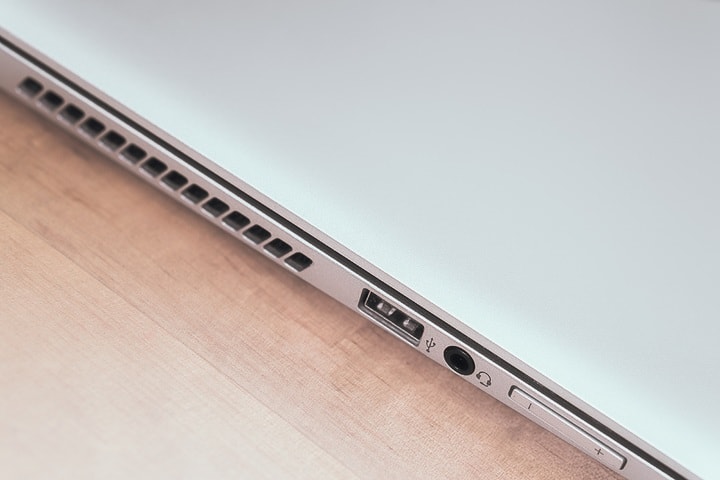
![Google Pixelbook Go - Lightweight Chromebook Laptop - Up to 12 Hours Battery Life[1] - Touch Screen- Just Black](https://m.media-amazon.com/images/I/31DJln+KBhL.jpg)