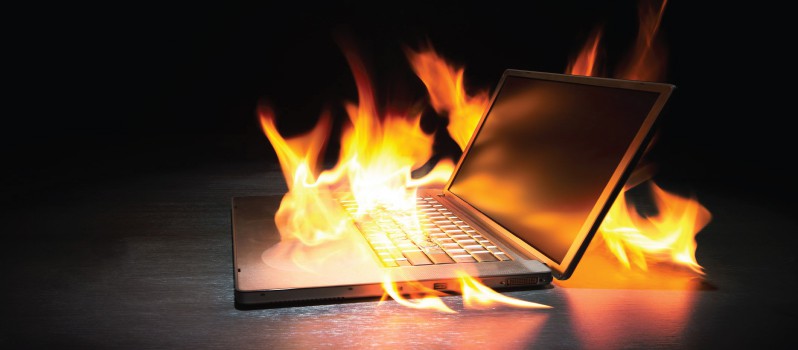Gaming laptops normally require CPUs that have a high processing speed. This is because the faster the CPU processes information, the better the general performance of the laptop will be, including graphics performance, while gaming.
It also enables you to clearly observe any move during the game allowing you to have fast execution of a move.
The challenge with the CPUs processing at such a high speed is that they easily get heated up and if it gets too hot it could actually burn. So how hot should a processor be while gaming? Let’s discuss that point further below.
How Hot Should Your CPU Be?
A CPU that’s heated up can cause problems such as unnecessary system crash or even physical damage to the CPU itself. The good news is that most modern CPUs have a feature that protects them from crushing. And it does so by automatically shutting off the laptop before it gets too hot.
Each CPU has its own specifications which include its optimal operating temperature. Generally, you can push your limits to 60 degrees Celsius if you use it the whole day.
Although this should not be a daily occurrence. On average you can aim for about 45 to 50 degrees Celcius. Personally, I would recommend that you follow your PC’s specifications as each CPU is different.
Now that you know the right temperature for the CPU, how do you check and regulate the temperature? You can increase the speed of your fans.
If this isn’t enough you can download a free utility such as SpeedFan. This utility not only lets you check the CPU temperature but also allows you to check the temperature of the hard drive as well as that of the outer laptop case.
With this, you need to look for the core 1, 2, 3, and so on because each has its own sensor. But most of them will have approximately the same readings.
It’s an efficient way to cool your laptop as you can let it run in the background while you execute your tasks or play your games.
Factors That Contribute to CPU Heating
How CPU dependent the game is
Games that have more graphics and moves are heavily dependent on the CPU, unfortunately, that’s all the modern games. Everyday games are improving on their graphics and the moves.
This means that the gaming process will heavily depend on the processing speed of your CPU. When the CPU is working at such speed, it also means that its generating heat at a high speed.
That is why it’s always essential to check on the processing speed of your CPU/GPU before you buy your gaming laptop. If you do happen to buy a laptop that has a lower processing speed and use it to play games that need a fast processor, it means that you will be overloading your processor.
In such a case heating up might be a common occurrence during your gaming sessions. And you might also experience occasional shutting down in the middle of the game. To avoid all this, always buy a laptop that has fast CPU processing speeds.
Cooling system
We all agree by now that for a gaming laptop to be efficient it needs to have the ability to cool down fast during and after using it. To ensure that your laptop doesn’t heat up each time you play your games, go for a laptop that has several cooling fans.
So always check the number of cooling fans in your laptop before you buy. The more cooling fans a laptop has, the better its ability to cool down during your gaming sessions. We also recommend that you get the best laptop cooling pad if you really want to make sure that you don’t run into any heat issues.
Laptop casing
Some laptops come with very hard and thick casings. These casings make it hard to transmit heat out. So when you settle for a gaming laptop make sure you check the casing. The best laptop casings are those that are sturdy but light.
Tips to Maintain a Cool Laptop Temperature
Even if you have a utility that helps you cool down the laptop when it heats up, it’s always better to prevent it from heating up in the first place.
One way you can do that is to ensure that the fans are not clogged up with dust. If you do find that your fans are dusty, you can use a handheld vacuum to such out the dust. It is also a good idea to leave your laptop on a cooling stand instead of leaving it anywhere after you finish using it.
You can also check whether the internal cables are interfering with the flow of cool air. If they are, you can organize them for the cool air to flow efficiently.
And if after trying all these steps you find that the cooler isn’t working, then it might be time for you to replace it. Most aftermarket coolers are not expensive so it won’t hurt your budget to replace them.
Here’s how you can clean your laptop
Conclusion
Always try to play your laptop games in a properly ventilated place where there is a free flow of air to enable fast cooling.
Always remember to dust off your fans, and make sure you buy the right laptop that has a high processing speed and has several cooling fans. Once you get this in check, you can prevent your CPU from overheat and prevention is always better than cure.