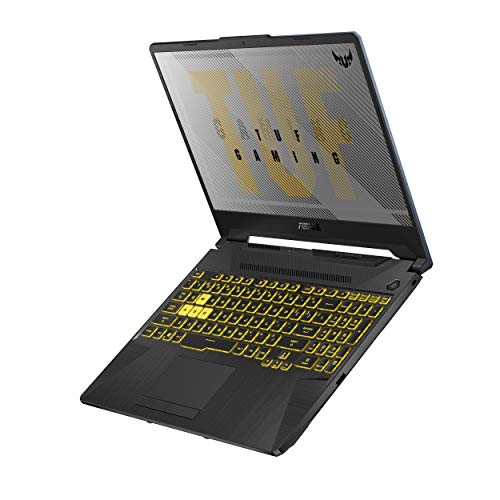League of Legends is one of the most popular MOBAs played to this very day since its release in 2009. It’s still being updated to this day and we often see new champions being added to the game.
Because it’s such an old game, you don’t necessarily need the most powerful, top-of-the-line laptop to play League of Legends today. As long as you follow our guide or choose any of the laptops we’ve listed down on this list, you won’t have any issues running League.
We’ve lined up our top 10 picks for the best laptops for League of Legends, so let’s get right to it.
Laptops League of Legends Players Should Buy in 2022
#1: Most Powerful: MSI GF65 10UE-047
- RAM: 16GB
- Weight: 4.1 lbs
- Processor: 10th Gen, i7-10750H
- CPU Speed: Up to 5.0 GHz
- Graphics: NVIDIA RTX 3060 (4GB)
- Storage: 512GB SSD
- Display: 15.6″ (1920×1080)
The MSI GF65 is by far the most powerful laptop on this list, making it the best one to play League on. It’s got tons of gaming power that’s sure to make playing League of Legends enjoyable to the max.
What we like
It has a 10th Gen Intel Core i7 hexacore processor that can clock up to speeds of 5.0GHz, which will easily run League of Legends without any lag whatsoever.
The MSI GF65 has 16GB of RAM and a 512GB solid-state drive, so it’s speedy. Your game files are stored safe and sound thanks to the SSD, and you’ll be able to browse and run LoL at the same time.
You’ll also be able to expand the memory up to 64GB and add a 2.5-inch storage device to give you an even bigger boost in speed and power.
This laptop also comes with the NVIDIA GeForce RTX 3060 offers 8GB of VRAM, so you’ll be running League of Legends on the highest graphics setting possible, without risking any framerate drops or buggy game screens.
The 15.6-inch display of the Leopard is great. The full-HD screen has a resolution of 1920x1080p and has a 144Hz refresh rate, so your champions and in-game animations are going to look amazing.
The bezels around this display are also extremely narrow, so you have a much larger viewing area for playing League of Legends.
It’s built extremely well, and the chassis of the Leopard has an aluminum finish, which also adds to how premium the build feels. It also has a great keyboard for gaming, and the per-key RGB backlight for the keyboard adds greatly to the Leopard’s style.
We’d argue that the MSI GF65 has the best value for money in terms of cost and power. It’s quite difficult to find a laptop with these insanely good specs at a decent price, making it ideal for gamers.
Downsides
The battery life of the MSI GF65 is substandard, lasting only up to 5 hours long on a single charge when streaming videos. This laptop won’t last this long when running video games, so you’ll need to keep it plugged in.
#2: Best MacBook for LOL: MacBook Air
- RAM: 8GB
- Weight: 2.8 lbs
- Processor: Apple M1
- Graphics: Integrated
- Storage: 512GB SSD
- Display: 13.3″ (2560×1600)
If you’re a macOS user who’s looking for a new MacBook to run League of Legends, the MacBook Air is just right. Not only is it great for LoL, but it’s also great if you frequently travel around and take your laptop with you on trips.
What we like
The MacBook Air comes with the Apple M1 chip, equipped with 8 cores. These new M1 chips perform extremely well.
It comes with 8GB of RAM, so you’ll run League of Legends without a hitch, and a 512GB solid-state drive keeps your files safe and secure. This helps the MacBook Air run smoothly when booting up or running the Garena client.
Since the game isn’t too heavy in the graphics department, you’ll be able to run it on medium settings with little to no difficulty.
The MacBook Air also has support for an external graphics card, so if you want to amp up the graphics capabilities of the Air, it’s very possible.
The MacBook Air has a great 13.3-inch display. It might be on the smaller side of the laptops here, but it has more pixels on the display than the other laptops on this list, with a max screen resolution of 2560x1600p.
It also has very narrow bezels around the display, so you have a much larger viewing area with an aspect ratio of 16:10. The Retina display of the MacBook Air is very immersive for playing League of Legends, with Apple’s True Tone technology to ease the strain on your eyes.
This laptop is built very well, as it’s made entirely of aluminum. It isn’t prone to flexing or bending when you keep it in your bag. It’s also extremely lightweight, weighing around 2.8lbs, so it’s very easy to bring around with you.
Downsides
The MacBook Air is pretty pricey for the specs it offers, so it’s only really worth purchasing if you’re that particular about using a macOS laptop. The upgrades are also done by Apple, so if you’re thinking of purchasing a MacBook Air with better specs, be ready to shell out even more cash for it.
#3: Best Refresh Rate: Acer Predator Helios 300
- RAM: 16GB
- Weight: 5.07 lbs
- Processor: Intel i7-11800H
- Graphics: NVIDIA GeForce RTX 3060
- Storage: 512GB SSD
- Display: 15.6″ 144Hz 3ms (2560×1600)
Another great gaming laptop to play League of Legends on is the Acer Predator Helios 300. It’s got tons of power, not just for League, but also for other games you might want to play in your free time.
What we like
Kicking off the review of the Acer Predator Helios 300, this laptop comes with an extremely powerful 10th Gen Intel Core i7 processor. This hexacore CPU can clock up to speeds of 5.0GHz, giving you tons of power to run LoL without any lag.
This laptop has 16GB of RAM and 512GB of storage, so it’s sure to be quick. The Acer can easily be upgraded to give it even more power. This laptop has two available NVMe slots, as well as an additional 2.5-inch SSD slot for you to easily amp up this laptop.
It has the NVIDIA GeForce RTX 2060 dedicated graphics card, which offers an additional 6GB of VRAM. This should allow you to run League of Legends on ultra-high settings, as well as other games as well, so your game is sure to look smooth.
What impresses us with the Acer Predator Helios 300 is its fantastic display. It has a 15.6-inch display, with a resolution of 1920x1080p. It has full-HD capabilities and a 144Hz screen refresh rate, which is sure to make your champions’ animations look smooth.
The bezels around the display of the Acer Predator Helios 300 are very narrow, which gives you a larger viewing area to play League on, and has maximum screen brightness of 300-nits.
The Predator also has a great thermal management system, which keeps it cool while playing games, especially games heavier than League of Legends. The 3D all-metal AeroBlade fan can keep up with even the heaviest of games to keep this laptop at a reasonable temperature.
Despite being made of plastic, this laptop is built extremely well, and it has a solid hinge, so it isn’t likely to wear out quickly. The blue accents around the back of the laptop also give it a much sleeker and stylish finish.
It has a great keyboard for gaming as well. It’s very comfortable to use, with a good amount of travel distance between the keys. The keys don’t require too much or too little pressure to trigger either, and the per-key RGB backlight makes the keys easier to see in the dark.
Downsides
Other than the fact that the build is made entirely of plastic, the only other real downside to the Acer Predator Helios 300 is that the fans are quite noisy when you’re overclocking the laptop’s CPU.
#4: Best Convertible: Lenovo Yoga
- RAM: 8GB
- Weight: 3.1 lbs
- Processor: 10th gen i5-10210U
- Graphics: Intel UHD Graphics
- Storage: 256GB SSD
- Display: 14″ 2-in-1 (1920×1080)
Another great and affordable choice for League of Legends is the Lenovo Yoga. The Yoga has very good mid-range specs for its price and is ideal for students who are looking for a laptop to use throughout university and casually play LoL on the side.
What we like
The Lenovo Yoga has a 10th Gen Intel Core i5 quadcore processor, which can turbo clock up to speeds of 4.2GHz, which will easily run League of Legends.
It also comes with 8GB of RAM, as well as a 256GB solid-state drive. This contributes to the speediness of the laptop, and its ability to run League of Legends smoothly. We also feel that 256GB of storage is a little small, and fortunately, you can upgrade the storage of this laptop.
This laptop has an integrated GPU, which can easily run League of Legends on medium graphics settings. The Intel UHD Graphics can handle older games well without the in-game animations looking buggy or clunky, and you won’t have any issues with dropping frame rates.
It has a 14-inch touchscreen display, which is in full high-definition. It has a maximum screen resolution of 1920x1080p. The narrow bezels around the screen also give you a much larger viewing area for you to enjoy playing LoL.
The build quality of the Lenovo Yoga is fantastic considering its price point. Its chassis is made entirely of aluminum, so it isn’t prone to bend or flex, and it doesn’t rattle when you pick it up. The hinge is also very sturdy, which is a must for any laptop with a 360-degree hinge.
This laptop is pretty easy to carry around with you, so take it with you to your lectures or the library for when you need to get your schoolwork out of the way before playing a couple of games with your friends, as it weighs just about 3lbs, and lasts about 6-8 hours on a single charge based on how heavy your usage is.
The Yoga also has a backlit keyboard, which is great for using in the dark. Despite it not being a gaming laptop, the keyboard is still very comfortable for everyday, casual use, and for playing LoL.
Downsides
Unfortunately, the RAM of the Lenovo Yoga cannot be upgraded, so you’ll be stuck with the 8GB RAM configuration, which limits just how much you can multitask with this laptop.
#5: Razer Blade 15
- RAM: 16GB
- Weight: 4.9 lbs
- Processor: Intel Core i7-10875H
- Graphics: NVIDIA GeForce RTX 2070
- Storage: 512GB SSD
- Display: 15.6″ 300Hz (1920×1080)
The Razer Blade 15 is one of the best gaming laptops out on the market today, and for good reason. It’s one of the most reliable brands that most gamers prefer because its features suit all kinds of gamers today.
What we like
The Razer Blade 15 comes powered with the 10th Gen Intel Core i7 processor, which can be clocked up to speeds of 5.0GHz. You’ll be sure you won’t have any issues with your LoL games.
This laptop comes equipped with 16GB of RAM and has 512GB of storage. The Razer Blade 15 is quick and will easily run League of Legends alongside other programs. Both the memory and storage of this laptop can be upgraded, with the RAM going up to 64GB, and there is an extra M.2 PCle slot to install another storage device.
It also has a very powerful graphics card for gaming as well, with the NVIDIA GeForce RTX 2070 GPU. This model offers 8GB of additional VRAM for smooth visual gameplay, as well as the ability to run League of Legends on ultra-high settings.
The display of this laptop is nothing to scoff at, with a 15.6-inch display that’s perfect for gaming. It’s a full-HD display with a maximum screen resolution of 1920x1080p and very good color replication. With a refresh rate of 300Hz, your skills and combos in League of Legends will be smooth.
The narrow bezels around the display of the Razer Blade 15 also give you a much larger viewing area. It also has the Razer logo behind the display which is accented by a green backlight, and it looks very sleek and stylish.
You won’t find a better-looking minimalist past the Razer Blade 15. It’s got a sleek aluminum body that is super sturdy and won’t make the laptop prone to flex or bend, and the chassis is finished in a way that it won’t keep scratches damage either.
The keyboard is perfect for gaming because it doesn’t need too much or too little pressure on the keys, and it’s got the right amount of travel distance between them. The per-key RGB backlight adds to the aesthetics as well, making the Razer Blade 15 one of the best-looking gaming laptops out on the market today.
Downsides
The chassis of the Razer Blade 15 does tend to get quite hot when playing games, though not too much when running League of Legends. This might be something to factor in when purchasing a gaming laptop for more than just LoL.
#6: Budget Pick: Acer Aspire 5
- RAM: 4GB
- Weight: 3.97 lbs
- Processor: AMD Ryzen 3 3200U
- Graphics: Vega 3 Graphics
- Storage: 128GB SSD
- Display: 15.6″ (1920×1080)
The Acer Aspire 5 Slim is a great everyday laptop for casual gamers who play LoL in their free time. It’s going to fit in even the smallest laptop budget and has decent specs for a casual gameplay and other everyday uses.
What we like
This laptop comes with an AMD Ryzen 3 dual-core processor. It can turbo boost up to speeds of 3.5GHz. The Ryzen CPUs are much cheaper than their Intel variants and they can easily run League of Legends.
It has 4GB of RAM on a dual-channel, and a 128GB SSD. This laptop is quick, though the storage might be a little tight. Fortunately, you can upgrade both the storage and the memory of the Acer Aspire 5, where you can upgrade the RAM up to 64GB, and has two M.2 (one is already occupied) slots for an additional drive for storage.
The Acer Aspire 5 has an integrated GPU, so you’ll be able to run LoL on medium settings. The AMD Radeon Vega 3 graphics card won’t give you top-of-the-line graphics but won’t have any difficulty running League of Legends.
The display of the Acer is pretty good, particularly for how much this laptop costs. It’s a 15.6-inch full-HD display, with a max screen resolution of 1920x1080p, and is very immersive for playing League of Legends.
Another perk to the Acer Aspire 5 is the sturdy build. This laptop is very solid, and the chassis doesn’t rattle nor is it prone to warping or bending. The Acer is also a very well-designed laptop, so it looks much more premium than it costs.
For casual gamers, the keyboard feels quite comfortable and is backlit so you can use it in the dark too. It isn’t going to run the latest AAA games, but if you’re just looking to play some LoL to pass the time, this laptop is ideal.
Downsides
This laptop is probably the weakest laptop we have on this list, with the lowest specs. Fortunately, some of these specs can be upgraded, but it doesn’t take away from the fact that you won’t be playing LoL on the best settings possible.
#7: ASUS TUF A15 Gaming Laptop
- RAM: 16GB
- Weight: 5.07 lbs
- Processor: AMD Ryzen 7 4800H
- Graphics: NVIDIA GeForce GTX 1660Ti
- Storage: 512GB SSD
- Display: 15.6″ 144Hz (1920×1080)
This list has tons of budget-friendly gaming laptops, and the ASUS TUF Gaming A15 laptop is another great choice. It’s the most durable laptop on this list and has the specs to run League of Legends on the best settings possible.
What we like
Starting with its processor, the ASUS TUF Gaming Laptop has an AMD Ryzen 7 CPU. This can clock up to speeds of 4.0GHz and is much more affordable compared to their Intel variant. AMD has better mid-tier processors at a better price.
The ASUS TUF Gaming Laptop A15 has 16GB of RAM and 512GB of storage. You’ll have no problems running League of Legends on this laptop, and you’ll have tons of space to store your files too. Both the storage and RAM can be upgraded on this laptop, as it has an additional M.2 slot for another storage device, and neither RAM slots are occupied, so you can bring it up to 32GB.
It has the GeForce GTX 1660Ti dedicated GPU, which allows you to run LoL on the highest graphics setting possible. This graphics card gives you 4GB of VRAM as well, so you won’t experience any framerate drops when playing.
The ASUS TUF Gaming A15 laptop also has a great display for playing LoL. The 15.6-inch display has a maximum resolution of 1920x1080p and a 144Hz refresh rate, so the in-game animations will look smooth.
The best quality of this laptop is its build. The body is made entirely of military-grade material and can take an absolute beating, so you don’t have to worry about any dents or scratches on this laptop whether or not you drop it or even take out your game-related frustrations on it.
It has very narrow bezels around the display, which gives you a much larger viewing area for playing League of Legends. The keyboard is very comfortable for gaming and is backlit in gold, with more emphasis on the WASD keys.
Downsides
The only real downside to this laptop is that it’s heavier than most other laptops on this list because of the materials it’s built with. It weighs in at around 5lbs, so it’s difficult to bring around with you.
#8: Budget Gaming Laptop: Lenovo Legion 5
- RAM: 16GB
- Weight: 5.07 lbs
- Processor: AMD Ryzen 7 4800H
- Graphics: NVIDIA GeForce GTX 1660 Ti
- Storage: 512GB SSD
- Display: 15.6″ 144Hz (1920×1080)
If you’re looking for a budget-friendly gaming laptop, the Lenovo Legion 5 is a great choice. It has top-tier specs at a much more affordable price and is sure to run League of Legends, along with other games, with ease.
What we like
The Lenovo Legion 5 comes equipped with the AMD Ryzen 7 processor. This octa-core processor can clock up to speeds of 4.2GHz, so League of Legends will run flawlessly. The Ryzen 7 CPU is much cheaper compared to their Intel i7 counterparts as well.
This laptop has 16GB of memory and 512GB of storage, which makes the Legion extremely speedy and reliable. These features can be upgraded as well, so you aren’t limited to this configuration. You’ll be able to upgrade the RAM up to 32GB, and there’s a 2.5-inch caddy plus an M.2 slot to upgrade your storage capacity as needed.
You can expect smooth in-game animations as well, and high-quality in-game graphics as well. The NVIDIA GeForce GTX 1660Ti offers an additional 6GB of VRAM and will allow you to run League of Legends and other games on ultra-high settings.
It has a 15.6-inch full-HD display, which is ideal for gaming. The refresh rate of the Lenovo Legion’s display is at 144Hz, so the animations are going to look smooth, and the max resolution is at 1920x1080p. The narrow bezels around the display also give you a larger viewing area, so you’ll have no difficulty immersing yourself in your LoL gameplay.
The Lenovo Legion 5 feels much more premium for its price. For something under $1000, the build quality of this laptop is superb. The keyboard is also very comfortable for gaming, and the backlight allows you to use it at night or in dark spaces.
Downsides
The only real major downside to the Lenovo Legion is that it tends to get quite hot when under heavy loads, so if you’re doing anything that may overclock your processor, expect it to heat up quite a bit. Fortunately, it doesn’t reach temperatures that make it unusable, but it’s still quite a turn-off.
#9: Biggest Display: HP Pavilion Gaming Laptop
- RAM: 8GB
- Weight: 6.07 lbs
- Processor: Intel Core i5
- Graphics: NVIDIA GeForce GTX 1650
- Storage: 256GB SSD
- Display: 17.3″ (1920×1080)
Another affordable gaming laptop out on the market today is the HP Pavilion Gaming Laptop, which has gaming specs that are sure to run League of Legends, alongside other games, as well as a massive display for gaming.
What we like
The HP Pavilion comes with a 10th Gen Intel Core i5 quad-core processor, which can clock up to speeds of 4.5GHz, so your League games will run smoothly.
It has 8GB of memory, which will keep it running smoothly with multiple apps open, and a 256GB solid-state drive. You can expect this laptop will start and run very well and have enough space to store all your files and data.
Both can be upgraded, with a maximum RAM of 32GB and a free slot with the cables required to attach another storage device.
It has an NVIDIA GeForce GTX 1650 dedicated GPU, which gives you an additional 4GB of VRAM and will allow you to play League of Legends on the best graphics setting possible. This also works well with other video games, so it’s great if you don’t only play League of Legends.
Another plus to this laptop that the other laptops here don’t have is the large display. The HP Pavilion has a 17.3-inch display, with narrow bezels to make the viewing area even larger, so you’ll be fully immersed in your gameplay. The display has a resolution of 1920x1080p and a standard 60Hz refresh rate.
The HP Pavilion was styled similarly to its more powerful gaming cousin, the HP Omen, with the same fantastic build quality. The laptop has emerald accents around it, rather than the typical red, which adds to its sleek and subdued design.
It has a comfortable keyboard for gaming, and it’s also backlit so you can play in the dark with no difficulty. It also comes with a command center to help you adjust your gaming settings depending on the type of game you’re playing.
This laptop has also been optimized for virtual reality gaming, so you can easily connect an Oculus, or whatever other VR gaming rig you have, to play other games in VR.
Downsides
Other than the slightly smaller storage capacity, we can’t find any real downside to the HP Pavilion Gaming Laptop, and this issue can easily be remedied by installing another storage device for the laptop.
#10: Lenovo Flex 5
- RAM: 8GB
- Weight: 3.63 lbs
- Processor: Intel Core i5
- Graphics: Integrated AMD Radeon Graphics
- Storage: 512GB SSD
- Display: 14″ (1920×1080)
If you just need another everyday laptop to casually play League of Legends, then take the Lenovo Flex 5 into consideration. It has adequate specs and is easy to take around with you, making it a great laptop for beginners or casual players.
What we like
The Lenovo Flex 5 is another laptop on our list with an AMD processor. The Ryzen 7 is an octa-core processor that can clock up to speeds of 4.0GHz.
It has 16GB of RAM, so you can multitask without any problems, as well as a 256GB solid-state drive. The Lenovo boots up quickly and will run the client and the game without any issues. Both the memory and storage of the Lenovo Flex 5 can be upgraded easily, so if you feel as though you’d need more space on this laptop, it’s very easy to do.
The Flex also has an integrated GPU, but it should still run LoL just fine. The AMD Radeon Graphics is good for casual gaming, though it’s going to use up a bit more of your RAM to run. You’ll also be able to run League of Legends on mid-range settings with no problem.
This laptop has a fairly average display because it’s a standard, everyday laptop. It’s a full-HD, 14-inch display with a max resolution of 1920x1080p. It also has touchscreen capabilities, so it’s great for things other than LoL.
It has a mixed plastic and metal build, so it feels quite sturdy, especially considering how much it costs. It also has a very sturdy hinge, which is a must for any laptop with 360-degree capabilities, so it won’t wear and tear easily.
If you like gaming in dark rooms, the Lenovo Flex 5 also has a backlit keyboard, so you’ll easily see the keys in the dark. The bezels around the screen are also very narrow, so you have a very large viewing area for gaming.
This laptop has a good thermal management system considering it isn’t a gaming laptop, so it isn’t likely to overheat even when gaming, as long as you aren’t overclocking the processor too much.
Downsides
The Lenovo Flex 5 doesn’t feel like the most premium laptop, and that’s due to its semi-plastic build, which is used to reduce the cost of the laptop.
How To Pick The Right Laptop For LOL
Processor
You don’t need very powerful specs to run League of Legends. Because it’s a considerably older game, you won’t need more than an Intel i3 or a Ryzen 3 processor to run LoL smoothly, especially when you consider what the standard in terms of RAM and storage is for laptops nowadays.
RAM and storage
League of Legends doesn’t require too much memory and doesn’t take up too much room. Of course, you’ll have to consider how much space the Garena client will take up too, but that won’t be a large file either. LoL requires just about 2GB of RAM and takes up about 8-12GB of storage.
GPU
An integrated GPU will handle League of Legends without too much difficulty, though it won’t run on the best settings possible. If you’re looking at a dedicated graphics card for LoL, make sure it has at least 512MB of VRAM to run League on the best settings possible.
FAQs
Can you run LOL without GPU?
It is possible to play League of Legends on a laptop without a dedicated graphics card. As long as you have an integrated GPU equivalent to at least the HD 520 you should be able to run LOL on a low setting just fine.
How many cores does League of legends use?
League of Legends can utilize up to 2 cores maximum. So getting a CPU with more cores won’t benefit you in this game particularly but is still better for general use.
Is 240Hz worth it for League of Legends?
Basically, the higher the refresh rate, the better. However, if you cannot get past 144 FPS (Frames Per Second) in games, there’s no need for a 240Hz monitor unless you want to future-proof your system. In short, 240Hz makes fast-paced gaming incredibly smooth and fluid but is only worth it if you have a really high-performance laptop.
Conclusion
These are our top 10 picks for the best LoL laptop today. There are multiple kinds of laptops on this list for every type of user. We also have a recommendation segment to help you understand what kind of specs you need for a laptop for League of Legends.
Let us know in the comments section if any of these laptops were ideal for your games, or if you think we could improve on our selections!